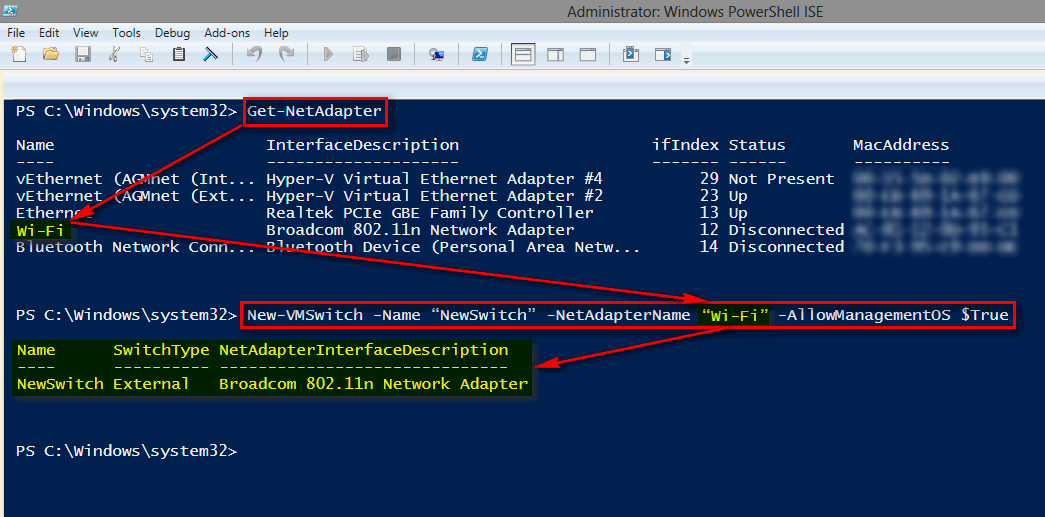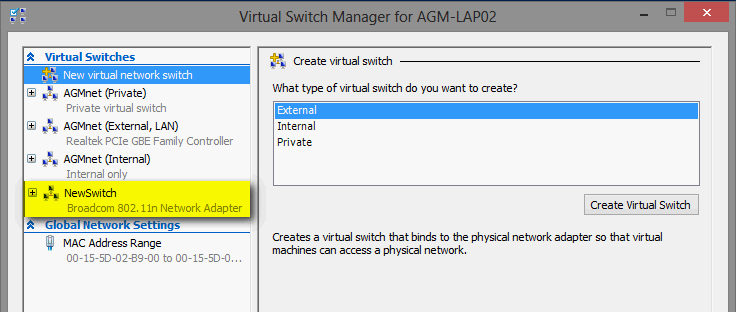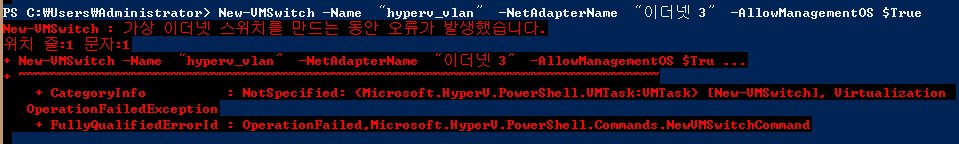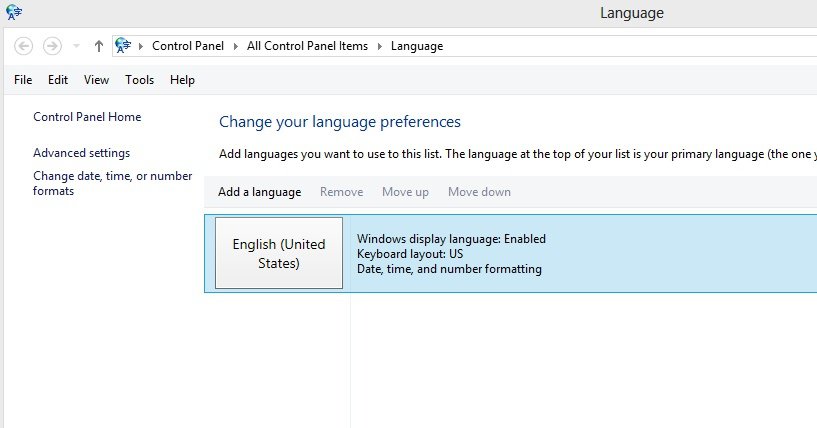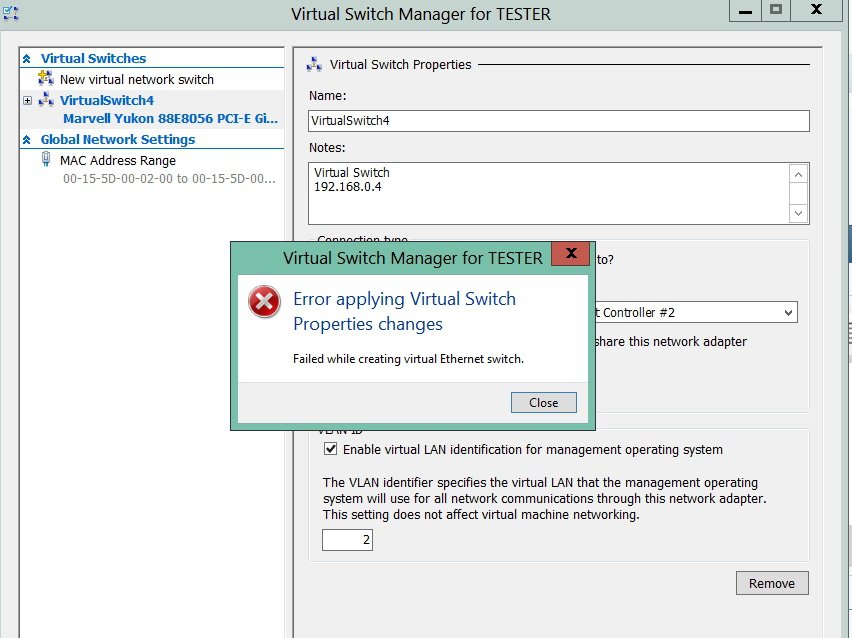hyper-v - error in creating external virtual switch
I got an error in creating external virtual switch at hyper-v on windows 8 pro x64.
I have one xp vm and tried to make an network connection, but I coul not success.
Please let me know how to make creating external virtual switch at hyper-v.
Thanks in advance.
I got an error in creating external virtual switch at hyper-v on windows 8 pro x64.
I have one xp vm and tried to make an network connection, but I coul not success.
Please let me know how to make creating external virtual switch at hyper-v.
Thanks in advance.
My Computer
System One
-
- OS
- windows 8.1 pro wmc x64
- System Manufacturer/Model
- customise
- CPU
- i7-920
- Motherboard
- asus p6x58d
- Memory
- G Skill F3-12800CL9-2GBNQ 2G x 6
- Graphics Card(s)
- Nvidia Geforce 9600 GT
- Screen Resolution
- 2560 x 1440