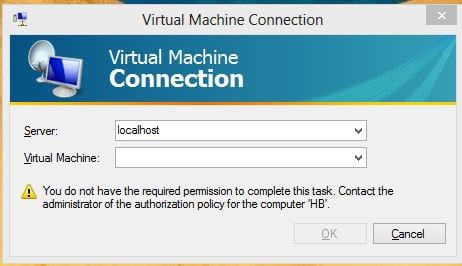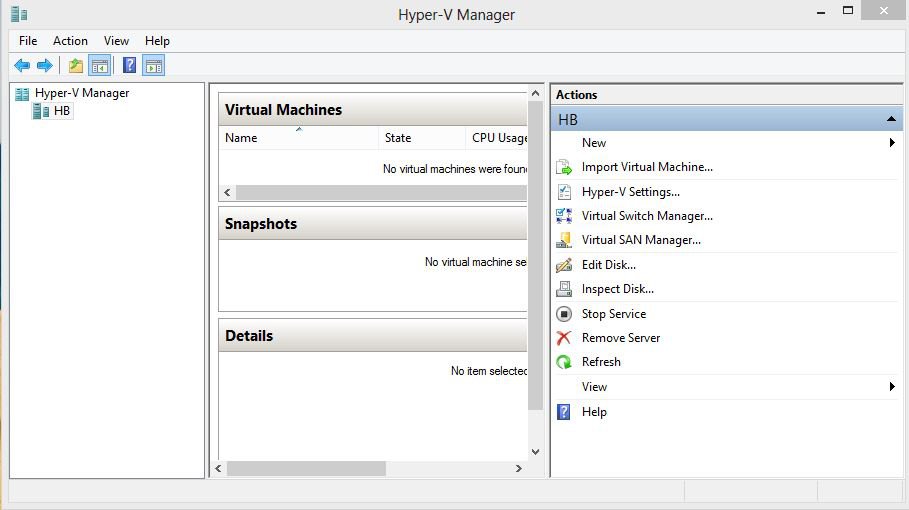Hyper-V has been enabled in Windows Features but when the management console appears it offers no list of choices in the righthand menu - just "connect." The lefthand menu is similarly bare.
Perhaps someone has a clue on what's missing, and a step-by-step tutorial on how to recreate the XP-mode experience of Win 7 via Hyper-V in W8.
Intel 2600K
64-bit
8G ram
W8 Pro
Thanks
Perhaps someone has a clue on what's missing, and a step-by-step tutorial on how to recreate the XP-mode experience of Win 7 via Hyper-V in W8.
Intel 2600K
64-bit
8G ram
W8 Pro
Thanks
My Computer
System One
-
- OS
- W8