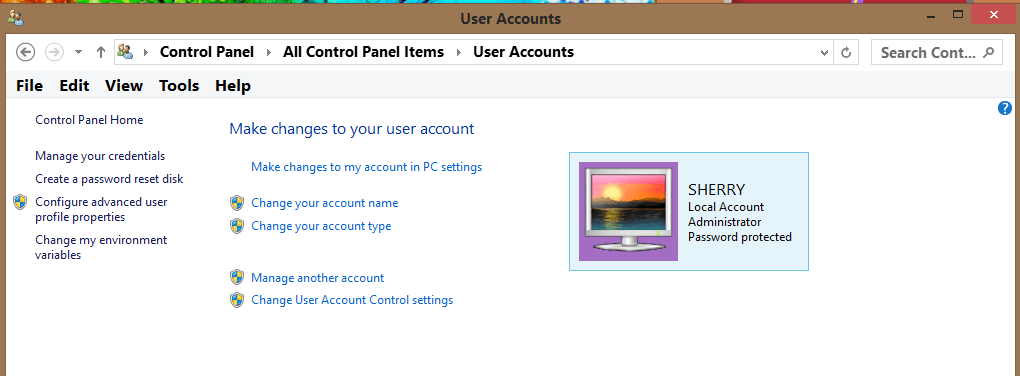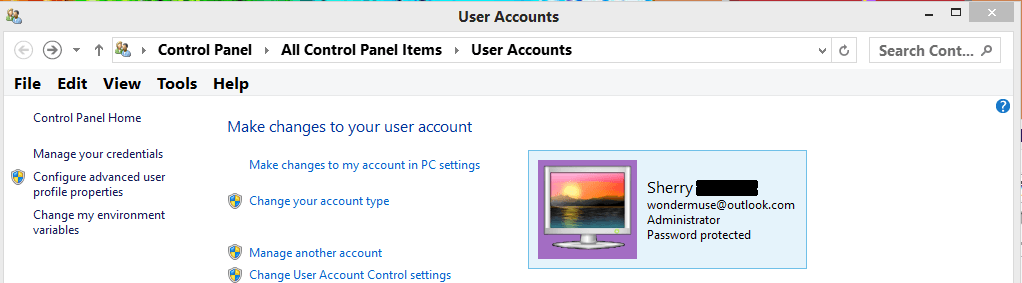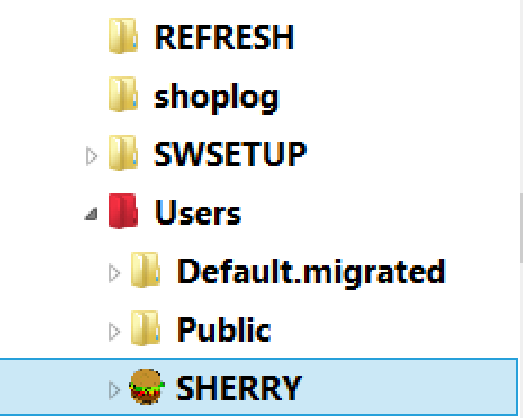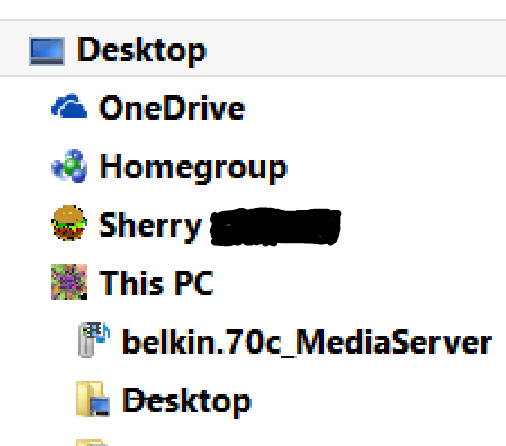wondermuse
New Member
- Messages
- 34
Anyway, after some forum posting and doing whatever, I think I finally figured out the best way to reinstall the microsoft account. It fixed all the problems, but I ended up with a user profile folder listed in the navigation pane of file explorer. This user profile folder is identical to my actual user profile folder at C:\Users\'user name'\, except for the fact that it uses both my first and last names, whereas my actual user profile folder has just my first name.
This folder is listed nowhere within file explorer. As far as I know, it only exists in the navigation pane, between "Homegroup" and "This PC". I cannot delete it because it is like an extension of my actual user profile folder, in that if something is deleted from this folder it is also deleted from my folder.
Is there any way to get rid of this annoying folder?
My Computer
System One
-
- OS
- Windows 8.1
- Computer type
- PC/Desktop
- System Manufacturer/Model
- HP PAVILION 23-b010
- CPU
- 1.7 GHz Dual Core AMD E2-1800 APU
- Motherboard
- Pegatron Corp. 2AF0 (P0) AMD A40/A50 Series FCH
- Memory
- 6 GB Ram
- Graphics Card(s)
- AMD Radeon HD 7340 Graphics
- Screen Resolution
- 1920 x 1080
- Hard Drives
- C:\
- Keyboard
- wireless
- Mouse
- wired
- Internet Speed
- 1-5 Mbps
- Browser
- Google Chrome
- Antivirus
- AVG Free Version