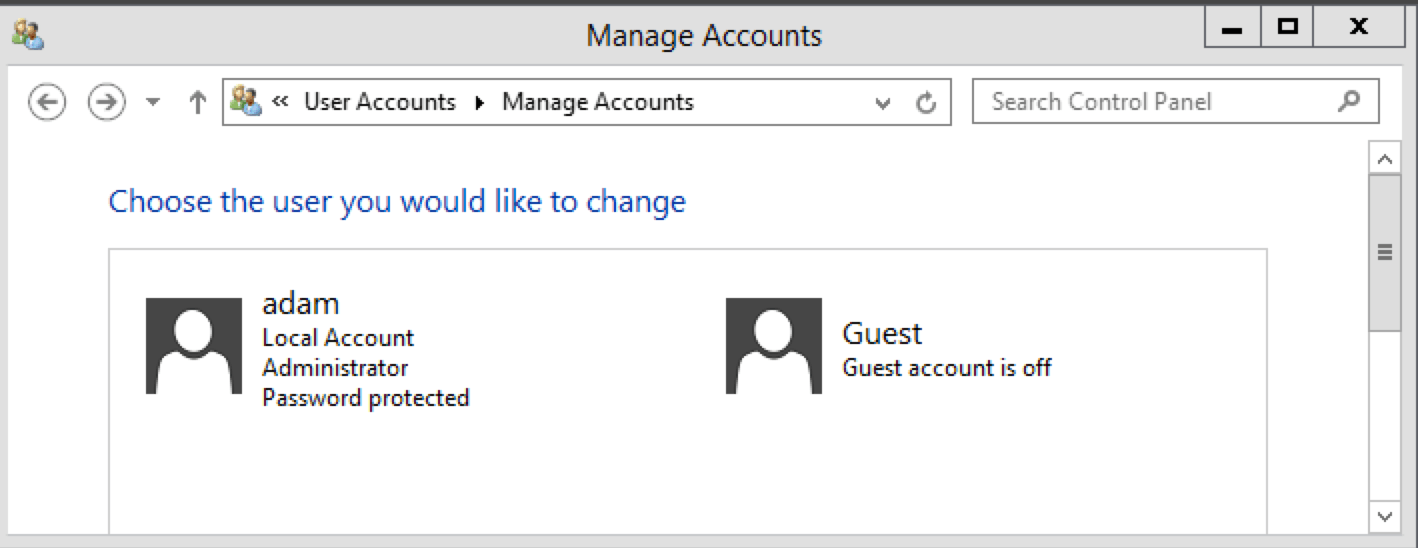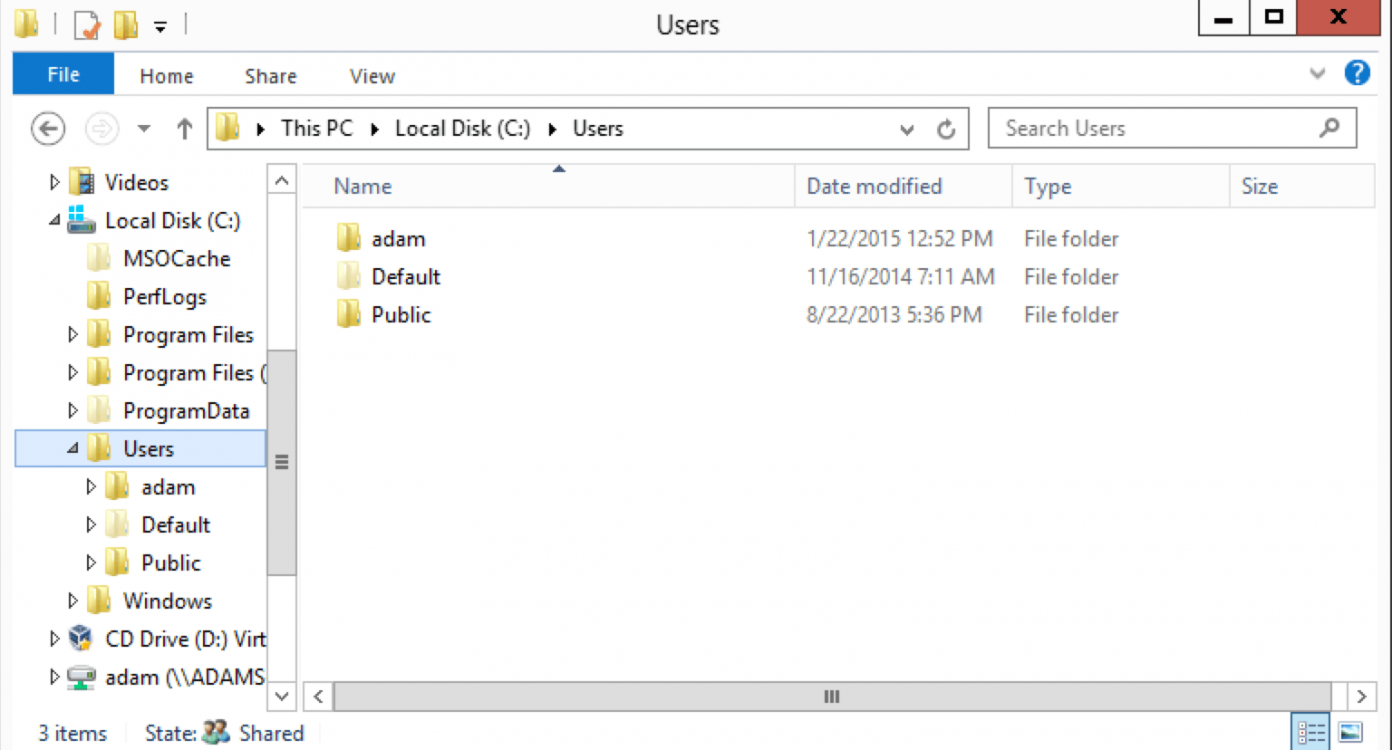cookywales
New Member
- Messages
- 5
[h=1]I had my work laptop set up with my work account and password. This took me straight into my desktop, office applications, etc.We do not work on a network of any kind and work with drop box. I have another account that I also use on my work laptop (this is my personal account for sky - xxxx@sky.com). I have had to log in today with my xxxxx@sky.com account as my other account has dissapeared. I have looked at the user accounts and it is not there. Now when I login with this account I get exactly the sames desktop, office 365, etc that I did when I had the other account login. I do not know where the other account has gone - I did not delete it. I would like to get back to having 2 accounts, but I am just wondering how it got deleted and is it anything to do with syncing of accounts[/h]Thanks in advance
My Computer
System One
-
- OS
- win 8.1