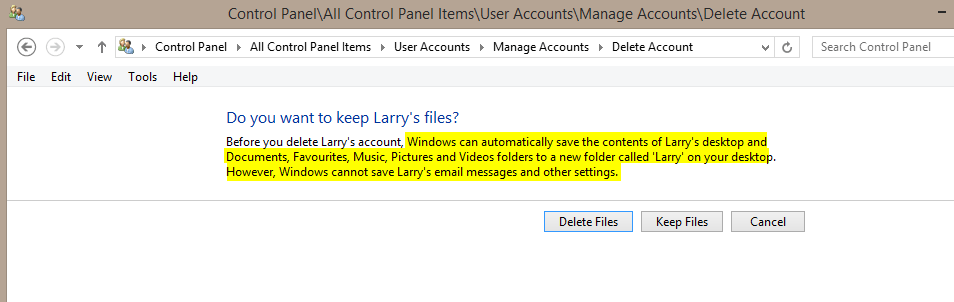So this started when I got irritated that there is a suffix on the name of the user account folder on my pc
then I tried searching the web on how to rename that folder
unfortunately, the steps required a different version of windows 8 and/or editing registry keys (which I don't intend to do since I may accidentally do more damage than good)
what I did was create a new local admin account then transfer the files and downloads from the old user account to the new one. I trusted the 'Keep files' option that it would keep my files (documents, pictures, videos...) then proceeded on creating a new account.
So I got my documents and pictures and videos and music but where are my downloads?
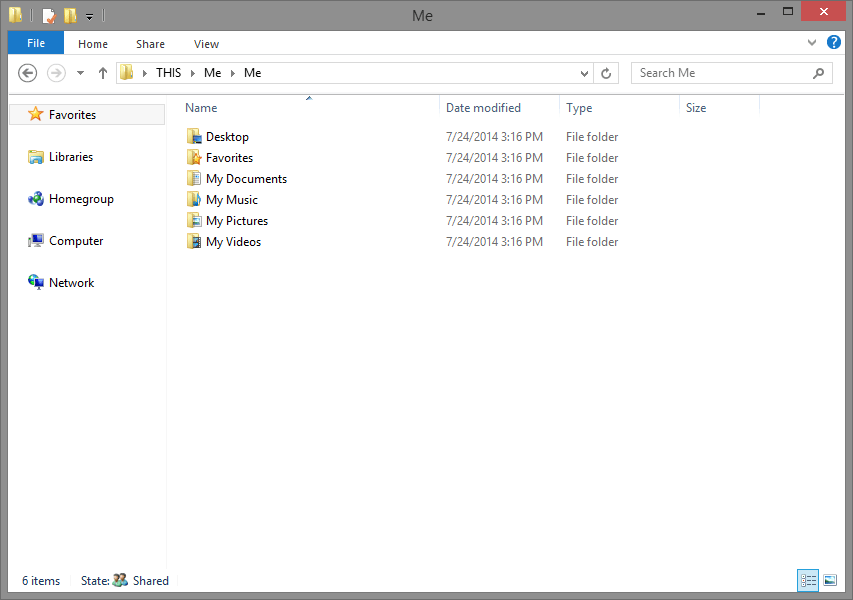
I've been searching for hours and even tried system restore (failed)
then I tried searching the web on how to rename that folder
unfortunately, the steps required a different version of windows 8 and/or editing registry keys (which I don't intend to do since I may accidentally do more damage than good)
what I did was create a new local admin account then transfer the files and downloads from the old user account to the new one. I trusted the 'Keep files' option that it would keep my files (documents, pictures, videos...) then proceeded on creating a new account.
So I got my documents and pictures and videos and music but where are my downloads?
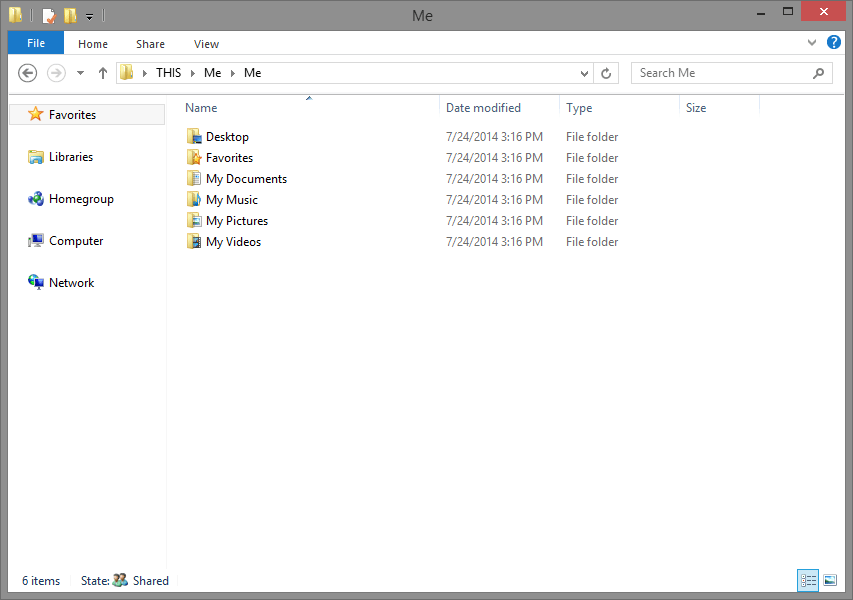
I've been searching for hours and even tried system restore (failed)
My Computer
System One
-
- OS
- Windows 8