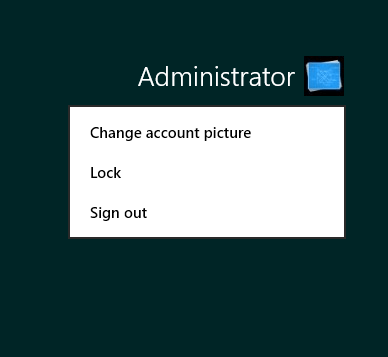This bug has been present in 8 and it is still there in 8.1.
If the computer has non-interactive user accounts (i.e. accounts listed under "Deny logon locally" in Local Security Policy), these accounts are visible in the "Sign Out/Lock" menu of every regular interactive user on that machine ("regular" in this case means a member of "Users" group, not "Administrators" group).
Interactive accounts with administrative privileges do not suffer from this problem: their "Sign Out/Lock" menu only lists interactive users, as it should be.
So, is there any workaround for this issue? Or is there an alternative way to create non-interactive accounts (for network access) so that they will not appear in "Sign Out/Lock" menu of regular users?
If the computer has non-interactive user accounts (i.e. accounts listed under "Deny logon locally" in Local Security Policy), these accounts are visible in the "Sign Out/Lock" menu of every regular interactive user on that machine ("regular" in this case means a member of "Users" group, not "Administrators" group).
Interactive accounts with administrative privileges do not suffer from this problem: their "Sign Out/Lock" menu only lists interactive users, as it should be.
So, is there any workaround for this issue? Or is there an alternative way to create non-interactive accounts (for network access) so that they will not appear in "Sign Out/Lock" menu of regular users?
My Computer
System One
-
- OS
- Windows 7