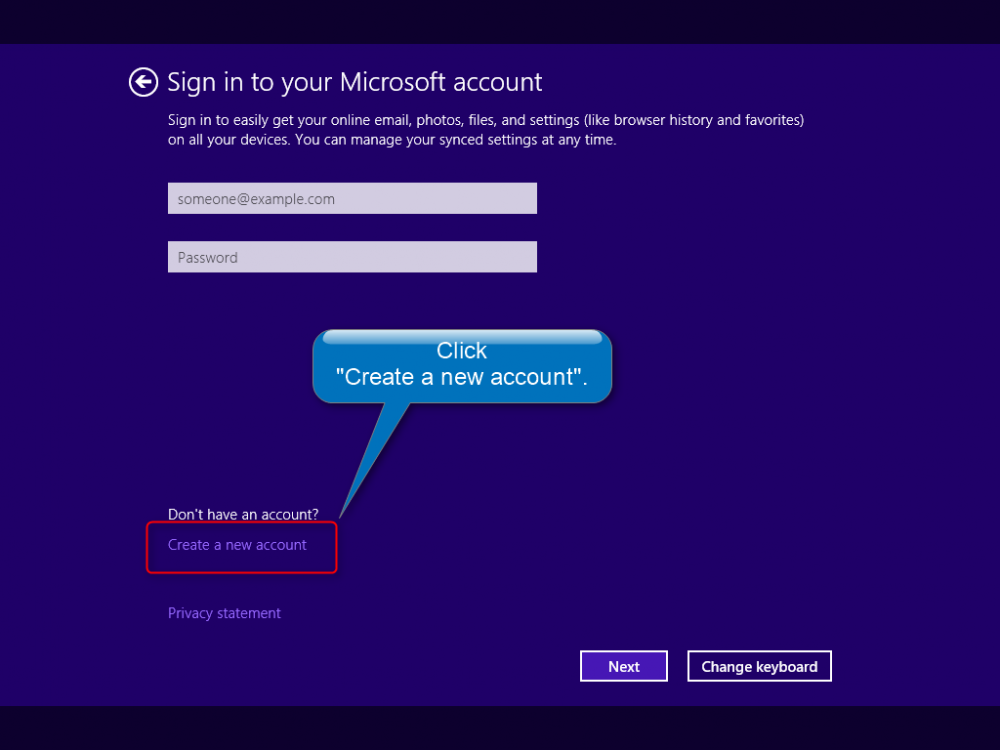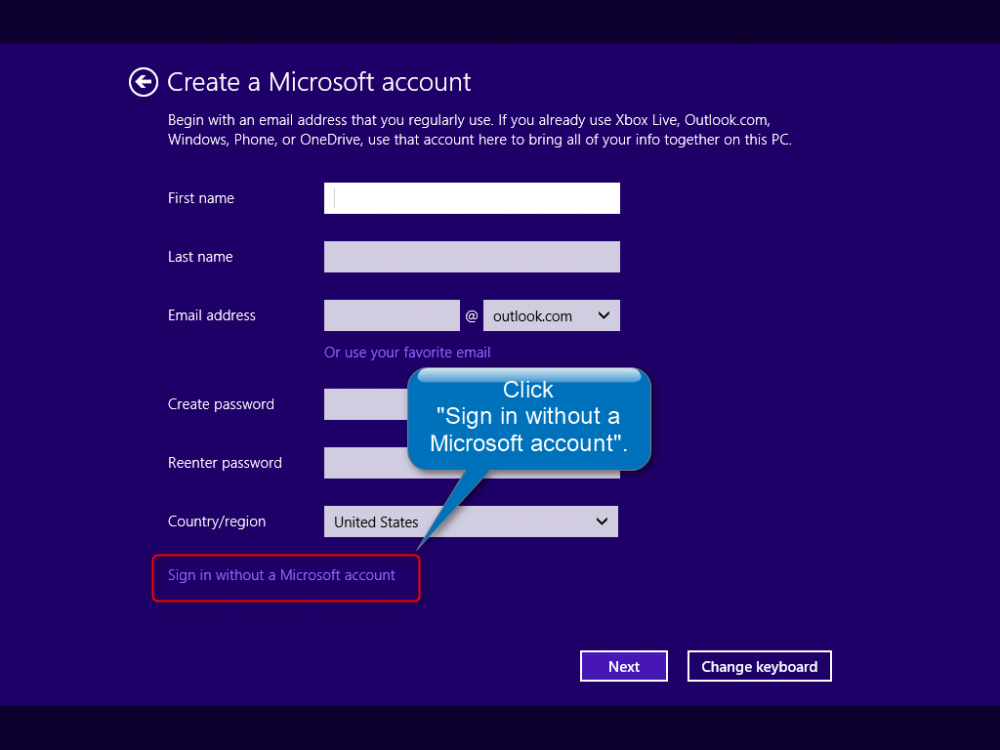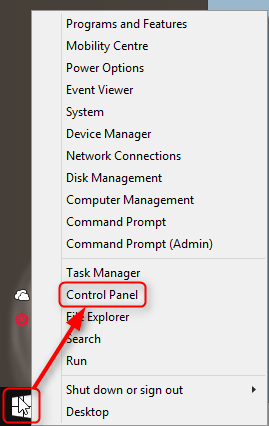Hi there,
Just got my wife a new desktop (Dell XPS 8700) and it came with Windows 8.1. I am not familiar with this version of windows but am with Windows 7 as I use that every day for work.
When I turned on the desktop there were several setup steps that had to be completed and one of them was signing on with a hotmail account. It may have been phrased a little differently but I was not able to skip this screen. My wife does have a hotmail account but does not want that to be her login/password just to get into windows, which I can fully understand.
So, is there a way to set up a regular user account like we could in Windows 7?
Also, how the heck do I get to the control panel? Is there even one? Took me ages just to stumble across how to set the workgroup to what I wanted it to be.
I know it's just a learning process and any/all help will be much appreciated
Many thanks.
Just got my wife a new desktop (Dell XPS 8700) and it came with Windows 8.1. I am not familiar with this version of windows but am with Windows 7 as I use that every day for work.
When I turned on the desktop there were several setup steps that had to be completed and one of them was signing on with a hotmail account. It may have been phrased a little differently but I was not able to skip this screen. My wife does have a hotmail account but does not want that to be her login/password just to get into windows, which I can fully understand.
So, is there a way to set up a regular user account like we could in Windows 7?
Also, how the heck do I get to the control panel? Is there even one? Took me ages just to stumble across how to set the workgroup to what I wanted it to be.
I know it's just a learning process and any/all help will be much appreciated
Many thanks.
My Computer
System One
-
- OS
- 8.1
- Computer type
- PC/Desktop
- System Manufacturer/Model
- Dell XPS 8700