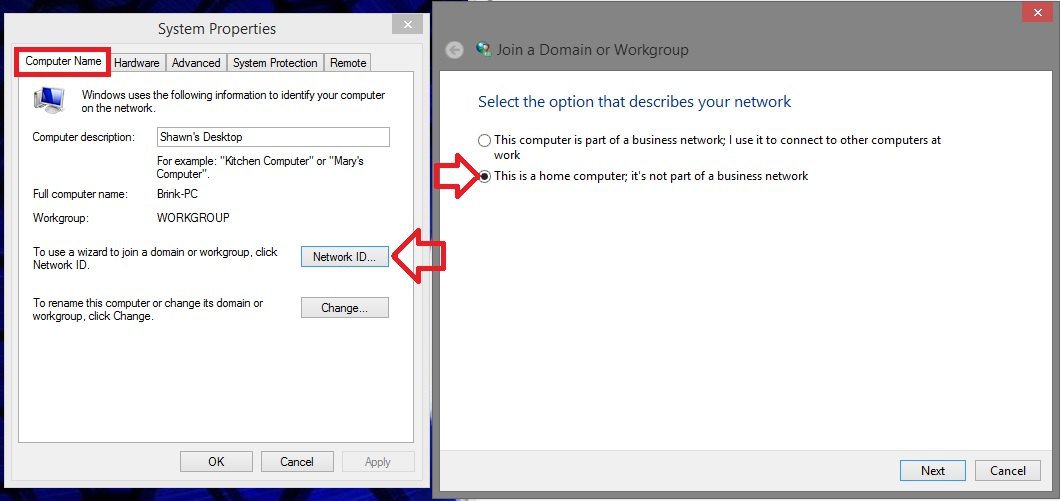I get the following error: "An Error occurred in capturing pin; Try again later". How to Create, Change, or Remove a PIN:
As per this tutorial, my credential manager service is also automatic and running. Still, I am unable to generate Pin or picture Password.
Help is appreciated..
As per this tutorial, my credential manager service is also automatic and running. Still, I am unable to generate Pin or picture Password.
Help is appreciated..
My Computer
System One
-
- OS
- windows 8