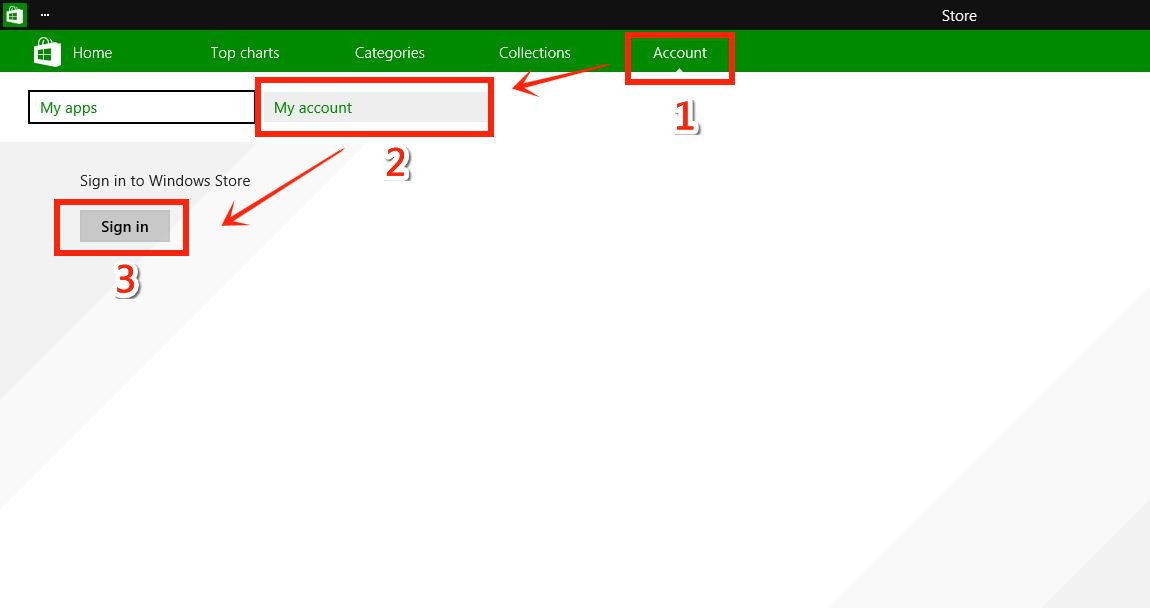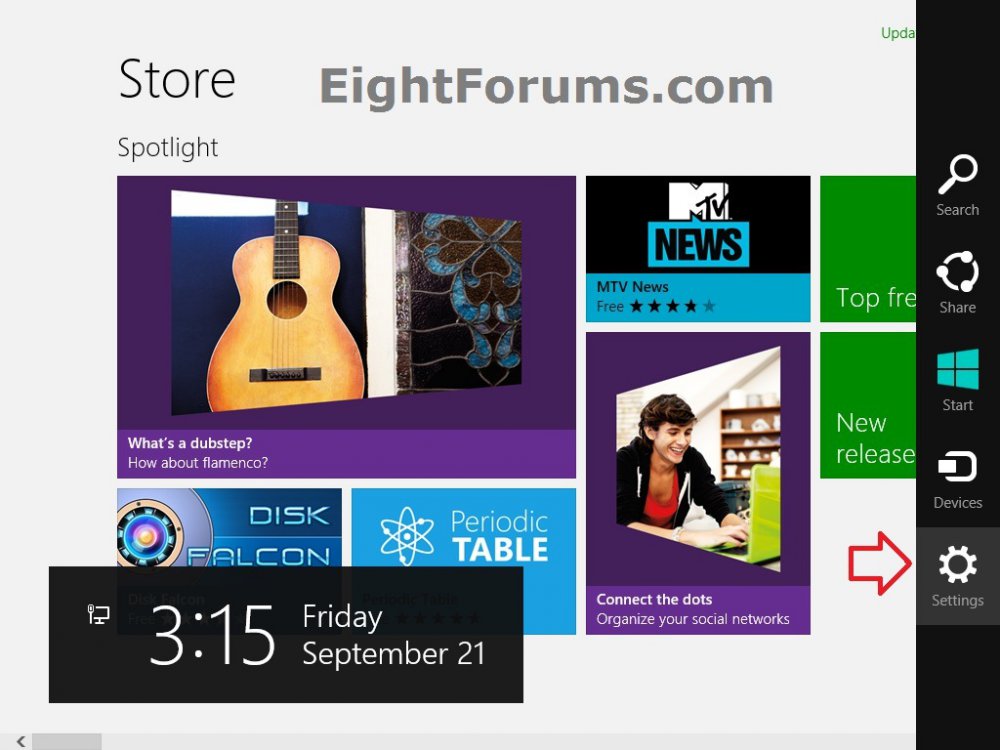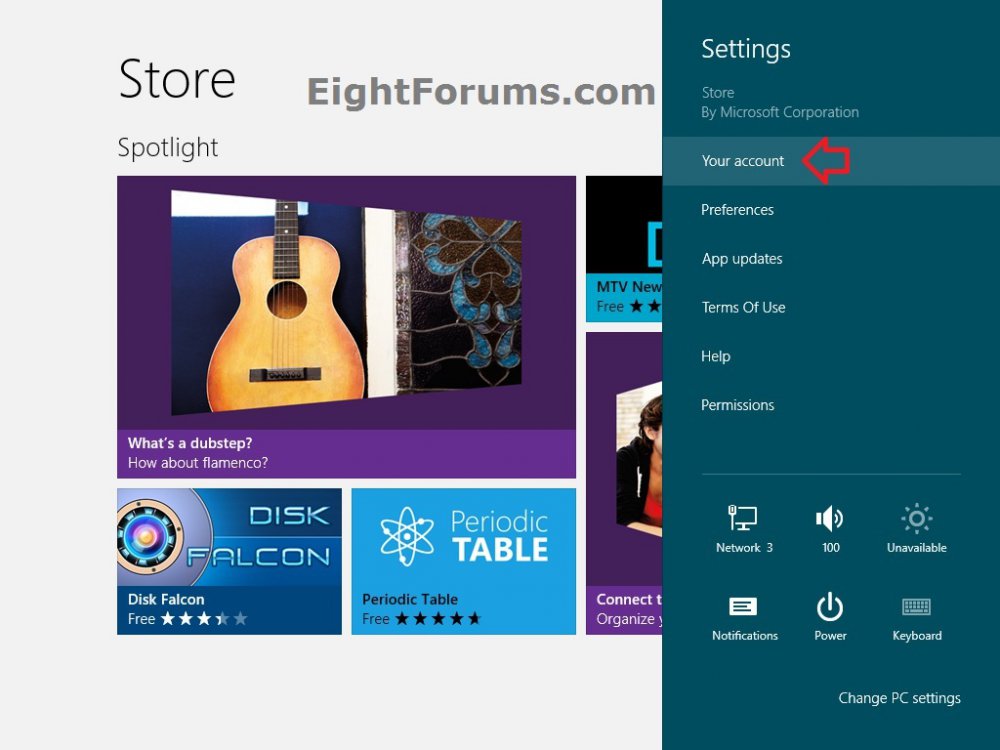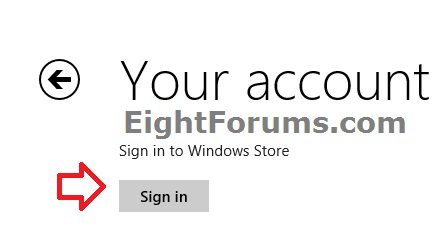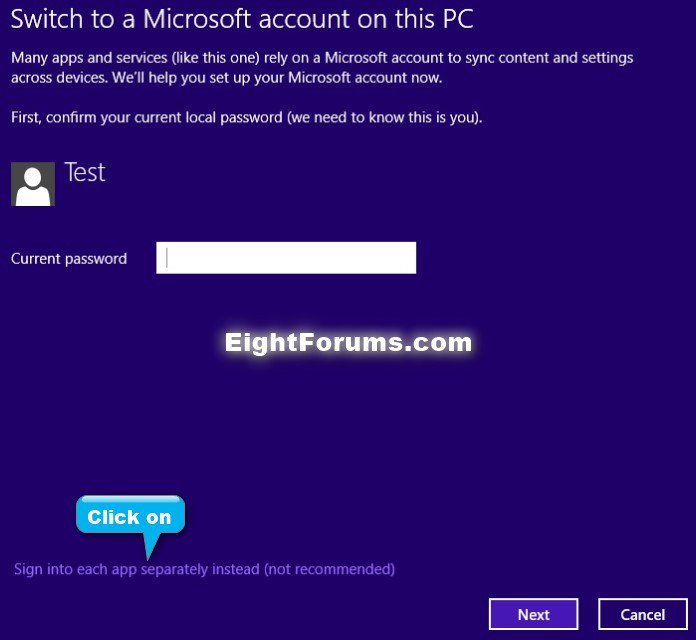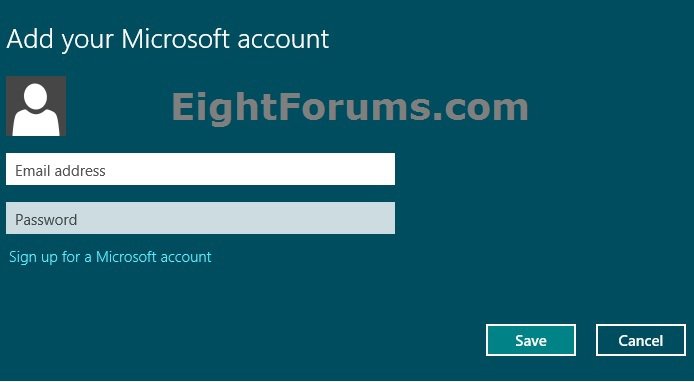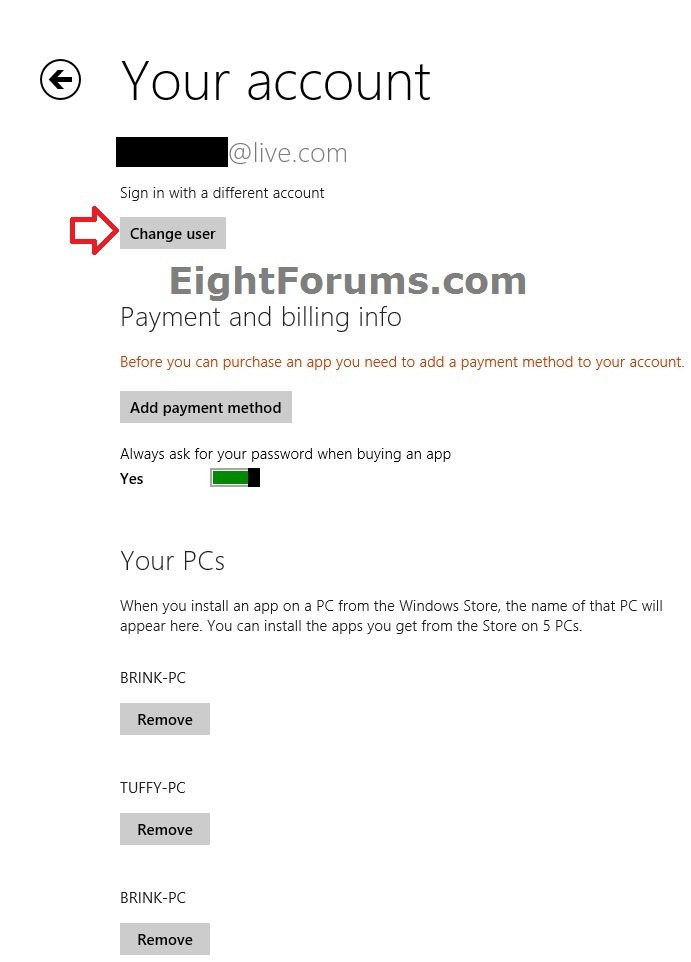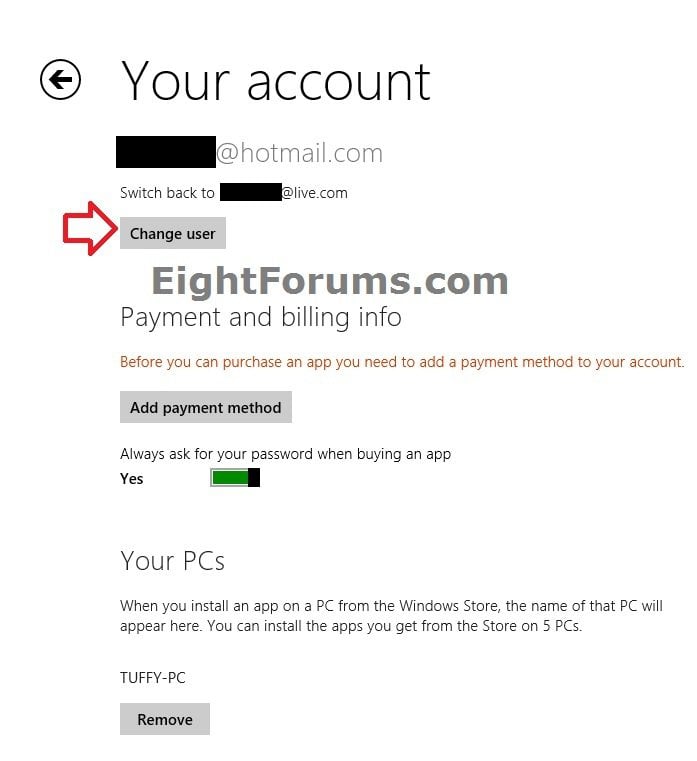How to Sign in with a Different Microsoft Account to the Store in Windows 8 and 8.1
This tutorial will show you how to sign in to the Store with a Microsoft account when you are signed in with a local account or a different Microsoft account in Window 8, Windows RT, Windows 8.1, or Windows RT 8.1 to be able to install apps owned by that Microsoft account as well.
Here's How:
1. If you have not already, open the Store in Windows 8 from the Start screen. (see screenshot below)
2. Do step 3 or step 4 below for how you would like to sign in.
3. To Sign in Store using Menu
A) Click/tap on Account in the top menu bar, click/tap on My account, and go to step 5 below. (see screenshot below)
4. To Sign in Store using Charms Bar
A) While in the Store, open the Charms bar, and click/tap on the Settings charm. (see screenshot below)
B) In the Settings flyout, click/tap on Your account, and go to step 5 below. (see screenshot below)
NOTE: You could also just press the Windows + I keys to see this.
5. Do step 6, step 7, or step 8 below depending on what you would like to do.
6. If You are Currently Signed in with a Local Account
You must be signed in to a Microsoft account to be able to install apps from the Store.
This will let you sign in to the Store with a Microsoft account while still remaining signed in to Windows with a local account.
This will let you sign in to the Store with a Microsoft account while still remaining signed in to Windows with a local account.
A) Click/tap on Sign in. (see screenshot below)
B) Click/tap on the Sign into each app separately instead link at the bottom. (see screenshot below)
C) Type in the email address and password of the Microsoft account you want to sign in to, click/tap on Save, and go to step 9 below. (see screenshot below)
7. To Change User and Sign in to Store with a Different Microsoft Account
NOTE: This will let you change user to sign in to the Store with a different Microsoft account than the one you are currently signed in with.
A) Click/tap on Change user. (see screenshot below)
B) Type in the email address and password of the Microsoft account you want to sign in to, click/tap on Save, and go to step 9 below. (see screenshot below)
8. To Switch Back and be Signed in to Store with Original Microsoft Account
NOTE: This will switch back and sign you in to the Store with the account you were signed in with before changing it in step 7 above.
A) Click/tap on Change user, and go to step 9 below. (see screenshot below)
9. When finished, you can click/tap on the arrow at the top left corner to return to the Store. (see screenshot above)
That's it,
Shawn
Related Tutorials
- How to Install Metro Apps from Store in Windows 8 and 8.1
- How to Add, Edit, or Remove a Payment Method to your Account in Windows 8 Store
- How to Uninstall Modern Apps in Windows 8 and 8.1
- How to Enable or Disable Store in Windows 8 and 8.1
- How to Remove "Your PCs" from Store in Windows 8 and 8.1
- How to Search for Apps in Store in Windows 8 and 8.1
- How to Clear Store Cache in Windows 8 and 8.1
Attachments
Last edited by a moderator: