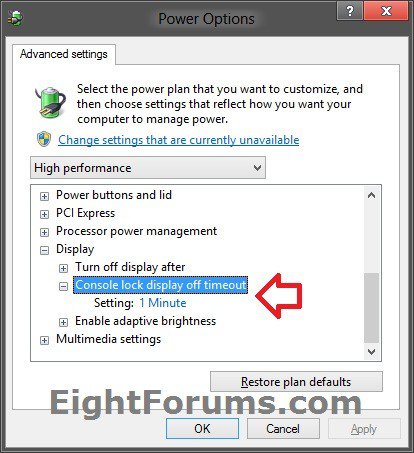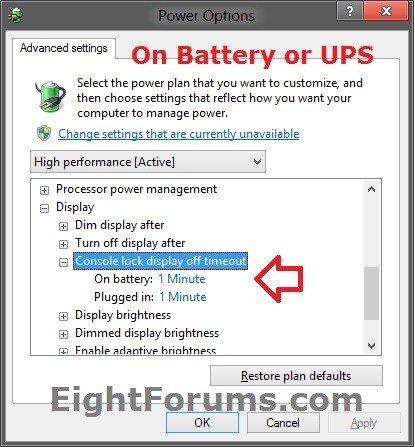How to Change Lock Screen Display Off Timeout Period in Windows 8 and 8.1
This tutorial will help show you how to change the amount of minutes Windows 8 will wait idle with no activity when the computer is already locked before timing out and automatically turning off the display.
- This will only work with the lock screen when a user locks the computer.
- This will not work with the lock screen at startup or after a user signs out.
Here's How:
1. If the administrator has not already, the Console lock display off timeout option needs to be added to Advanced Power Settings.
2. Open your Advanced Power Settings, expand Display and Console lock display off timeout. (see screenshots below)
3. Set how many minutes you want, and click/tap on OK. (see screenshots below)
NOTE: The default time is 1 minute. Setting this to 0 (zero) minutes will set the display to never turn off from the lock screen.
That's it,
Shawn
Related Tutorials
- How to Set to Turn Off the Display after Specified Time in Windows
- How to Turn On or Off the Lock Screen Slide Show in Windows 8.1
- How to Change Power Plan Settings in Windows 8 and 8.1
- How to Change Your Lock Screen Background Image in Windows 8 and 8.1
- How to Enable or Disable the Lock Screen in Windows 8 and 8.1
- How to Set a Default Lock Screen Background Image for All Users in Windows 8 and 8.1
- How to Lock, Sign out (Log off), Restart, Shut Down, and Switch User in Windows 8 and 8.1
- How to Add "Lock Computer" to the Desktop Context Menu in Windows 8 and 8.1
- How to Add a "Power" Cascading Desktop Context Menu in Windows 8 and 8.1
- How to Add or Remove "Console lock display off timeout" in Windows 8 Power Options
- Require Users to Sign in with User Name and Password on Lock Screen in Windows 8 and 8.1
- How to Enable or Disable Screen Saver Password Protection in Windows 7 and Windows 8
- How to Enable or Disable Password Protection on Wakeup in Windows 8 and 8.1
- How to Enable or Disable Using Camera on Your Lock Screen in Windows 8.1
Attachments
Last edited by a moderator: