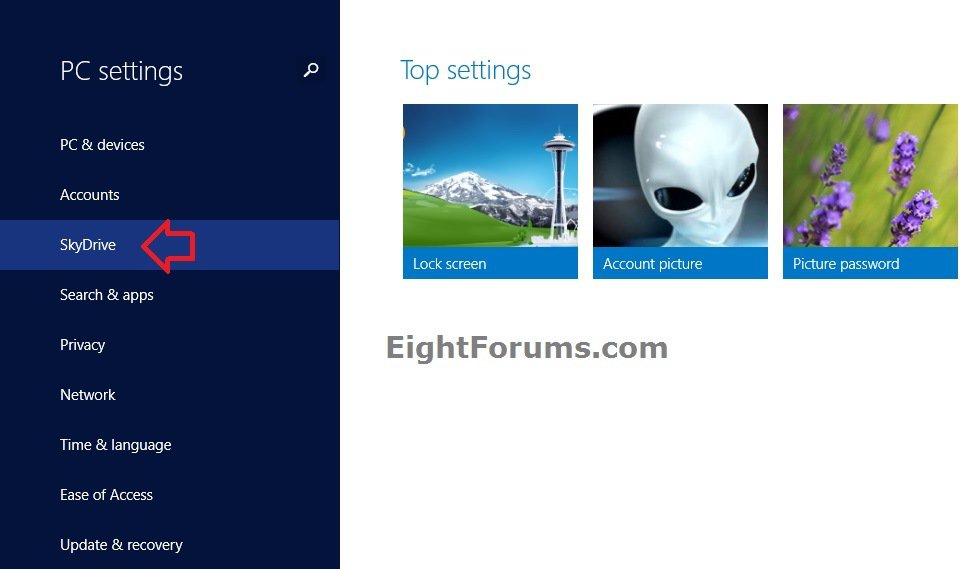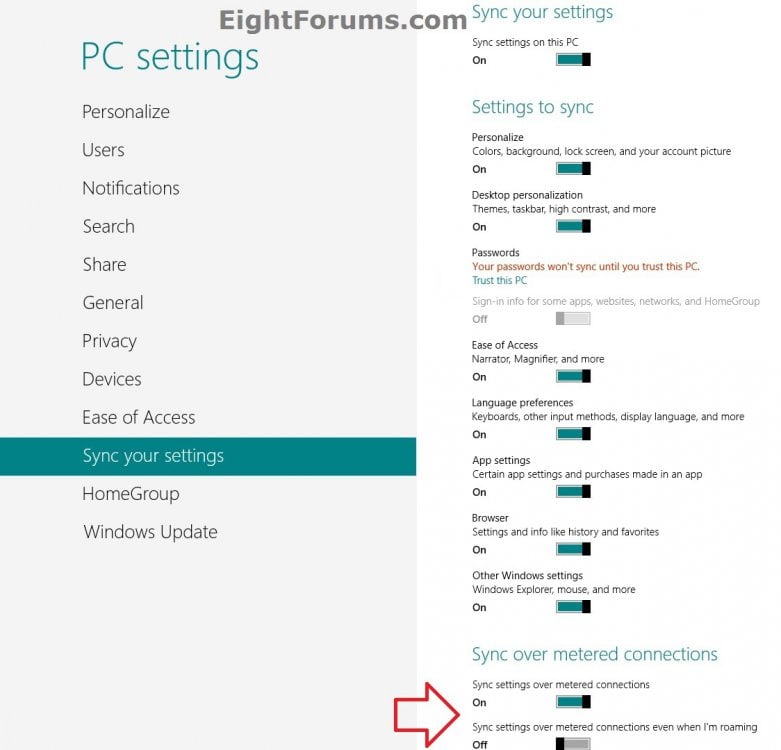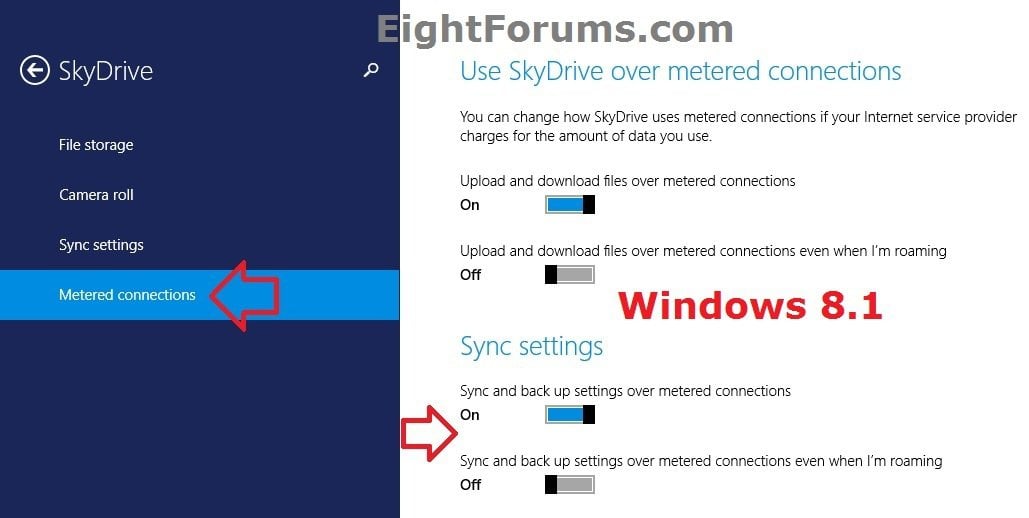Turn On or Off "Metered Connections" for Sync Settings in Windows 8 and 8.1
A metered internet connection is when a service provider charges by the amount of data sent and received by your PC.
If you use a Microsoft account to sign in to Windows 8, then you will be able to sync your settings between your other verified trusted PCs running Windows 8 that you sign in to with the same Microsoft account.
This tutorial will show you how to turn metered internet connections on or off to be able to sync your settings when connected to metered connections in Windows 8, Windows RT, Windows 8.1, and Windows RT 8.1.
If you use a Microsoft account to sign in to Windows 8, then you will be able to sync your settings between your other verified trusted PCs running Windows 8 that you sign in to with the same Microsoft account.
This tutorial will show you how to turn metered internet connections on or off to be able to sync your settings when connected to metered connections in Windows 8, Windows RT, Windows 8.1, and Windows RT 8.1.
Here's How:
1. If you have not already, you will need to turn on sync settings.
2. Open PC settings, and do step 3 or 4 below depending on what Windows you have.
3. In Windows 8 and Windows RT, click/tap on Sync your settings on the left side, and go to step 5 below. (see top screenshot below step 7)
4. In Windows 8.1 and Windows RT 8.1, click/tap on SkyDrive on the left side. (see screenshot below)
A) Click/tap on Metered connections on the left side of "SkyDrive", and go to step 5 below. (see bottom screenshot below step 7)
5. Do step 6 or 7 below for what you would like to do.
6. To Turn Sync Settings On/Off over Metered Connections
A) On the right side under Sync over metered connections, move the Sync settings over metered connections slider right or left to turn on or off. (see screenshots below )
7. To Turn Sync Settings On/Off over Metered Connections when Roaming
A) On the right side under Sync over metered connections, move the Sync settings over metered connections even when I'm roaming slider right or left to turn off or on. (see screenshots below)
NOTE: This option will be grayed out if you turned off Sync settings in step 6 above, since this will be turned off as well.
8. When finished, you can close PC settings if you like.
That's it,
Shawn
Related Tutorials
- Turn On or Off "Download over Metered Connections" for Devices in Windows 8 and 8.1
- How to Turn On or Off SkyDrive Usage Over Metered Connections in Windows 8.1
- How to Create a "Sync Settings" Shortcut for Your Microsoft Account in Windows 8.1
- How to Remove Your Synced Windows 8.1 Personal Settings from SkyDrive
- How to Delete Your Synced Settings Backed Up on SkyDrive for Windows 8.1 PCs and Devices
- How to Turn Airplane Mode On or Off in Windows 8 and 8.1
- How to Hide or Show Data Usage for Wireless Networks in Windows 8 and 8.1
- Wireless Network - Set or Unset as Metered Connection in Windows 8 and 8.1
- How to Set a Data Usage Limit for Live App Tile Updates in Windows 8 and 8.1
- How to Sync Your Settings Between PCs in Windows 8 and 8.1
- Fix Microsoft Account Issues in Windows 8 with "Microsoft Accounts Troubleshooter"
Attachments
Last edited: