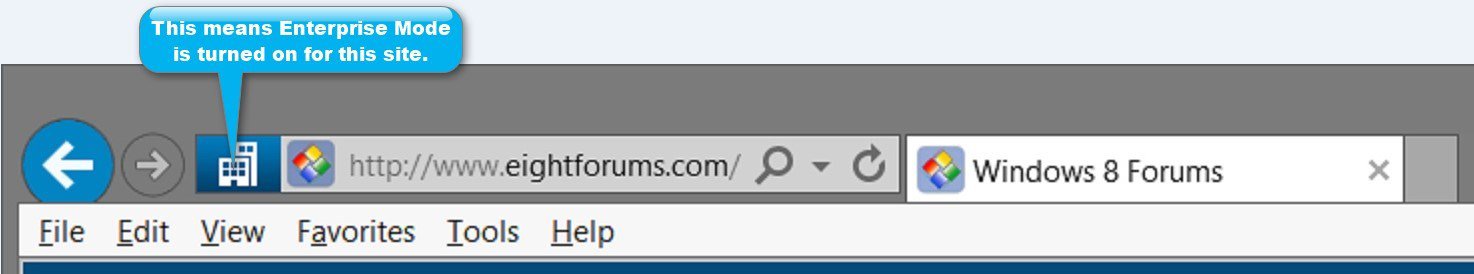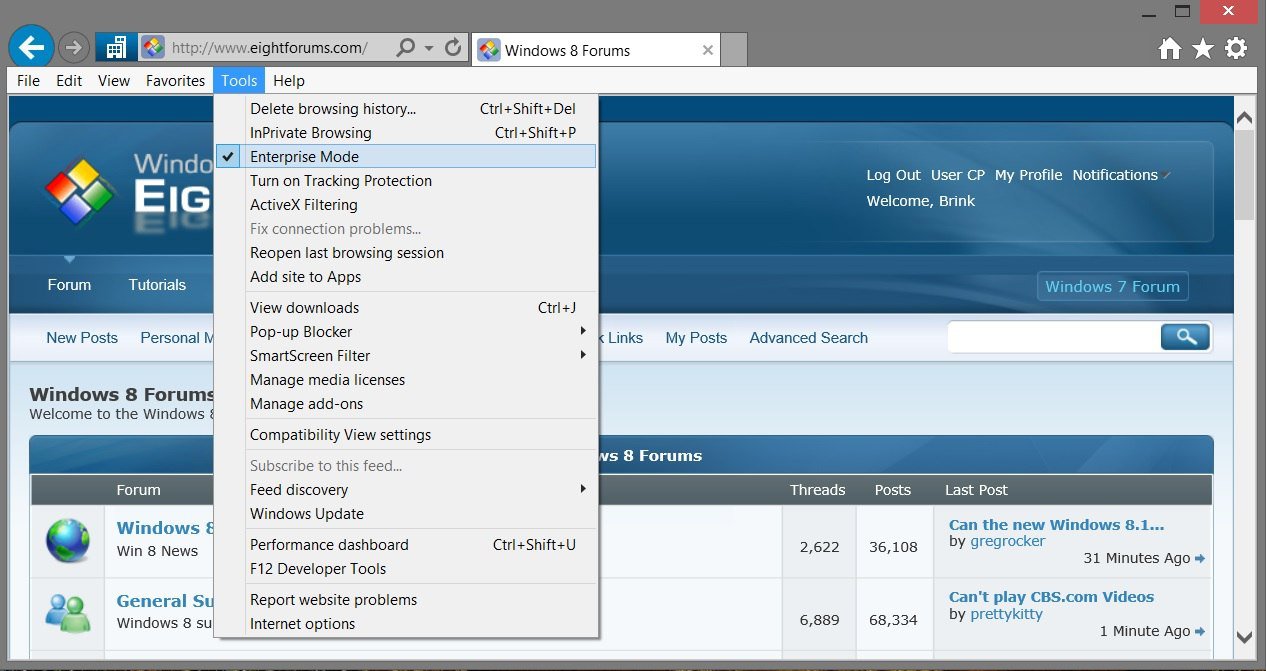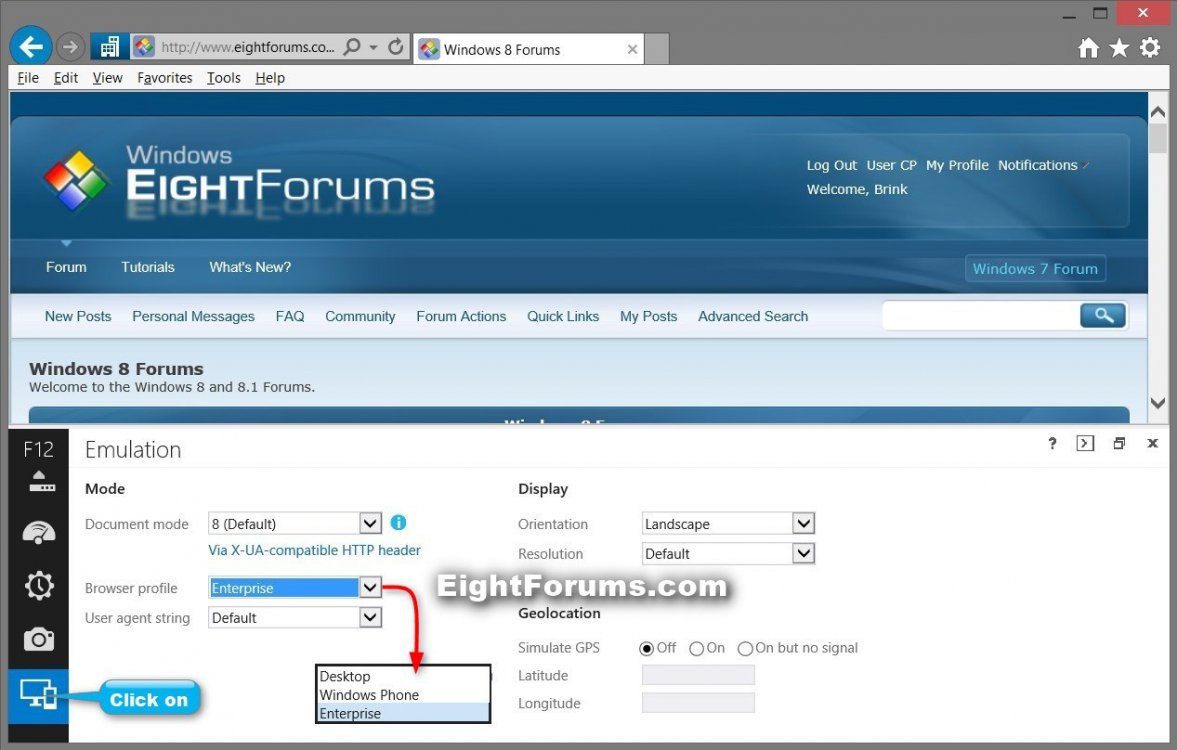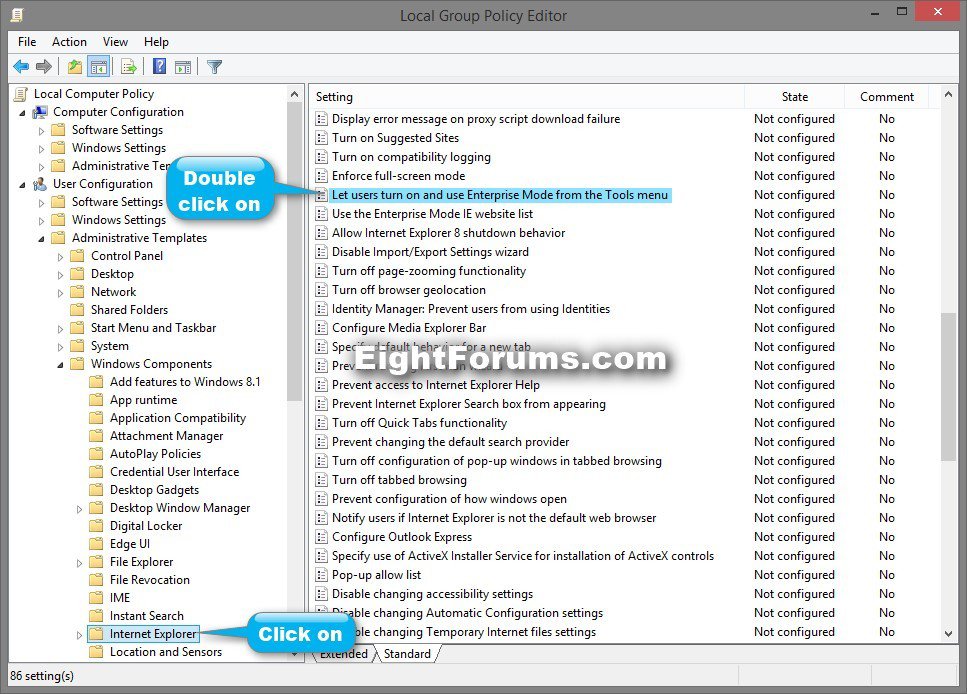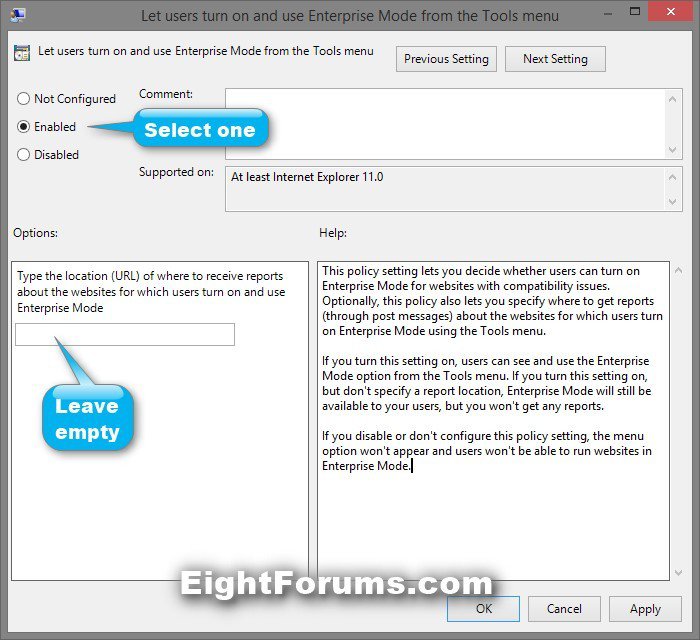How to Enable or Disable Users to Turn On and Off Enterprise Mode in Internet Explorer 11
Enterprise Mode, a compatibility mode that runs on Internet Explorer 11 on Windows 8.1 Update and Windows 7 devices, lets websites render using a modified browser configuration that’s designed to avoid the common compatibility problems associated with web apps written and tested on older versions of Internet Explorer, like Internet Explorer 8 and older.
For more information about IE11 Enterprise Mode, see:
This tutorial will show you how to enable or disable local control of Enterprise Mode for all or specific users on the PC to be able to turn on and off using Enterprise Mode for sites without using a site list in Internet Explorer 11 in Windows 7 and Windows 8.1 Update.
You must be signed in as an administrator to be able to do the steps in this tutorial.
For more information about IE11 Enterprise Mode, see:
- What is Enterprise Mode?
- Better App Compat with Enterprise Mode for Internet Explorer 11 | Build 2014 | Channel 9
- Stay up to date with Enterprise Mode for Internet Explorer 11 - IEBlog - Site Home - MSDN Blogs
- Turn on Enterprise Mode and use a site list
- Turn on local control and logging for Enterprise Mode
- Turn off Enterprise Mode
This tutorial will show you how to enable or disable local control of Enterprise Mode for all or specific users on the PC to be able to turn on and off using Enterprise Mode for sites without using a site list in Internet Explorer 11 in Windows 7 and Windows 8.1 Update.
You must be signed in as an administrator to be able to do the steps in this tutorial.
Windows 8.1 Update released on April 8th 2014 via Windows Update.
Enterprise Mode is only available for the desktop Internet Explorer in Windows 8.1 Update. It is not available in the modern Internet Explorer.
Enterprise Mode is only available for the desktop Internet Explorer in Windows 8.1 Update. It is not available in the modern Internet Explorer.
EXAMPLE: IE11 Enterprise Mode option in Tools menu and F12 Emulation
OPTION ONE
To Enable or Disable IE11 Enterprise Mode for Users using a REG File
The .reg files below are for the registry key and value below.
HKEY_CURRENT_USER\Software\Policies\Microsoft\Internet Explorer\Main\EnterpriseMode
Enable String
no data value = enabled
delete string = disabled
HKEY_CURRENT_USER\Software\Policies\Microsoft\Internet Explorer\Main\EnterpriseMode
Enable String
no data value = enabled
delete string = disabled
1. Do step 2 or 3 below for what you would like to do.
2. Enable Only Current User to Turn On and Off Enterprise Mode from Tools menu and F12 Emulation
A) Click/tap on the Download button below to download the file below, and go to step 4 below.
Enable_IE11_Enterprise_Mode_in_Tools_and_Emulation.reg
3. Disable Only Current User to Turn On and Off Enterprise Mode from Tools menu and F12 Emulation
NOTE: This is the default setting.
A) Click/tap on the Download button below to download the file below, and go to step 4 below.
Disable_IE11_Enterprise_Mode_in_Tools_and_Emulation_.reg
4. Save the .reg file to your desktop.
5. Double click/tap on the downloaded .reg file to Merge it.
6. If prompted, click/tap on Run, Yes (UAC), Yes, and OK to approve the merge.
7. Close and reopen the desktop Internet Explorer 11 to apply if open.
8. When finished, you can delete the downloaded .reg file if you like.
OPTION TWO
To Enable or Disable IE11 Enterprise Mode for Users using Group Policy
1. Open the all users, specific users or groups, or all users except administrators Local Group Policy Editor for how you want this policy applied.
2. In the left pane, click/tap on to expand User Configuration, Administrative Templates, Windows Components, and open Internet Explorer. (see screenshot below)
3. In the right pane of Internet Explorer, double click/tap on Let users turn on and use Enterprise Mode from the Tools menu. (see screenshot above)
4. Do step 5 or 6 below for what you would like to do.
5. Disable User(s) to Turn On and Off Enterprise Mode from Tools menu and F12 Emulation
A) Select (dot) Disabled or Not Configured, click/tap on OK, and go to step 7 below. (see screenshot below step 6A)
NOTE: Not Configured is the default setting.
6. Enable User(s) to Turn On and Off Enterprise Mode from Tools menu and F12 Emulation
A) Select (dot) Enabled, leave the Options field for a URL empty, click/tap on OK, and go to step 7 below. (see screenshot below)
7. You can now close the Local Group Policy Editor window if you like.
8. Close and reopen the desktop Internet Explorer 11 to apply if open.
That's it,
Shawn
Attachments
Last edited by a moderator: