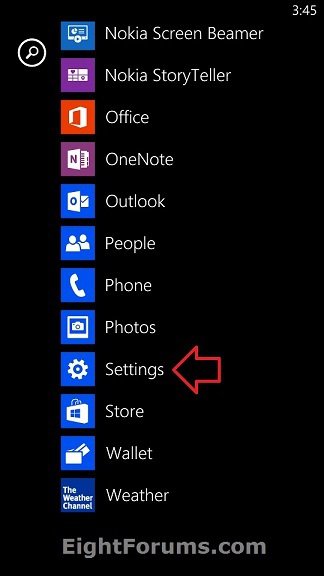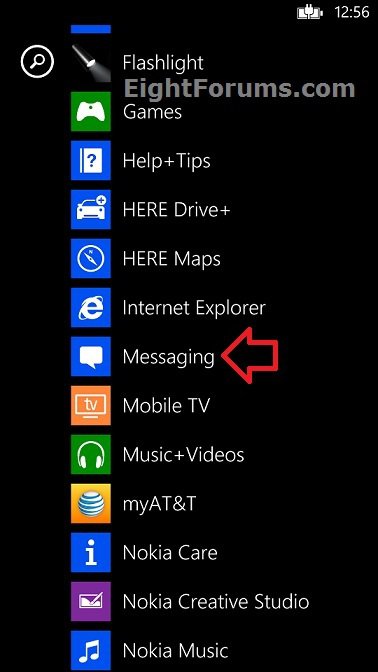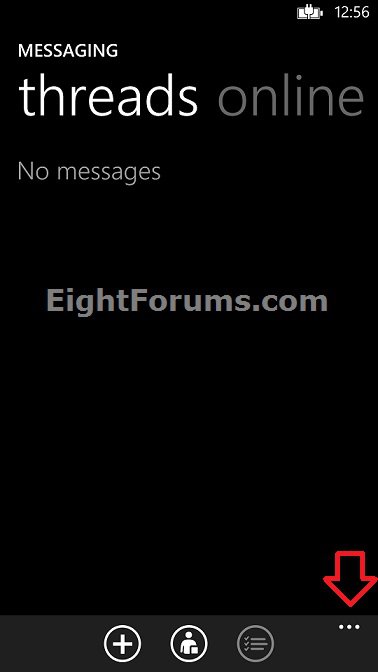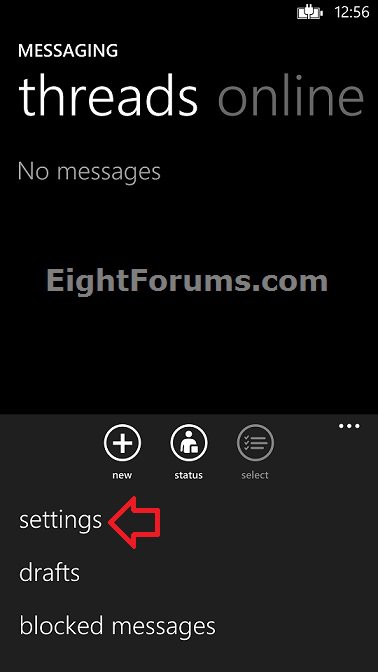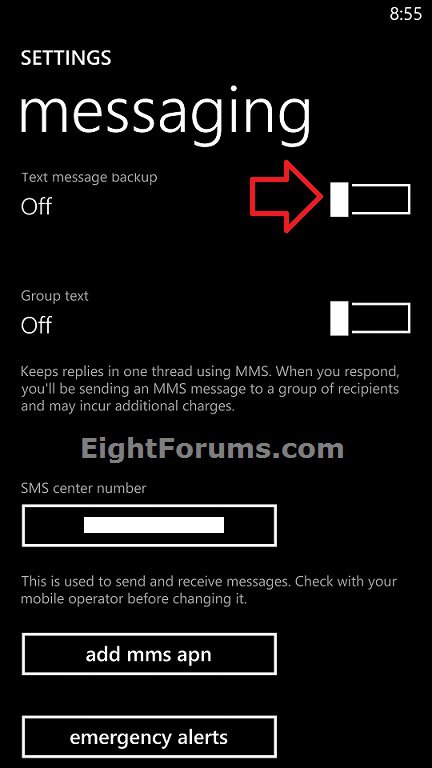How to Turn On or Off Text Message Backup on Windows Phone 8
When you sign in with your Microsoft account on your Windows Phone 8, you can turn on the service that lets you automatically save things to the cloud (SkyDrive) so you'll have a backup if something happens to your phone.
You can automatically save your SMS and MMS text messages to the cloud. That way, the next time you get a new Windows Phone, you can restore them all when you set up the phone.
This tutorial will show you how to turn on or off to have the text messages on your Windows Phone 8 automatically backed up to SkyDrive (cloud) to be able to restore later if needed.
You can automatically save your SMS and MMS text messages to the cloud. That way, the next time you get a new Windows Phone, you can restore them all when you set up the phone.
This tutorial will show you how to turn on or off to have the text messages on your Windows Phone 8 automatically backed up to SkyDrive (cloud) to be able to restore later if needed.
When you delete your text messages from your phone while text message backup is turned on, they will be deleted from the cloud as well, so you're always in sync.
Turning off text message backup will not delete previously saved messages. To delete messages from the cloud, you will need to turn on text message backup and delete the actual text messages from your phone.
Turning off text message backup will not delete previously saved messages. To delete messages from the cloud, you will need to turn on text message backup and delete the actual text messages from your phone.
Here's How:
1. Do step 2 or 3 below for how you would like to open text message backup settings.
2. On your Windows Phone 8, open the App list, and tap on Settings. (see screenshot below)
A) Tap on backup in system settings. (see screenshot below)
B) Tap on text messages in backup settings, and go to step 4 below. (see screenshot below)
3. On your Windows Phone 8, open the App list, and tap on Messaging. (see screenshot below)
B) Tap on settings, and go to step 4 below. (see screenshot below)
4. Turn Text message backup on or off. (see screenshot below)
5. When finished, you can return back to Start if you like.
That's it,
Shawn
Attachments
Last edited: