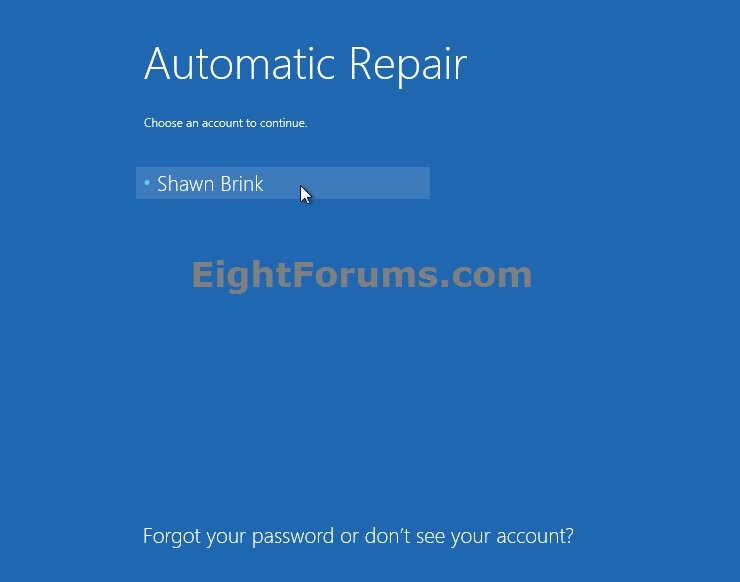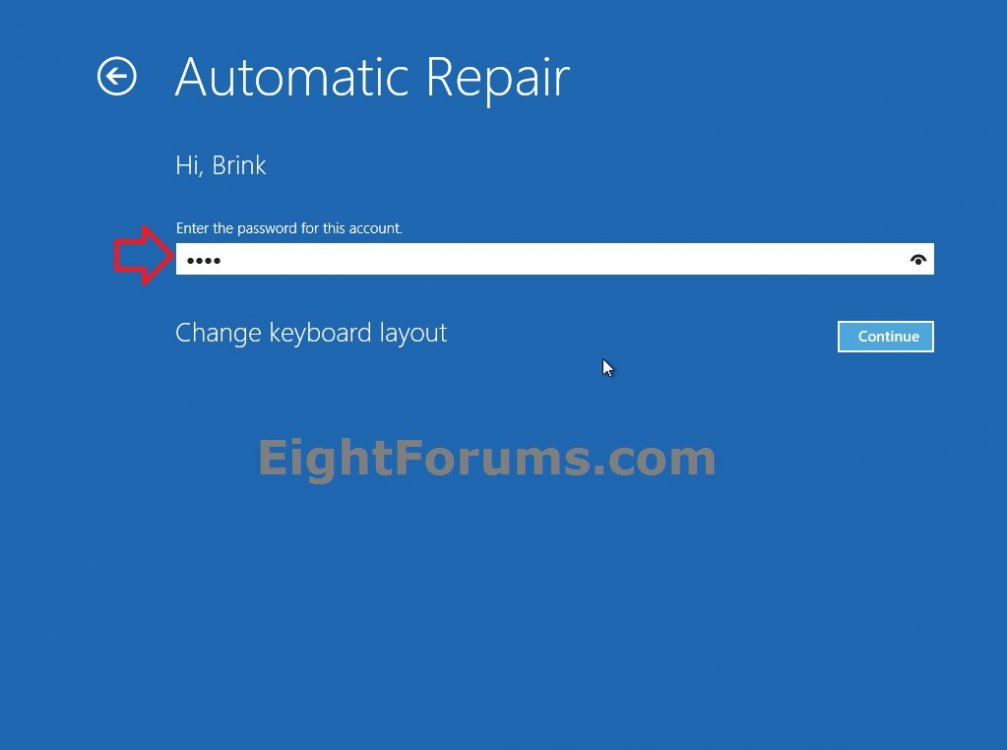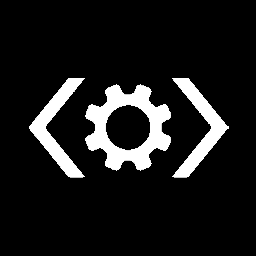How Run "Automatic Repair" to Fix Startup Issues in Windows 8 and 8.1
The Automatic Repair tool automates common diagnostic and repair tasks for startup issues like non-bootable operating system installations. Automatic Repair starts if the computer fails over into Windows RE because of a detected boot failure. If automatic failover to an on-disk instance of Windows RE is not available, your users can also start Automatic Repair as a manual recovery tool from a Windows RE CD or DVD.
For more information, see: Windows RE Troubleshooting Features
This tutorial will show you how to run an Automatic Repair (new "startup repair") at boot to diagnostic and attempt to repair startup issues in Windows 8, Windows RT, Windows 8.1, and Windows RT 8.1.
For more information, see: Windows RE Troubleshooting Features
This tutorial will show you how to run an Automatic Repair (new "startup repair") at boot to diagnostic and attempt to repair startup issues in Windows 8, Windows RT, Windows 8.1, and Windows RT 8.1.
Startup repair cannot fix hardware failures, such as a failing hard disk or incompatible memory, nor does it protect against virus attacks. Automatic Repair is not designed to fix Windows installation problems.
After Automatic Repair has run, a text log with diagnostic information and repair results is generated. The log file is located at:
C:\Windows\System32\Logfile\Srt\SrtTrail.txt
After Automatic Repair has run, a text log with diagnostic information and repair results is generated. The log file is located at:
C:\Windows\System32\Logfile\Srt\SrtTrail.txt
Here's How:
1. Boot to the System Recovery Options screen, and click/tap on Advanced options and Automatic Repair. (see screenshot below)
NOTE: Your PC may restart after this.
2. If prompted, choose the OS (ex: Windows 8) that you want to do an Automatic Repair on. (see screenshot below)
NOTE: You will usually only see this if you booted from a Windows 8 installation DVD or USB thumb drive, or ISO file if in a virtual machine.
3. If prompted, select an administrator account. (see screenshot below)
NOTE: Standard user accounts and domain accounts on the computer will not be listed.
A) Type in the password for the selected administrator account, and click/tap on Continue. (see screenshot below)
NOTE: If you need to change the keyboard layout (language), then do so before entering your password so it will be the same language that the password was set in and match.
4. Automatic Repair will now start "Diagnosing your PC", and attempt to automatically repair them. (see screenshot below)
NOTE: Automatic Repair might prompt you to make choices as it tries to fix the problem, and if necessary, it might restart your computer as it makes repairs.
5. If startup repair could not find problems or repair your computer, then either click/tap on Shut down to turn off your PC, or click/tap on Advanced options to go back to step 1.
NOTE: Sometimes it may take to run Automatic Repair 3 times to fix the startup issue.
That's it,
Shawn
Attachments
Last edited: