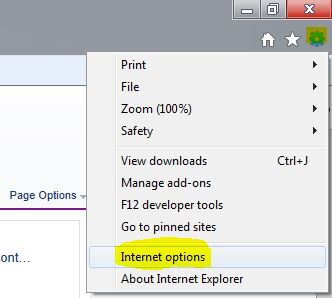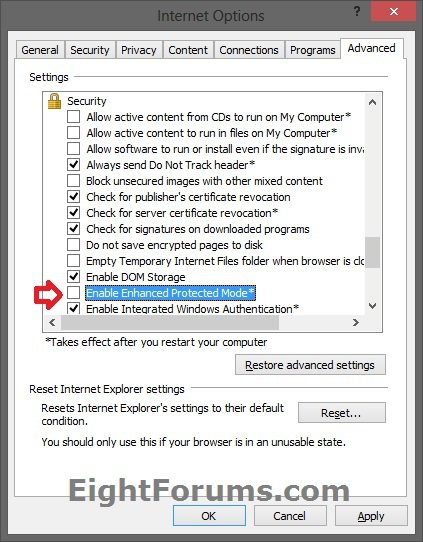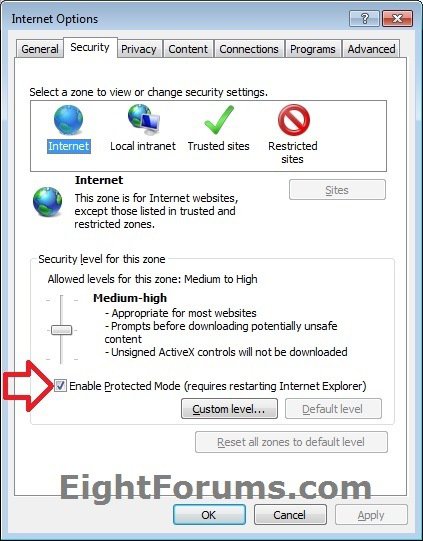How to Enable 64 Bit Tab Processes for Internet Explorer 10 in Windows 8
In 64-bit Windows 8, the Internet Explorer 10 (IE10) browser frame process (both “modern UI” and Desktop) runs 64-bit. However, for compatibility with plug-ins, IE10 on the desktop runs 32-bit tab processes by default. If the user turns on “Enhanced Protected Mode”, they will then have 64-bit tab processes by default for the desktop IE10. This tutorial will show you how to turn on or off Enhanced Protected Mode.
This tutorial does not apply to 32-bit Windows 8.
This tutorial does not apply to 32-bit Windows 8.
Some of your installed plug-ins (add-ons) in IE10 may not work in the 64-bit version of IE10 desktop.
Here's How:
1. Do step 2 or 3 below for how you would like to open Internet Options.
2. Open the Control Panel (icons view), click/tap on the Internet Options icon, and go to step 4 below.
3. Open IE10 (desktop mode), click/tap on gear icon and Internet options, then go to step 4 below. (see screenshot below)
4. Click/tap on the Advanced tab, scroll down to the Security section, and do step 5 or 6 below for what you would like to do. (see screenshot below)
5. Turn On "Enhanced Protected Mode" for 64-bit Tabs in IE10 Desktop in Windows 8
You will not be able to have 64-bit IE10 if User Account Control (UAC) is disabled by setting the EnableLUA registry DWORD to "0".
UAC must be enabled to be able to have 64-bit IE10. Otherwise, it will be 32-bit IE10 even if set to 64-bit in this step.
UAC must be enabled to be able to have 64-bit IE10. Otherwise, it will be 32-bit IE10 even if set to 64-bit in this step.
A) Check the Enable Enhanced Protected Mode box. (see screenshot below step 4)
B) Click/tap on the Security tab, and if not already, check the Enable Protected Mode box for the Internet zone. (see screenshot below)
NOTE: This box is checked by default.
C) Click on OK, and go to step 7 below.
6. Turn Off "Enhanced Protected Mode" for 32-bit Tabs in IE10 Desktop in Windows 8
NOTE: This is the default setting.
A) Uncheck the Enable Enhanced Protected Mode box, click/tap on OK, and go to step 7 below. (see screenshot below step 4)
7. Restart the computer to apply.
That's it.
Airbot
Related Tutorials
Attachments
Last edited by a moderator: