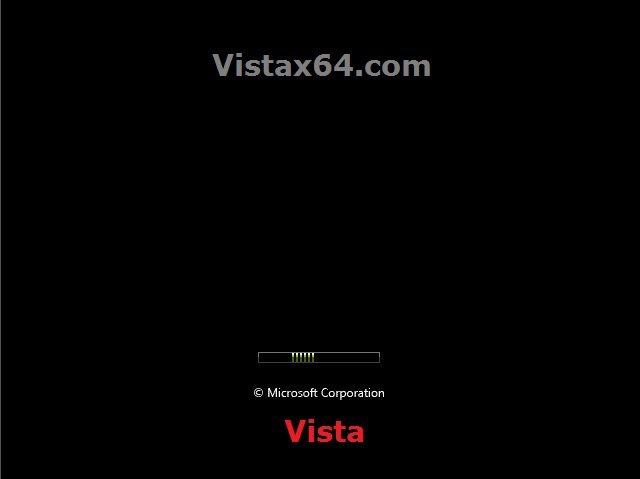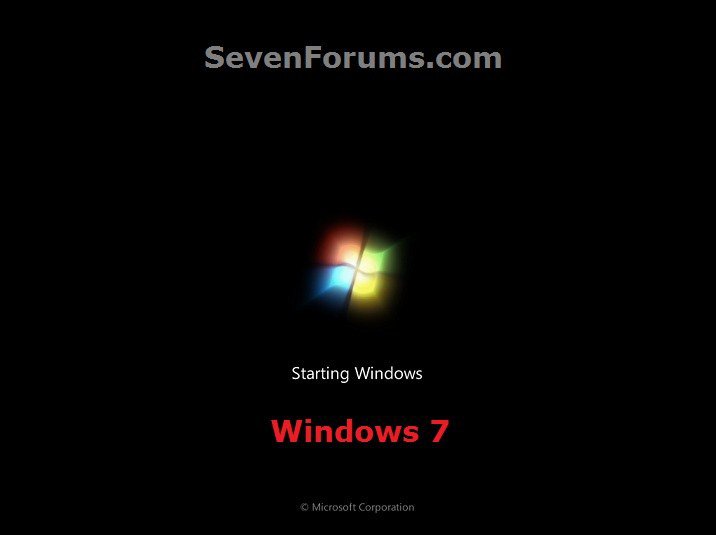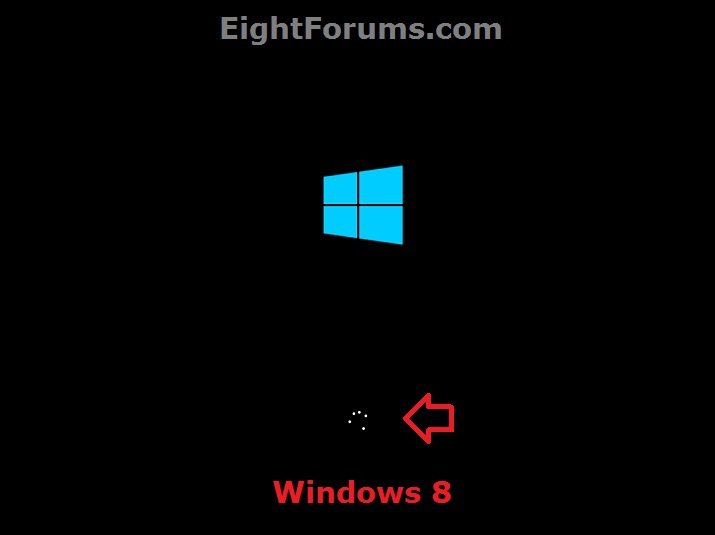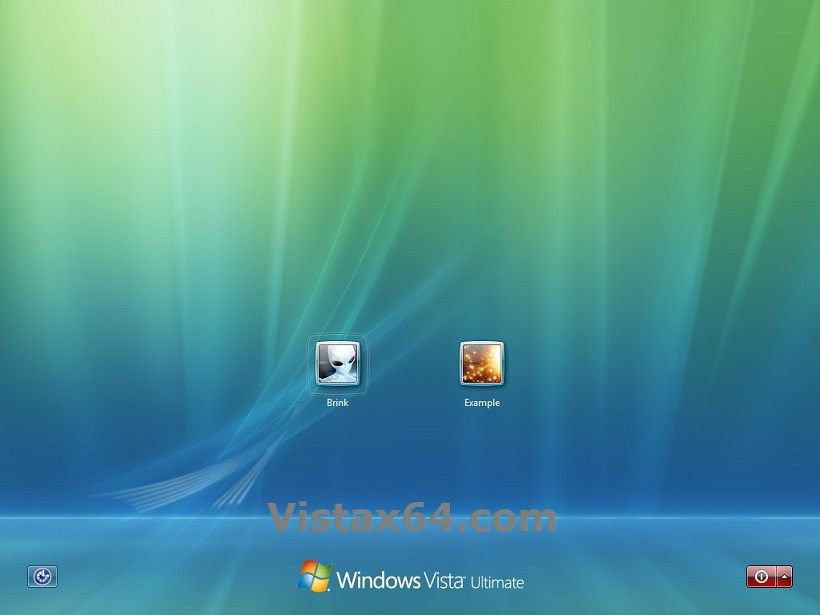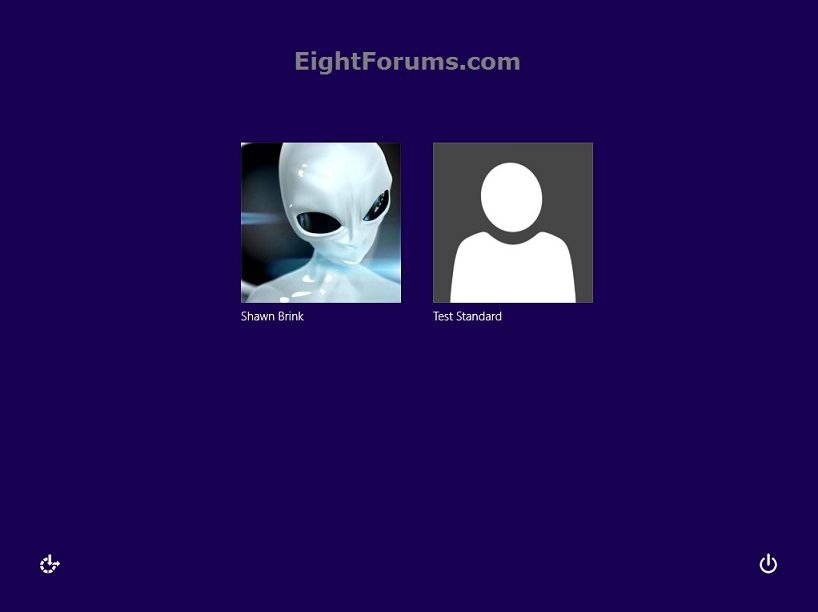How to Temporarily Bypass Automatic Logon at Startup in Windows
This tutorial will show you how to temporarily bypass or override automatic logon at startup to be able to select to sign in to XP, Vista, Windows 7, or Windows 8 with another user account as needed instead.
Available hotfixes by Microsoft if needed:
The Shift key on a USB keyboard does not override the automatic logon setting on a computer that is running Windows 7 or Windows Server 2008 R2
SHIFT does not override the automatic logon setting on a computer that is running a 64-bit edition of Windows Server 2003, Windows XP Professional x64 Edition, Windows 7 or Windows Server 2008 R2
The Shift key on a USB keyboard does not override the automatic logon setting on a computer that is running Windows 7 or Windows Server 2008 R2
SHIFT does not override the automatic logon setting on a computer that is running a 64-bit edition of Windows Server 2003, Windows XP Professional x64 Edition, Windows 7 or Windows Server 2008 R2
Here's How:
1. As soon as Windows starts to load at boot like below, press and hold the Shift key.
2. When you see the log on or sign in screen like below, you can now release the Shift key, and select to sign in to the user account you want instead.
That's it,
Shawn
Attachments
Last edited: