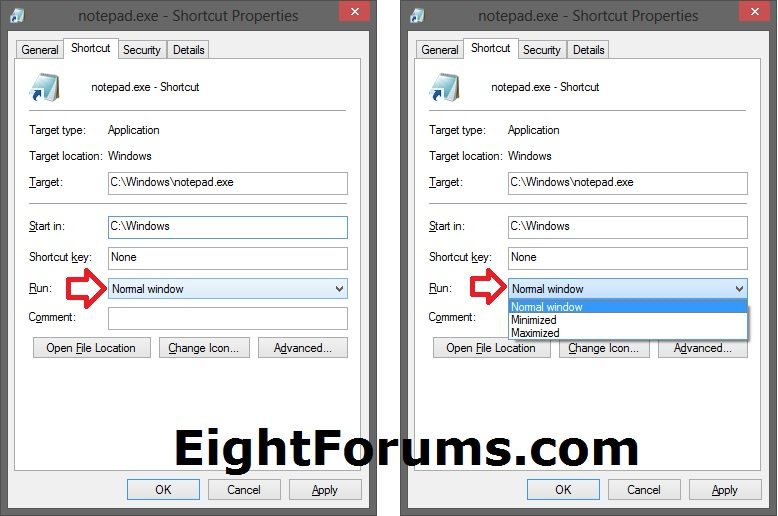Always Open Shortcut Minimized, Maximized, or Normally in Vista, Windows 7, and Windows 8
This tutorial will show you how to always have a shortcut of an application open with a normal window, minimized, or maximized when you run it in Vista, Windows 7, and Windows 8.
This does not apply to Windows 8 Store apps.
This does not apply to Windows 8 Store apps.
Here's How:
1. If you do not already have a shortcut of an .exe file you want to open, then create a shortcut to use, and move it to where you like.
2. Right click or press and hold on the shortcut, and click/tap on Properties.
3. Click/tap on the Shortcut tab. To the right of Run, select either Normal window, Minimized, or Maximized, and click/tap on OK. (see screenshot below)
NOTE: This setting will only be applied to this specific shortcut.
Setting | Description |
Normal window | Shortcut window opens the same way it was last closed. |
Minimized | Shortcut window always opens minimized. |
Maximized | Shortcut window always opens maximized. |
4. Whenever you open this specific shortcut, it will now always open how you set it in step 3.
That's it,
Shawn
Related Tutorials
- How to Create a Shortcut of a File, Folder, Drive, or Program in Vista, Windows 7, and Windows 8
- How to Open Items with a Single-Click or Double-Click in Windows 7 and Windows 8
- How to Open each Folder in the Same or Own Separate New Window in Windows 8
- How to Open each Folder in the Same or Own Separate New Window in Vista and Windows 7
Attachments
Last edited: