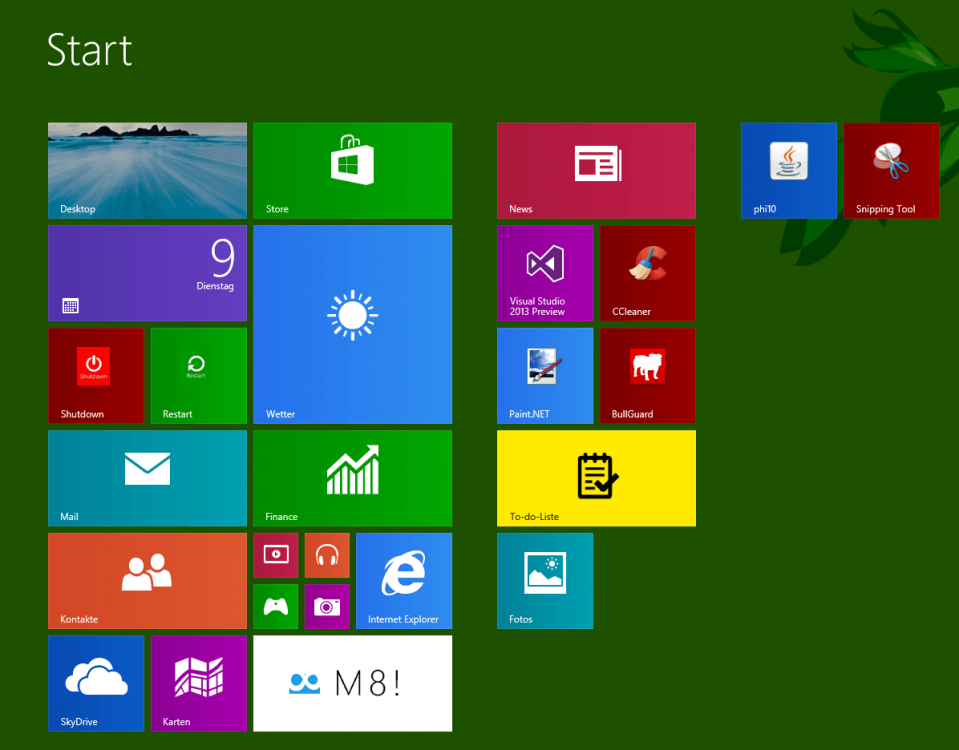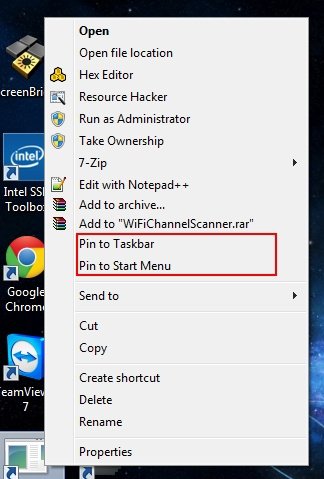How to Add or Remove Pin to Start Context Menu for Files in Windows 8 and 8.1
By default, Windows 8 will let you Pin to Start apps , folders, drives, libraries, management consoles (.msc files), and shortcuts to any of these.
This tutorial will let you add or remove "Pin to Start" from the context menu of all files for all users to be able to pin any file to their Start screen and not just the default ones listed above in Windows 8, Windows RT, Windows 8.1, and Windows RT 8.1.
You must be signed in as an administrator to be able to do the steps in this tutorial.
This tutorial will let you add or remove "Pin to Start" from the context menu of all files for all users to be able to pin any file to their Start screen and not just the default ones listed above in Windows 8, Windows RT, Windows 8.1, and Windows RT 8.1.
You must be signed in as an administrator to be able to do the steps in this tutorial.
EXAMPLE: "Pin to Start" for All Files
OPTION ONE
Add or Remove "Pin to Start" in Windows 8 and Windows RT
1. Do step 2, 3 or 4 below for what you would like to do.
2. To Add "Pin to Start" to Context Menu of All Files in Windows 8/RT
A) Click/tap on the Download button below to download the file below, and go to step 5 below.
Add_8_Pin_to_Start_to_Files_Context_Menu.reg
3. To Remove "Pin to Start" from Context Menu of All Files
A) Click/tap on the Download button below to download the file below, and go to step 5 below.
Remove_Pin_to_Start_from_Files_Context_Menu.reg
4. To Restore Default "Pin to Start" Context Menu in Windows 8/RT
NOTE: This is the default setting.
A) Click/tap on the Download button below to download the file below, and go to step 5 below.
Restore_8_Default_Pin-to_Start.reg
5. Save the .reg file to your Desktop.
6. Double click/tap on the downloaded .reg file to merge it.
7. Click/tap on Run, Yes (UAC), Yes, and OK when prompted to approve merging the .reg file.
8. When finished, you can delete the downloaded .reg file if you like.
OPTION TWO
Add or Remove "Pin to Start" in Windows 8.1 and Windows RT 8.1
NOTE: This includes Windows 8.1 Update as well.
1. Do step 2, 3 or 4 below for what you would like to do.
2. To Add "Pin to Start" to Context Menu of All Files in Windows 8.1/RT 8.1
A) Click/tap on the Download button below to download the file below, and go to step 5 below.
Add_8-1_Pin_to_Start_to_Files_Context_Menu.reg
3. To Remove "Pin to Start" from Context Menu of All Files
A) Click/tap on the Download button below to download the file below, and go to step 5 below.
Remove_Pin_to_Start_from_Files_Context_Menu.reg
4. To Restore Default "Pin to Start" Context Menu in Windows 8.1/RT 8.1
NOTE: This is the default setting.
A) Click/tap on the Download button below to download the file below, and go to step 5 below.
Restore_8-1_Default_Pin-to_Start.reg
5. Save the .reg file to your Desktop.
6. Double click/tap on the downloaded .reg file to merge it.
7. Click/tap on Run, Yes (UAC), Yes, and OK when prompted to approve merging the .reg file.
8. When finished, you can delete the downloaded .reg file if you like.
That's it,
Shawn
Related Tutorials
- Pin or Unpin a App, Folder, Library, or Drive on the "Start" Screen in Windows 8
- How to Pin and Unpin Websites from IE10 to Start Screen in Windows 8
- How to Download a "Start" Screen Shortcut in Windows 8
- How to Reset Your Start Screen in Windows 8
- How to Backup and Restore Start Screen Layout in Windows 8 and 8.1
Attachments
-
Remove_Pin_to_Start_from_Files_Context_Menu..reg1.5 KB · Views: 4,348
-
Add_8-1_Pin_to_Start_to_Files_Context_Menu.reg1 KB · Views: 2,341
-
Add_8_Pin_to_Start_to_Files_Context_Menu.reg3.8 KB · Views: 2,541
-
Restore_8-1_Default_Pin_to_Start_to_Files_Context_Menu.reg1.7 KB · Views: 1,598
-
Restore_8_Default_Pin-to_Start.reg4.6 KB · Views: 1,555
-
 Pin-to-Start.png1.7 KB · Views: 346
Pin-to-Start.png1.7 KB · Views: 346
Last edited by a moderator: