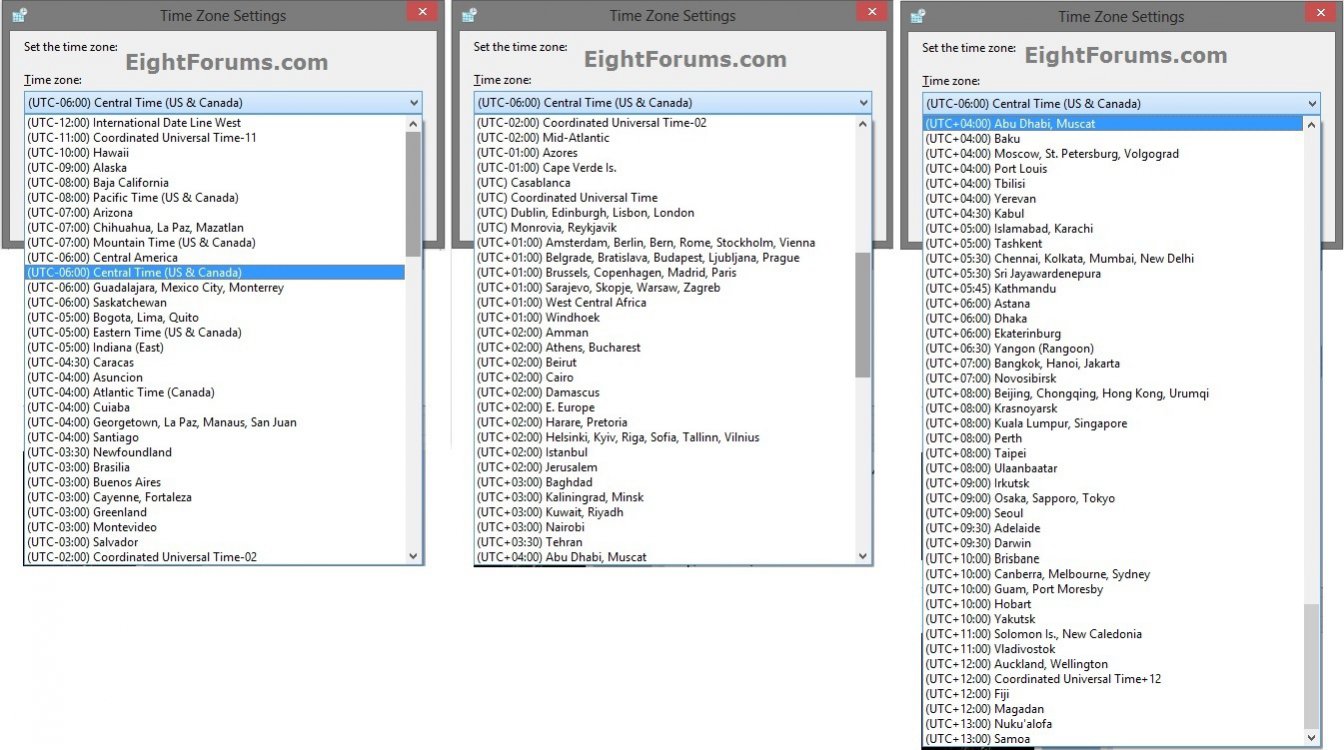How to Restore Missing Default Time Zones in Windows 8 and 8.1
This will show you how to restore the default times zones in Windows 8 and 8.1 for when the Change time zone button does not work or you have missing time zones when trying to change the time zone.
You must be signed in as an administrator to be able to do the steps in this tutorial.
You must be signed in as an administrator to be able to do the steps in this tutorial.
EXAMPLE: Default Time Zones in Windows 8 and 8.1
Here's How:
1. Click/tap on the download button below to download the file below.
Restore_All_Windows_8_Default_Time_Zones.reg
2. Save the .reg file to your Desktop.
3. Double click/tap on the downloaded .reg file to merge it.
4. Click/tap on Run, Yes (UAC), Yes, and OK when prompted.
5. Sign out and sign in, or restart the computer to apply the changes.
6. When finished, you can delete the downloaded .reg file if you like.
That's it,
Shawn
Attachments
Last edited: