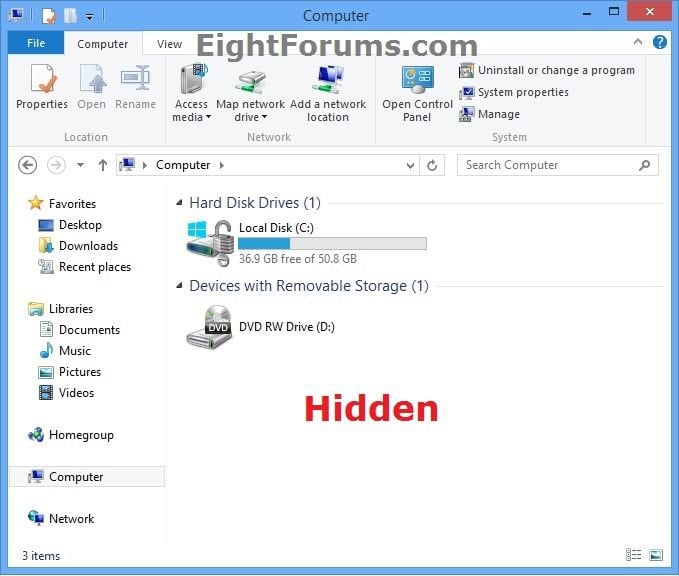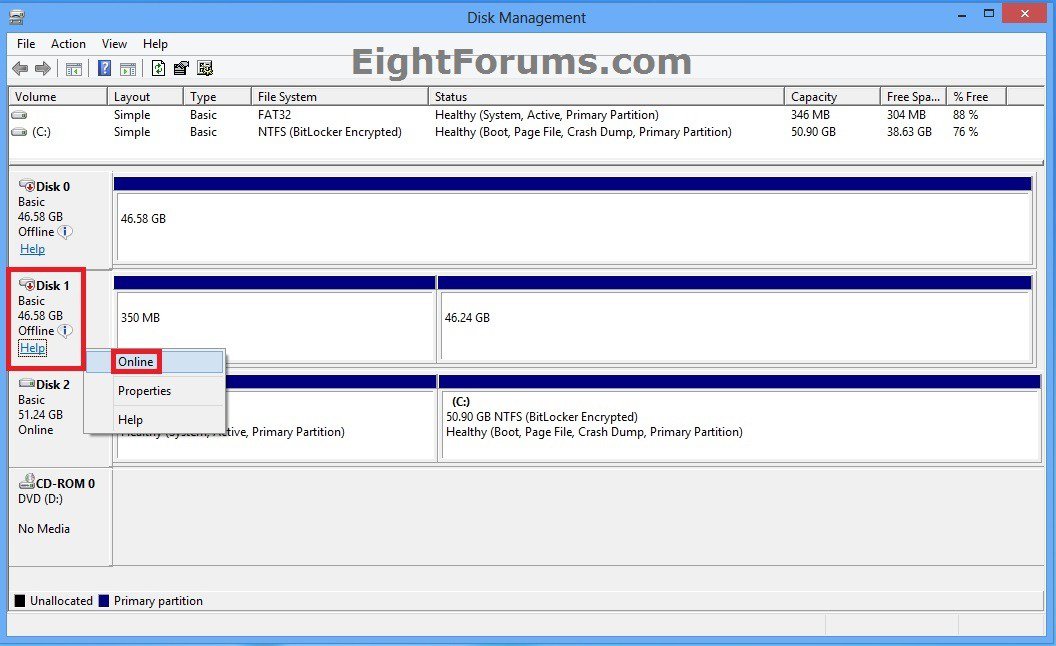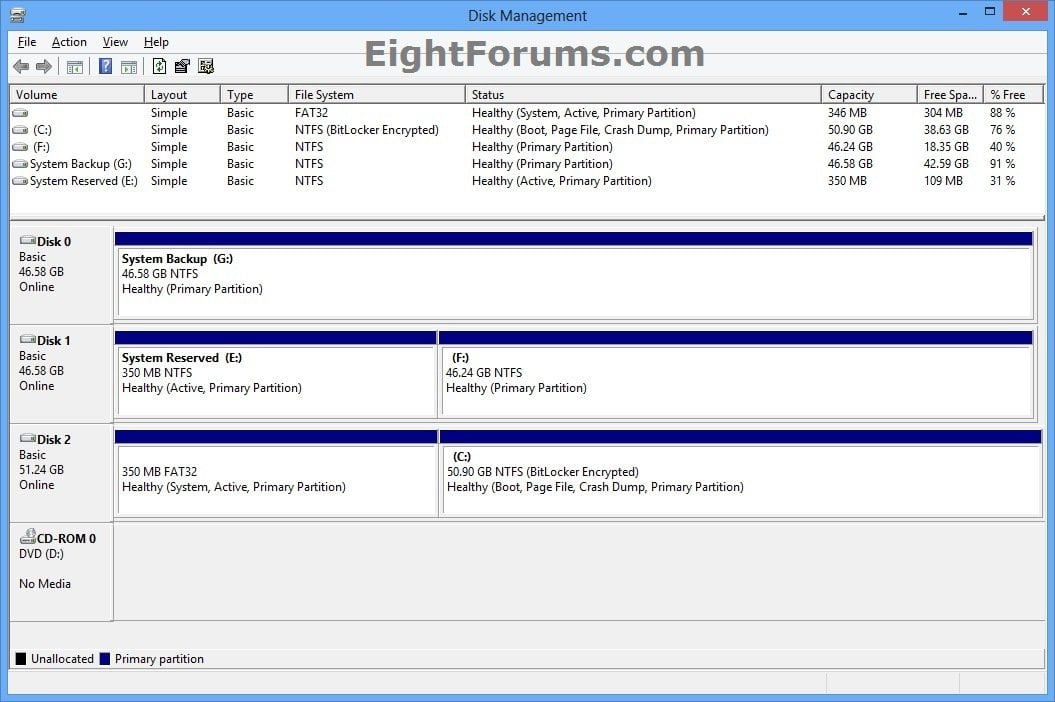How to Hide or Unhide Drives from Host Computer on "Windows To Go" Workspace
When you are booted to the Windows To Go USB flash drive, the host PC internal hard drives will be offline by default to be hidden and unaccessible by the Windows To Go workspace. The only exception is that the host PC that you created Windows To Go on will let you see only it's internal data drives and never it's OS drive by default.
This tutorial will show you how to hide or unhide the internal hard drives from the host PC to have access to them while on the Windows To Go workspace.
You must be signed in as an administrator to be able to do the steps in this tutorial.
This tutorial will show you how to hide or unhide the internal hard drives from the host PC to have access to them while on the Windows To Go workspace.
You must be signed in as an administrator to be able to do the steps in this tutorial.
EXAMPLE: Host PC Drives Hidden and Unhidden in Windows To Go
NOTE: In both examples below, the Windows To Go USB flash drive is the C drive with the BitLocker lock on it.
Here's How:
1. While booted into the Windows To Go workspace USB flash drive, open the WIN+X Power Users Task menu, and click/tap on Disk Management. (see screenshot below)
NOTE: This must be done in the Windows To Go workspace. It will not work if done in the Windows 7 or Windows 8 host pc.
2. If prompted by UAC, click/tap on Yes.
3. Do step 4 or 5 below for what you would like to do.
4. To Hide a Host PC Hard Drive in Windows To Go
A) Right click or press and hold on a Disk # from the host PC that is online that you would like to hide, and click/tap on Offline. (see screenshot below step 5)
B) After a moment, the disk will now be offline and hidden in the Computer window of Windows To Go.
5. To Unhide a Host PC Hard Drive in Windows To Go
A) Right click or press and hold on a Disk # from the host PC that is offline that you would like to unhide, and click/tap on Online. (see screenshot below)
B) After a moment, the disk will now be online and available in the Computer window of Windows To Go. (see screenshot below)
6. When finished, you can close Disk Management if you like.
That's it,
Shawn
Related Tutorials
- How to Change Status of a Disk to Offline or Online in Windows
- How to Create a "Windows To Go" Workspace on a USB Flash Drive in Windows 8 Enterprise
- How to Setup "Windows 8 To Go" on a USB Flash Drive or USB Disk in any Windows 7 and Windows 8
- How to Enable or Disable Store on Windows To Go Workspaces
- How to Enable or Disable Hibernate in "Windows To Go" Workspace
- How to Enable or Disable Sleep in "Windows To Go" Workspace
Attachments
Last edited by a moderator: