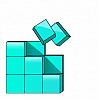CLSID Key (GUID) Shortcuts List for Windows 8 and 8.1
A CLSID is a globally unique identifier that identifies a COM class object. For more information about a CLSID key and the function of it's subkeys in the registry, then see CLSID Key (COM).
This is a list of GUIDs from the CLSID key in the registry that can be used to create shortcuts to open items with in Windows 8 and Windows 8.1.
If you know of a GUID that is not in the list, then please feel free to share and post it as a reply below.
This is a list of GUIDs from the CLSID key in the registry that can be used to create shortcuts to open items with in Windows 8 and Windows 8.1.
If you know of a GUID that is not in the list, then please feel free to share and post it as a reply below.
You could use either command below to create a shortcut with the CLSID key (GUID) for what it opens. If the shortcut doesn't work with one command, then use the other one.
You would right click or press and hold on the desktop, click/tap on New and Shortcut, use a command below for the "location", then type in a name for the shortcut. If you like, you can Pin to Taskbar on desktop, Pin to Start screen, add to Quick Launch, assign a keyboard shortcut to it, or move this shortcut to where you like for easy use.
explorer shell:::{CLSID key number below}
OR
explorer /e,::{CLSID key number below}
You would right click or press and hold on the desktop, click/tap on New and Shortcut, use a command below for the "location", then type in a name for the shortcut. If you like, you can Pin to Taskbar on desktop, Pin to Start screen, add to Quick Launch, assign a keyboard shortcut to it, or move this shortcut to where you like for easy use.
explorer shell:::{CLSID key number below}
OR
explorer /e,::{CLSID key number below}
NOTE: The listed items below bolded in red are new to Windows 8 from previous Windows.
Opens | CLSID key (GUID) |
Action Center | {BB64F8A7-BEE7-4E1A-AB8D-7D8273F7FDB6} |
Add Features | {BE122A0E-4503-11DA-8BDE-F66BAD1E3F3A} |
Add Network Location | {D4480A50-BA28-11d1-8E75-00C04FA31A86} |
Administrative Tools | {D20EA4E1-3957-11d2-A40B-0C5020524153} |
Advanced User Accounts (netplwiz) | {7A9D77BD-5403-11d2-8785-2E0420524153} |
Applications | {4234d49b-0245-4df3-b780-3893943456e1} |
AutoPlay | {9C60DE1E-E5FC-40f4-A487-460851A8D915} |
Biometric Devices (Windows 8 only) | {0142e4d0-fb7a-11dc-ba4a-000ffe7ab428} |
BitLocker Drive Encryption | {D9EF8727-CAC2-4e60-809E-86F80A666C91} |
Bluetooth Devices | {28803F59-3A75-4058-995F-4EE5503B023C} |
Briefcase | {85BBD920-42AO-1069-A2E4-08002B30309D} |
Color Management | {B2C761C6-29BC-4f19-9251-E6195265BAF1} |
Command Folder | {437ff9c0-a07f-4fa0-af80-84b6c6440a16} |
Common Places FS Folder | {d34a6ca6-62c2-4c34-8a7c-14709c1ad938} |
Computer (This PC) | {20d04fe0-3aea-1069-a2d8-08002b30309d} |
Connect To | {38A98528-6CBF-4CA9-8DC0-B1E1D10F7B1B} |
Control Panel | {5399E694-6CE5-4D6C-8FCE-1D8870FDCBA0} |
Control Panel (All Settings) | {F90C627B-7280-45DB-BC26-CCE7BDD620A4} |
Control Panel (All Tasks) | {ED7BA470-8E54-465E-825C-99712043E01C} |
Control Panel (Category view) | {26EE0668-A00A-44D7-9371-BEB064C98683} |
Control Panel (Icons view) | {21EC2020-3AEA-1069-A2DD-08002B30309D} |
Credential Manager | {1206F5F1-0569-412C-8FEC-3204630DFB70} |
Date and Time | {E2E7934B-DCE5-43C4-9576-7FE4F75E7480} |
Default Programs | {17cd9488-1228-4b2f-88ce-4298e93e0966} or {E44E5D18-0652-4508-A4E2-8A090067BCB0} |
delegate folder that appears in Computer | {b155bdf8-02f0-451e-9a26-ae317cfd7779} |
Desktop folder | {B4BFCC3A-DB2C-424C-B029-7FE99A87C641} |
Device Manager | {74246bfc-4c96-11d0-abef-0020af6b0b7a} |
Devices and Printers | {A8A91A66-3A7D-4424-8D24-04E180695C7A} |
Display | {C555438B-3C23-4769-A71F-B6D3D9B6053A} |
Documents folder | {A8CDFF1C-4878-43be-B5FD-F8091C1C60D0} |
Downloads folder | {20D04FE0-3AEA-1069-A2D8-08002B30309D}\::{374DE290-123F-4565-9164-39C4925E467B} |
Ease of Access Center | {D555645E-D4F8-4c29-A827-D93C859C4F2A} |
E-mail (default program) | {2559a1f5-21d7-11d4-bdaf-00c04f60b9f0} |
Family Safety | {96AE8D84-A250-4520-95A5-A47A7E3C548B} |
Favorites | {323CA680-C24D-4099-B94D-446DD2D7249E} |
File History | {F6B6E965-E9B2-444B-9286-10C9152EDBC5} |
Folder Options | {6DFD7C5C-2451-11d3-A299-00C04F8EF6AF} |
Font Settings | {93412589-74D4-4E4E-AD0E-E0CB621440FD} |
Fonts | {BD84B380-8CA2-1069-AB1D-08000948534} |
Games Explorer | {ED228FDF-9EA8-4870-83b1-96b02CFE0D52} |
Get Programs | {15eae92e-f17a-4431-9f28-805e482dafd4} |
Help and Support | {2559a1f1-21d7-11d4-bdaf-00c04f60b9f0} |
HomeGroup | {6785BFAC-9D2D-4be5-B7E2-59937E8FB80A} or {67CA7650-96E6-4FDD-BB43-A8E774F73A57} or {B4FB3F98-C1EA-428d-A78A-D1F5659CBA93} |
Hyper-V Remote File Browsing | {0907616E-F5E6-48D8-9D61-A91C3D28106D} |
Indexing Options | {87D66A43-7B11-4A28-9811-C86EE395ACF7} |
Infared | {A0275511-0E86-4ECA-97C2-ECD8F1221D08} |
Installed Updates | {d450a8a1-9568-45c7-9c0e-b4f9fb4537bd} |
Internet Explorer (default browser) | {871C5380-42A0-1069-A2EA-08002B30309D} |
Internet Options | {A3DD4F92-658A-410F-84FD-6FBBBEF2FFFE} |
Keyboard Properties | {725BE8F7-668E-4C7B-8F90-46BDB0936430} |
Language Settings | {BF782CC9-5A52-4A17-806C-2A894FFEEAC5} |
Libraries | {031E4825-7B94-4dc3-B131-E946B44C8DD5} |
Location Sensors | {E9950154-C418-419e-A90A-20C5287AE24B} |
Media Servers | {289AF617-1CC3-42A6-926C-E6A863F0E3BA} |
Mobility Center | {5ea4f148-308c-46d7-98a9-49041b1dd468} |
Mouse Properties | {6C8EEC18-8D75-41B2-A177-8831D59D2D50} |
Music folder | {1CF1260C-4DD0-4ebb-811F-33C572699FDE} |
Network | {F02C1A0D-BE21-4350-88B0-7367FC96EF3C} |
Network and Sharing Center | 8E908FC9-BECC-40f6-915B-F4CA0E70D03D} |
Network Connections | {7007ACC7-3202-11D1-AAD2-00805FC1270E} or {992CFFA0-F557-101A-88EC-00DD010CCC48} |
Networks Flyout (Connect To) | {38A98528-6CBF-4CA9-8DC0-B1E1D10F7B1B} |
Network (WorkGroup) | {208D2C60-3AEA-1069-A2D7-08002B30309D} |
Notification Area Icons | {05d7b0f4-2121-4eff-bf6b-ed3f69b894d9} |
NVIDIA Control Panel (if installed) | {0bbca823-e77d-419e-9a44-5adec2c8eeb0} |
Offline Files Folder | {AFDB1F70-2A4C-11d2-9039-00C04F8EEB3E} |
Pen and Touch | {F82DF8F7-8B9F-442E-A48C-818EA735FF9B} |
Performance Information and Tools (WEI) | {78F3955E-3B90-4184-BD14-5397C15F1EFC} |
Personalization | {ED834ED6-4B5A-4bfe-8F11-A626DCB6A921} |
Phone & Modem "Location Information" | {40419485-C444-4567-851A-2DD7BFA1684D} |
Pictures folder | {3ADD1653-EB32-4cb0-BBD7-DFA0ABB5ACCA} |
Portable Devices | {35786D3C-B075-49b9-88DD-029876E11C01} |
Power Options | {025A5937-A6BE-4686-A844-36FE4BEC8B6D} |
Previous Versions Results Folder | {f8c2ab3b-17bc-41da-9758-339d7dbf2d88} |
printhood delegate folder | {ed50fc29-b964-48a9-afb3-15ebb9b97f36} |
Printers | {2227A280-3AEA-1069-A2DE-08002B30309D} or {863aa9fd-42df-457b-8e4d-0de1b8015c60} |
Programs and Features | {7b81be6a-ce2b-4676-a29e-eb907a5126c5} |
Public Folder | {4336a54d-038b-4685-ab02-99bb52d3fb8b} |
Recent Places | {22877a6d-37a1-461a-91b0-dbda5aaebc99} |
Recovery | {9FE63AFD-59CF-4419-9775-ABCC3849F861} |
Recycle Bin | {645FF040-5081-101B-9F08-00AA002F954E} |
Region and Language | {62d8ed13-c9d0-4ce8-a914-47dd628fb1b0} |
RemoteApp and Desktop Connections | {241D7C96-F8BF-4F85-B01F-E2B043341A4B} |
Removable Storage Devices | {a6482830-08eb-41e2-84c1-73920c2badb9} |
Results Folder | {2965e715-eb66-4719-b53f-1672673bbefa} |
Run | {2559a1f3-21d7-11d4-bdaf-00c04f60b9f0} |
Search Apps | {2559a1f8-21d7-11d4-bdaf-00c04f60b9f0} |
Search Files | {2559a1f0-21d7-11d4-bdaf-00c04f60b9f0} |
Search Results | {9343812e-1c37-4a49-a12e-4b2d810d956b} |
Set Program Access and Defaults | {2559a1f7-21d7-11d4-bdaf-00c04f60b9f0} |
Show Desktop | {3080F90D-D7AD-11D9-BD98-0000947B0257} |
SkyDrive folder (Windows 8.1) | {8E74D236-7F35-4720-B138-1FED0B85EA75} |
Sound | {F2DDFC82-8F12-4CDD-B7DC-D4FE1425AA4D} |
Speech Recognition | {58E3C745-D971-4081-9034-86E34B30836A} |
Storage Spaces | {F942C606-0914-47AB-BE56-1321B8035096} |
Switch Between Windows | {3080F90E-D7AD-11D9-BD98-0000947B0257} |
Sync Center | {9C73F5E5-7AE7-4E32-A8E8-8D23B85255BF} |
Sync Setup Folder | {2E9E59C0-B437-4981-A647-9C34B9B90891} |
System | {BB06C0E4-D293-4f75-8A90-CB05B6477EEE} |
System Icons | {05d7b0f4-2121-4eff-bf6b-ed3f69b894d9} \SystemIcons |
Tablet PC Settings | {80F3F1D5-FECA-45F3-BC32-752C152E456E} |
Taskbar Properties | {0DF44EAA-FF21-4412-828E-260A8728E7F1} |
Text to Speech | {D17D1D6D-CC3F-4815-8FE3-607E7D5D10B3} |
This PC (Computer) | {20d04fe0-3aea-1069-a2d8-08002b30309d} |
Troubleshooting | {C58C4893-3BE0-4B45-ABB5-A63E4B8C8651} |
User Accounts | {60632754-c523-4b62-b45c-4172da012619} |
User Folder | {59031a47-3f72-44a7-89c5-5595fe6b30ee} |
User Pinned | {1f3427c8-5c10-4210-aa03-2ee45287d668} |
Videos folder | {A0953C92-50DC-43bf-BE83-3742FED03C9C} |
Window Switcher (Flip-2D) | {3080F90E-D7AD-11D9-BD98-0000947B0257} |
Windows Defender | {D8559EB9-20C0-410E-BEDA-7ED416AECC2A} |
Windows Features | {67718415-c450-4f3c-bf8a-b487642dc39b} |
Windows 7 File Recovery | {B98A2BEA-7D42-4558-8BD1-832F41BAC6FD} |
Windows Firewall | {4026492F-2F69-46B8-B9BF-5654FC07E423} |
Windows Mobility Center | {5ea4f148-308c-46d7-98a9-49041b1dd468} |
Windows SideShow (Windows 8 only) | {E95A4861-D57A-4be1-AD0F-35267E261739} |
Windows To Go | {8E0C279D-0BD1-43C3-9EBD-31C3DC5B8A77} |
Windows Update | {36eef7db-88ad-4e81-ad49-0e313f0c35f8} |
Work Folders (Windows 8.1) | {ECDB0924-4208-451E-8EE0-373C0956DE16} |
That's it,
Shawn
Attachments
Last edited by a moderator: