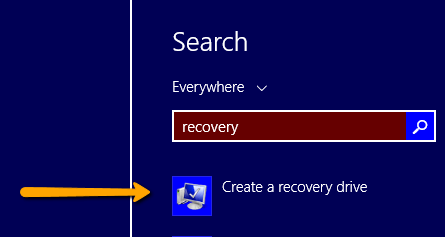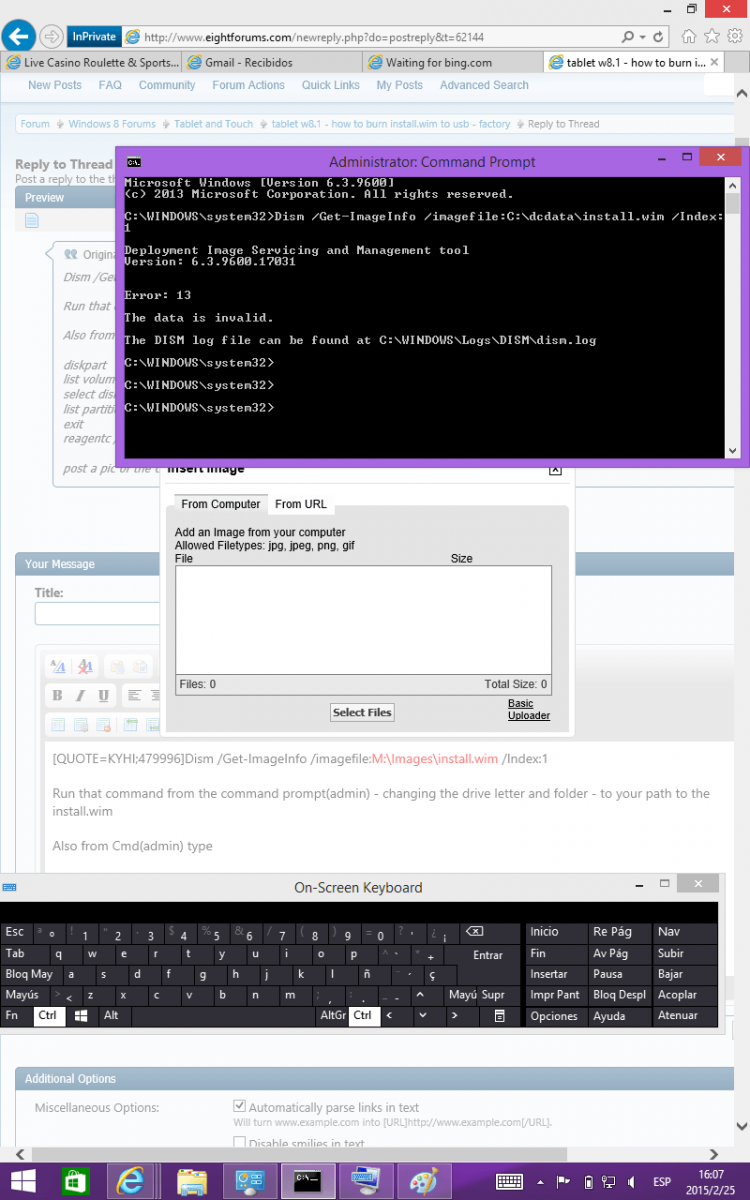ELCIDCAMPEADOR
New Member

- Messages
- 6
I try some files like dism, recimg, imagex and gimagex and im not be abble to set customrefresh.wim to system with recimg command..... dism does not work or anithing it does not show me any command error and does not perform the action when i try to launch a batch file or command. Imagex tell me an error when i try to append my install.wim image file from recovery partition of my damaged pc Tablet Windows 8.1. when i make winpe media and burn it to usb, i can launch setup but Windows 8 tell me an error... install.wim is not present in this device but its in device!!!!! install.wim are in sources folder.....
anyone can tell my how to fix my device?
I own a chinesse table pc called chuwi vx8 3g
I need driver for this issue. Anyone have a reference?
Tell me other ways to perform this action
Anyone know similar software like autoscript - gimagex???
anyone can tell my how to fix my device?
I own a chinesse table pc called chuwi vx8 3g
I need driver for this issue. Anyone have a reference?
Tell me other ways to perform this action
Anyone know similar software like autoscript - gimagex???
Last edited:
My Computer
System One
-
- OS
- w8.1
- Computer type
- Tablet