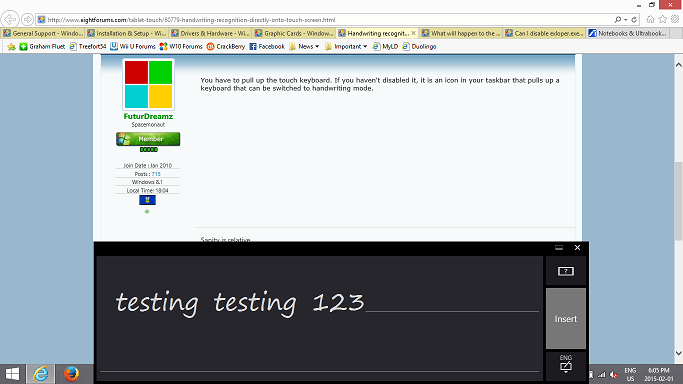StoryBoutAGirl
New Member
- Messages
- 1
I have a Dell Inspiron 15 5547 laptop computer with Windows 8.1 that has a touch screen. I recently bought a Musee Notier stylus to use with a Andriod tablet I have and am curious if I can use it on the touch screen of my laptop for imputing handwriting? I know that the feature is available on Windows 8 tablets but what about Windows 8 laptops or desktops with touch screen monitors?
For instance I would like to be able to use the stylus to write right into a browser (usually use Chrome). I can not seem to get it to work. I can use the pen as touch input device but not to write. If this is possible what do I have to do to enable this? Any tutorials I have found seem to be for tablets or tablet PC's. And when I open up the onscreen keyboard there is not a writing option like I see when using a Windows 8 tablet.
For instance I would like to be able to use the stylus to write right into a browser (usually use Chrome). I can not seem to get it to work. I can use the pen as touch input device but not to write. If this is possible what do I have to do to enable this? Any tutorials I have found seem to be for tablets or tablet PC's. And when I open up the onscreen keyboard there is not a writing option like I see when using a Windows 8 tablet.
My Computer
System One
-
- OS
- Window 8.1