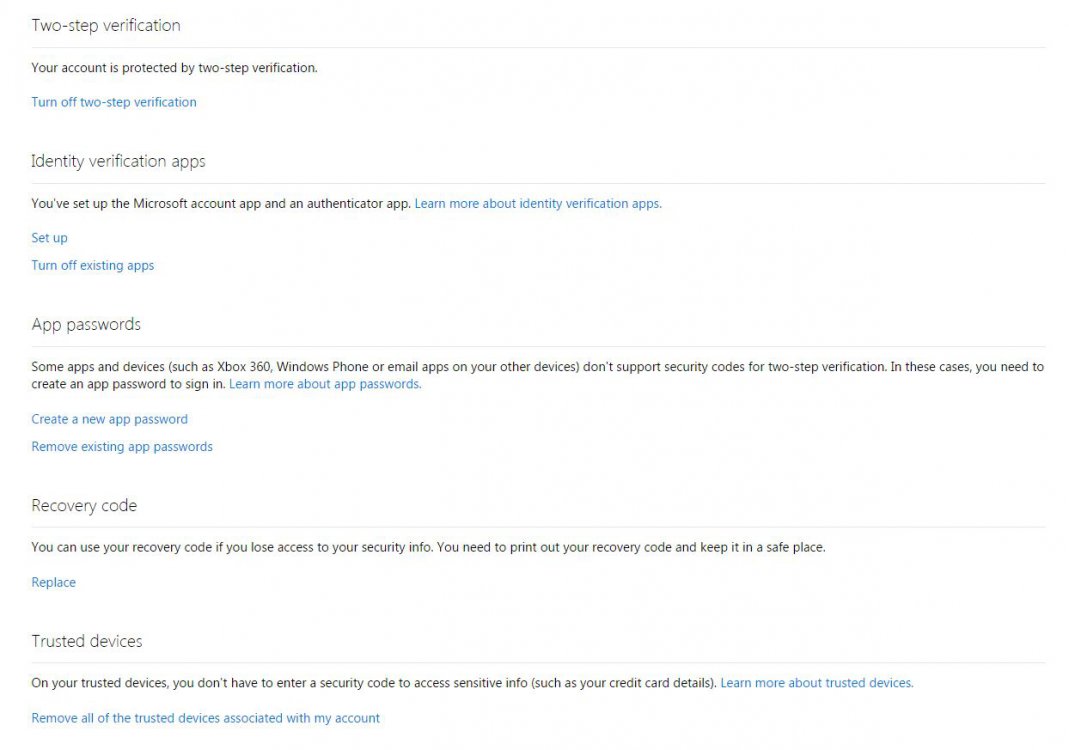Several XBOX apps were working fine until 4/4/15. Since then I am unable to download new packs Ii.e. jigsaws). Resolved that MS Account is now logging entries into my history log as Security Challenge events from Internet Explorer.
The following explanation for Security Challenge is:
“We detected an unusual sign-in attempt with the correct password. (This might have been you, but we weren’t sure—for example, this might have happened on a new device we didn’t recognize.) To help protect your account, we required an extra security challenge.”
I have checked my MS account, and it is not set up for 2 Step security. I seem to be unable to set my device as a Trusted Device, and many of my Apps do not support additional security parameters.
I think the problem was triggered by Microsoft asking for verification of my account, where they sent me an email with a code to be entered manually into the menu. It verified, but now seems to be acting as a 2 Step verification even though I did not request that.
The following explanation for Security Challenge is:
“We detected an unusual sign-in attempt with the correct password. (This might have been you, but we weren’t sure—for example, this might have happened on a new device we didn’t recognize.) To help protect your account, we required an extra security challenge.”
I have checked my MS account, and it is not set up for 2 Step security. I seem to be unable to set my device as a Trusted Device, and many of my Apps do not support additional security parameters.
I think the problem was triggered by Microsoft asking for verification of my account, where they sent me an email with a code to be entered manually into the menu. It verified, but now seems to be acting as a 2 Step verification even though I did not request that.

My Computer
System One
-
- OS
- WIN 8.1
- Computer type
- Laptop
- System Manufacturer/Model
- ACER ASPIRE V5
- Browser
- Firefox
- Antivirus
- AD AWARE



 . None of the advisors could tell me what the extra security steps are so still in the dark as to status of 2 Step on my PC
. None of the advisors could tell me what the extra security steps are so still in the dark as to status of 2 Step on my PC