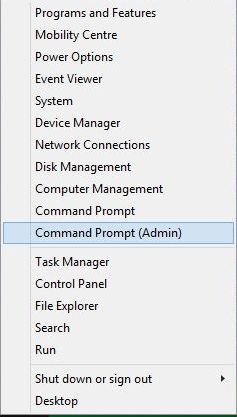I am running Windows 8.1. I have two messages that my spyware & anti virus are not turned on. When I click on the message I get error message 0x80073afc. I have tried to open Windows Defender and also get the same message. Nothing seems to work. Need help.
My Computer
System One
-
- OS
- Windows 8.1
- Computer type
- PC/Desktop
- System Manufacturer/Model
- HP 23-b6017c
- Motherboard
- 2AEE1.03
- Memory
- 6GB
- Graphics Card(s)
- AMD Radeon HD 7480D
- Browser
- IE 9
- Antivirus
- Windows Defender