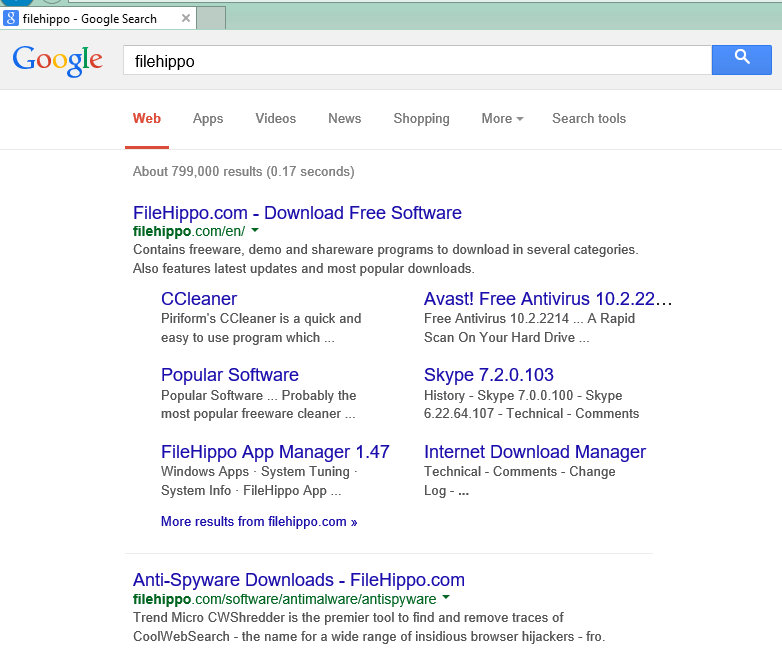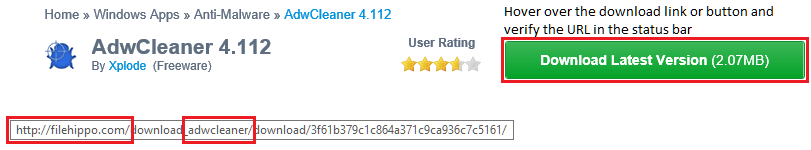- Messages
- 216
- Location
- Penn's Forest
Scammers Are Using a Fake Version of AdwCleaner to Trick People
Lowell Heddings
11 Feb 2015
Only download software from reputable websites !!
Lowell Heddings
11 Feb 2015
Lowell Heddings said:The latest trend in the awful Windows ecosystem is pretty ridiculous — scammers have a fake version of the reputable AdwCleaner tool, which is a real tool for Windows experts. And this one pretends your computer is infected and tries to make you pay them to remove it.
AdwCleaner is indeed a real freeware tool, with a good reputation for removing spyware and adware. It’s not as well known as MalwareBytes because it’s not all that user friendly, since it is meant for Windows experts rather than regular users. And the scammers have tried to mimic the interface, stealing the logo, and even ripping out the icon (badly) for their fake version.
The ironic thing is that this is getting on people’s PCs that are already infected with adware or spyware of some type, which then keep popping up windows to a page that looks like this one… which tells you that adware is detected. Which is surprisingly accurate, although the fake app isn’t going to remove that adware.
Once you click through that dialog, it’ll give you a scary message like this, telling you to download AdwCleaner. Since you’ve probably heard your geeky friends talking about AdwCleaner, a normal user might be tempted to download it.
...more
Only download software from reputable websites !!
Author (Xplode) site: https://toolslib.net/downloads/finish/1/
Bleeping computer: AdwCleaner Download
Major Geeks: Download AdwCleaner - MajorGeeks
FileHippo: Download AdwCleaner 4.112 - FileHippo.com
Bleeping computer: AdwCleaner Download
Major Geeks: Download AdwCleaner - MajorGeeks
FileHippo: Download AdwCleaner 4.112 - FileHippo.com
My Computer
System One
-
- OS
- Win8.1 Pro | Win10TP Pro - boot to VHD
- Computer type
- Laptop
- System Manufacturer/Model
- HP Pavilion dv6-c610us
- CPU
- AMD VISION A6-3420M Quad-Core (2.4GHz/1.5GHz)
- Motherboard
- HP
- Memory
- 6GB DDR3 SDRAM (2 DIMM)
- Graphics Card(s)
- AMD Radeon HD 6520G Discrete-Class Graphics
- Monitor(s) Displays
- HP 2072a (20" LED)
- Screen Resolution
- 1600 x 900
- Hard Drives
- Hitachi 640GB (5400 RPM)
Seagate 2 TB external
WD 500 GB external
- Keyboard
- Logitech K520 (wireless bundle)
- Mouse
- Logitech M310 (wireless bundle)
- Browser
- IE 11 (default) & Pale Moon