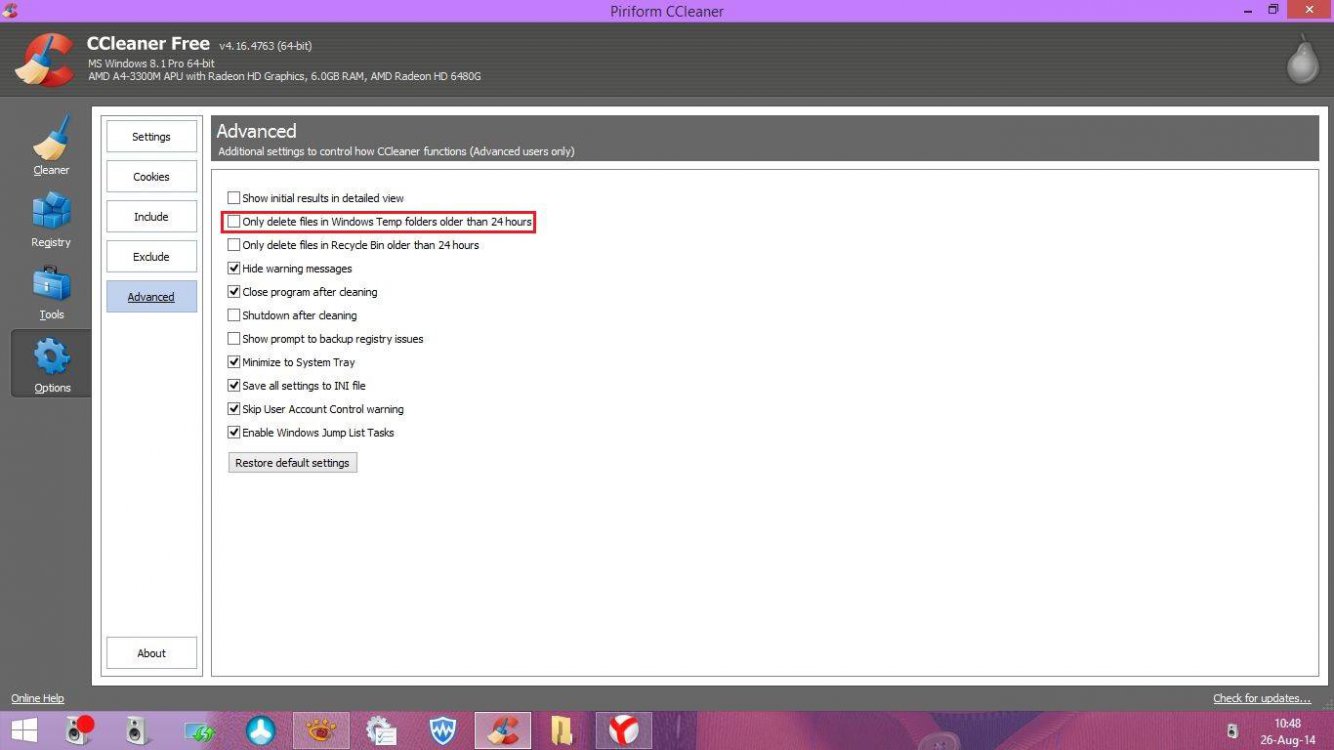I downloaded some software for my new machine (Win 8.1) and immediately got odd behaviour from both Firefox and IE
A screen would flash up showing a single line of code as follows
window.google.javascript.redirect = 1
This may not be precise because it is only up for a fraction of a second
It then sends you to junk sites (unless you have activated Firefox "do not redirect" option - in which case you just get delay and irritation)
It seems that when you click on a link suggested by Google, your PC sends a message to Google (for their spying department - "OMG, what is he looking for now?") and this malware is trying to hi-jack it
I have solved the problem by a System Restore ("refresh" or whatever). My guess is that there is an executable hidden somewhere that changes Google javascript routines (look at the page source when you do a Google search - Google sends a whole raft of stuff to your PC)
Surely, somebody must know how to kill this simply? I spent hours searching and only found hideously complicated routes - including endless posts saying download "god know what" and run it (more malware?)
The last problem I had like this I solved by removing all the Firefox Extensions but this is cleverer - it probably affects all browsers
Hence the refresh ..
A screen would flash up showing a single line of code as follows
window.google.javascript.redirect = 1
This may not be precise because it is only up for a fraction of a second
It then sends you to junk sites (unless you have activated Firefox "do not redirect" option - in which case you just get delay and irritation)
It seems that when you click on a link suggested by Google, your PC sends a message to Google (for their spying department - "OMG, what is he looking for now?") and this malware is trying to hi-jack it
I have solved the problem by a System Restore ("refresh" or whatever). My guess is that there is an executable hidden somewhere that changes Google javascript routines (look at the page source when you do a Google search - Google sends a whole raft of stuff to your PC)
Surely, somebody must know how to kill this simply? I spent hours searching and only found hideously complicated routes - including endless posts saying download "god know what" and run it (more malware?)
The last problem I had like this I solved by removing all the Firefox Extensions but this is cleverer - it probably affects all browsers
Hence the refresh ..
Last edited:
My Computer
System One
-
- OS
- Windows 8.1