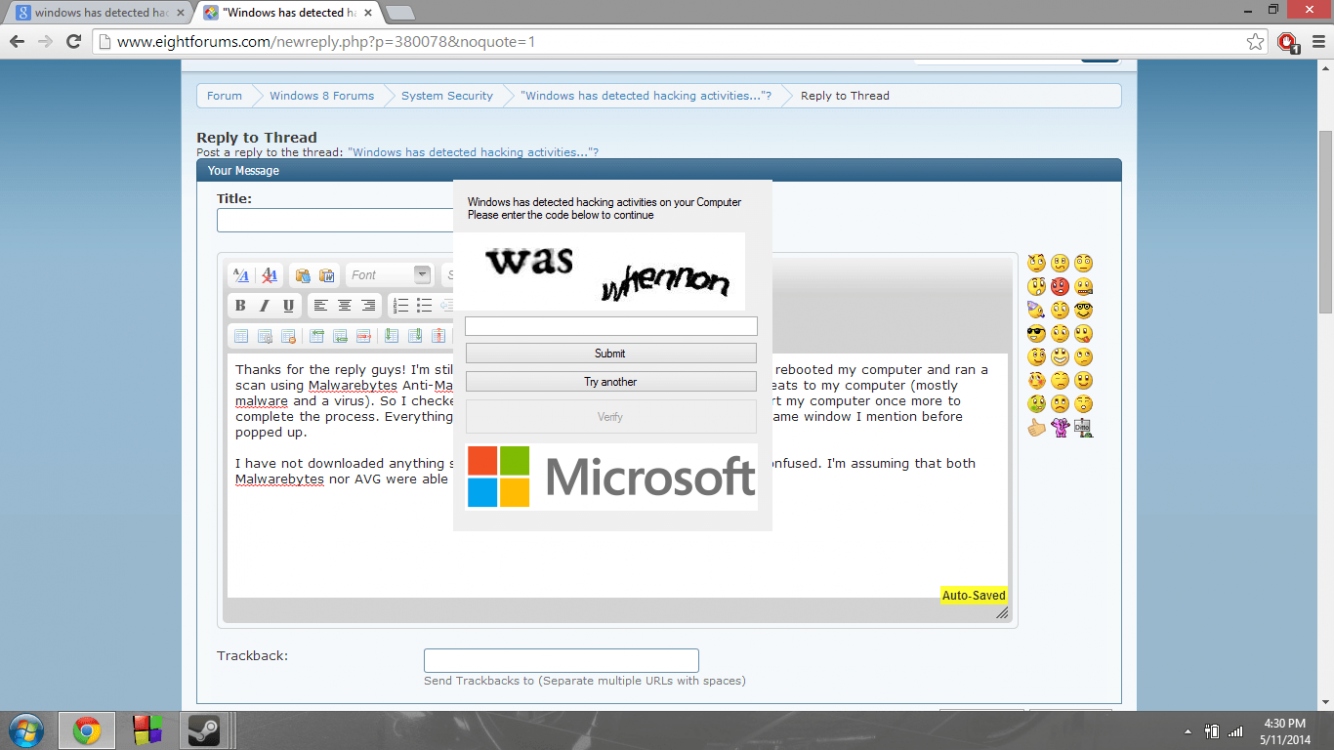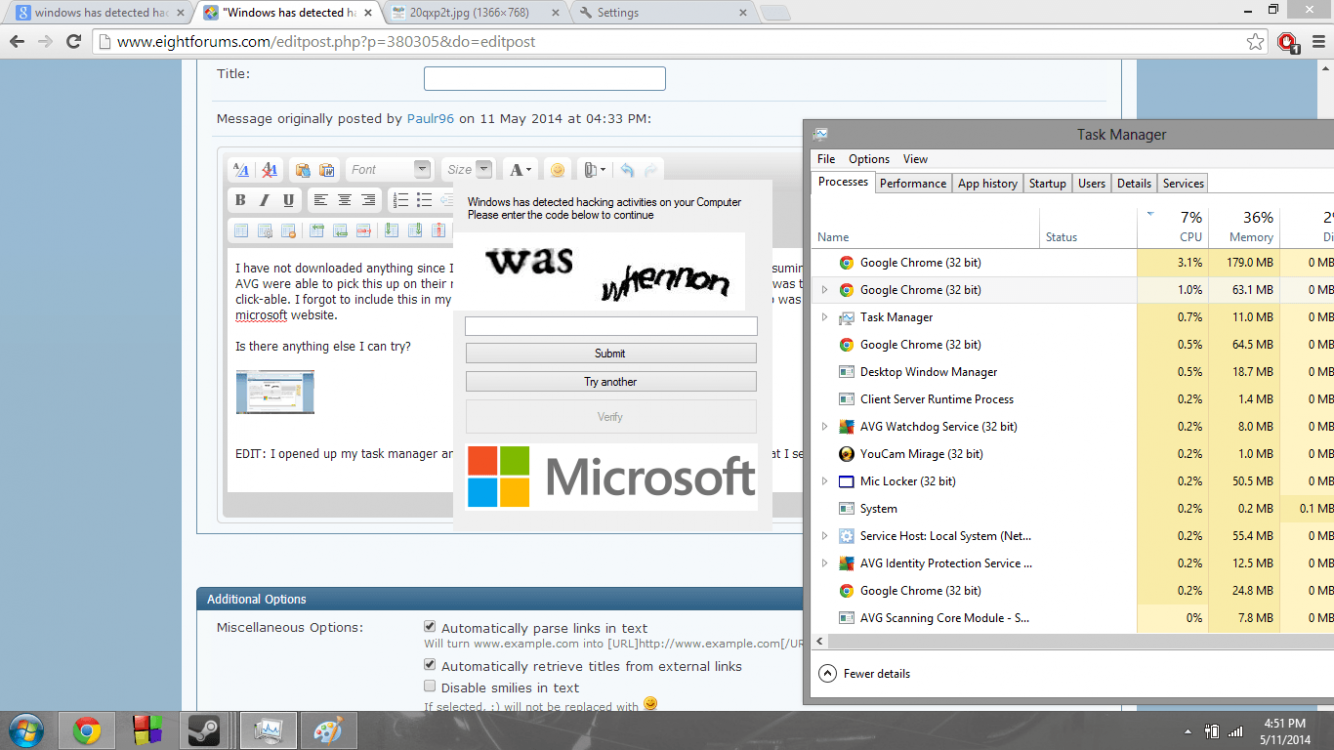I got off my computer an hour or so ago to take a quick nap, because I wasn't feeling well. When I returned there was a message window on my desktop (http://oi61.tinypic.com/29vio3.jpg) that said "Windows has detected hacking activities on your Computer Please enter the code below to continue"
When I began to start the process (I clicked show code) I stopped, because I felt like something fishy was going on. The message window is currently still up and stays on top of every window that I open. I don't see any "x" button, nor does it show up at the bottom in my task bar. What should I do!? Any help would be greatly appreciated!
When I began to start the process (I clicked show code) I stopped, because I felt like something fishy was going on. The message window is currently still up and stays on top of every window that I open. I don't see any "x" button, nor does it show up at the bottom in my task bar. What should I do!? Any help would be greatly appreciated!
Last edited:
My Computer
System One
-
- OS
- Windows 8