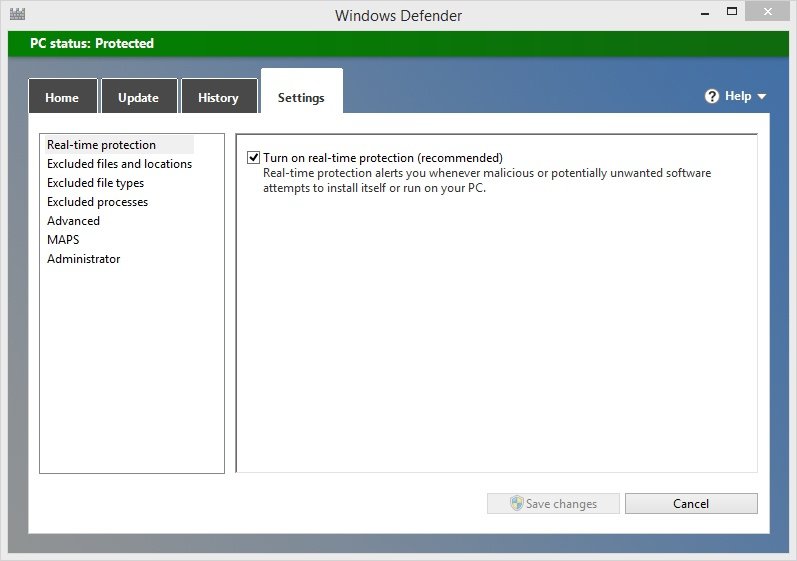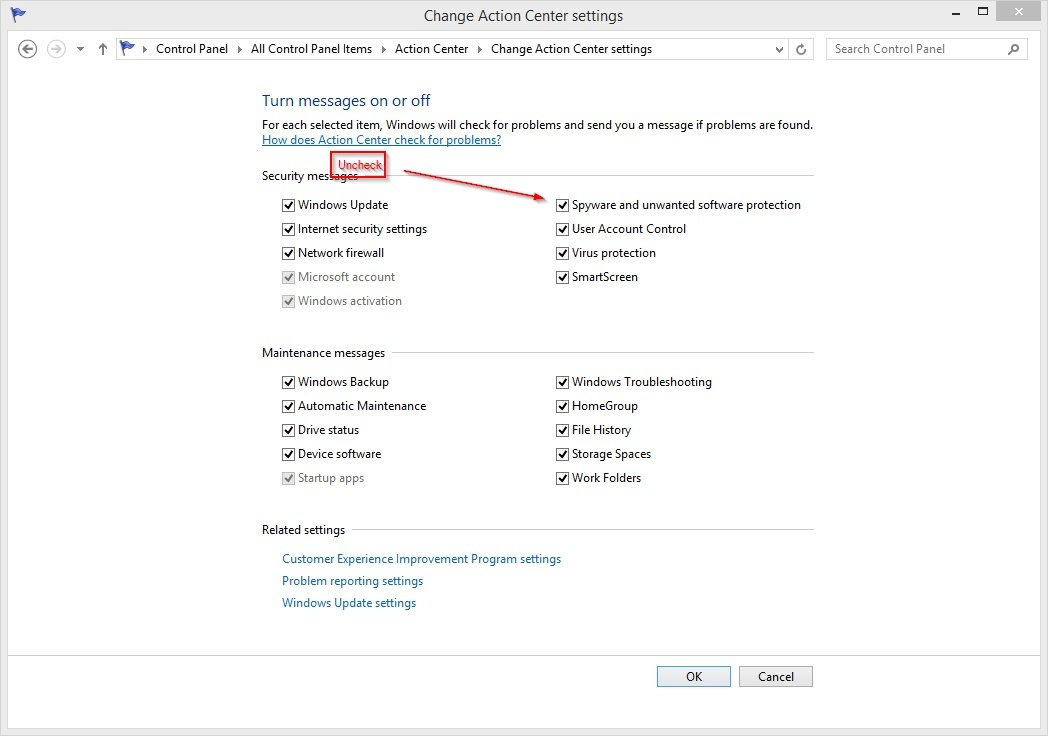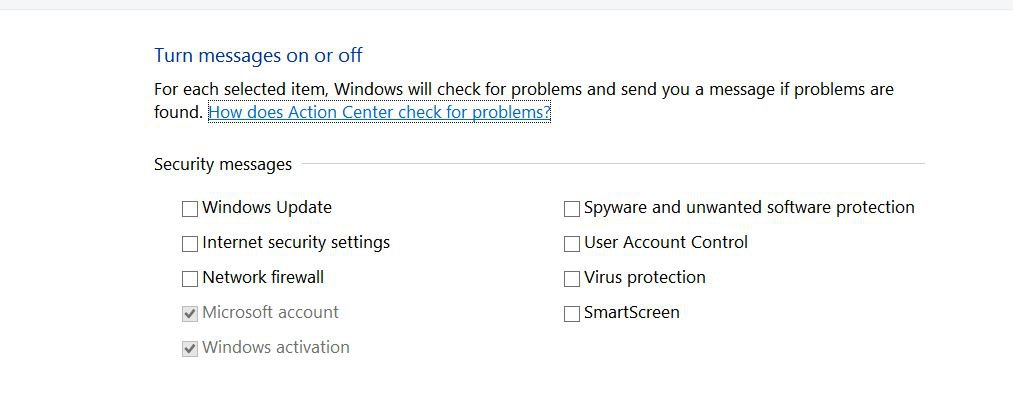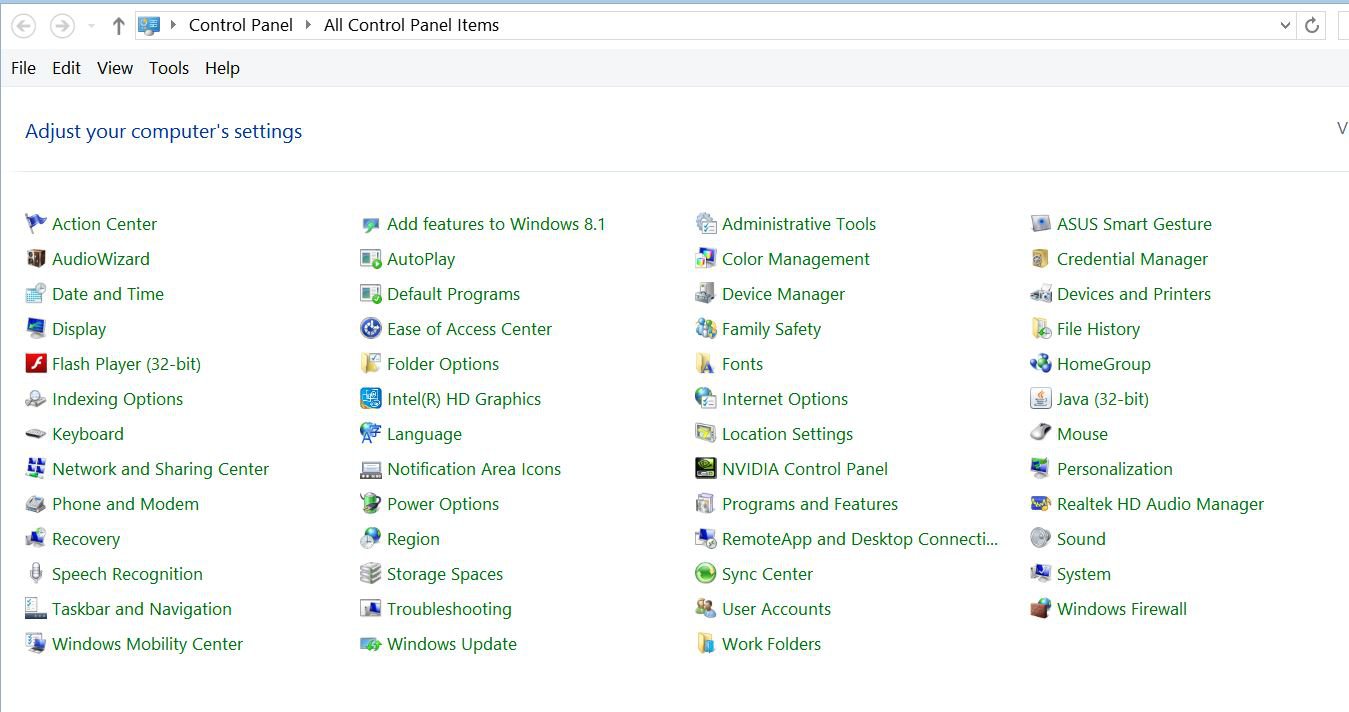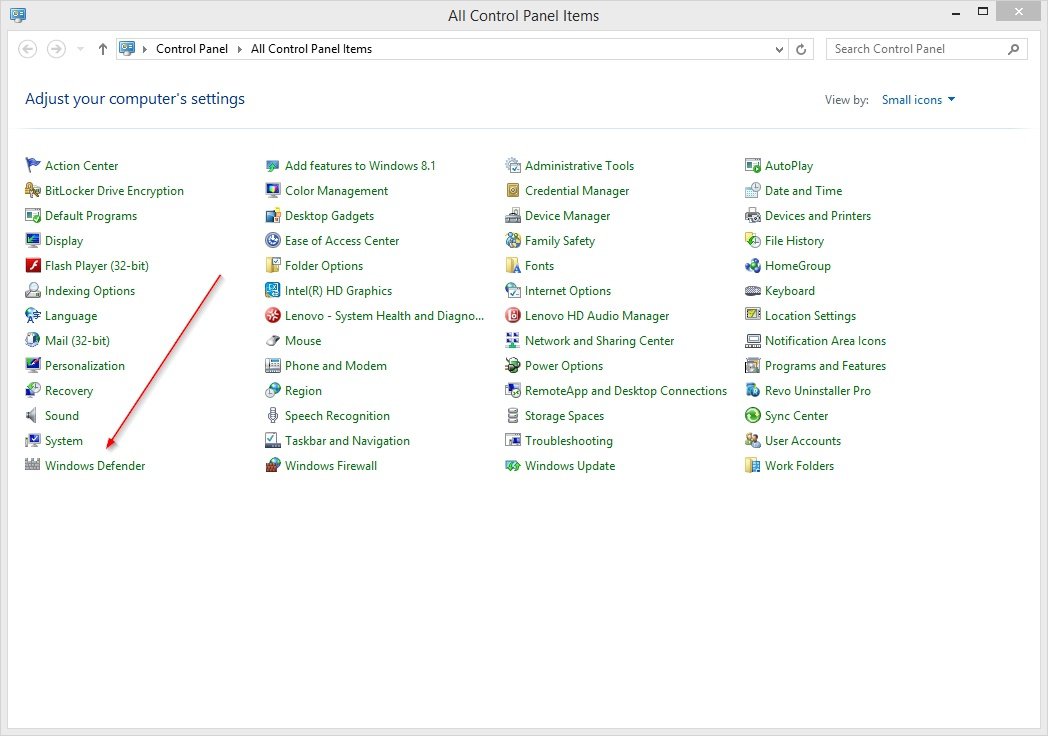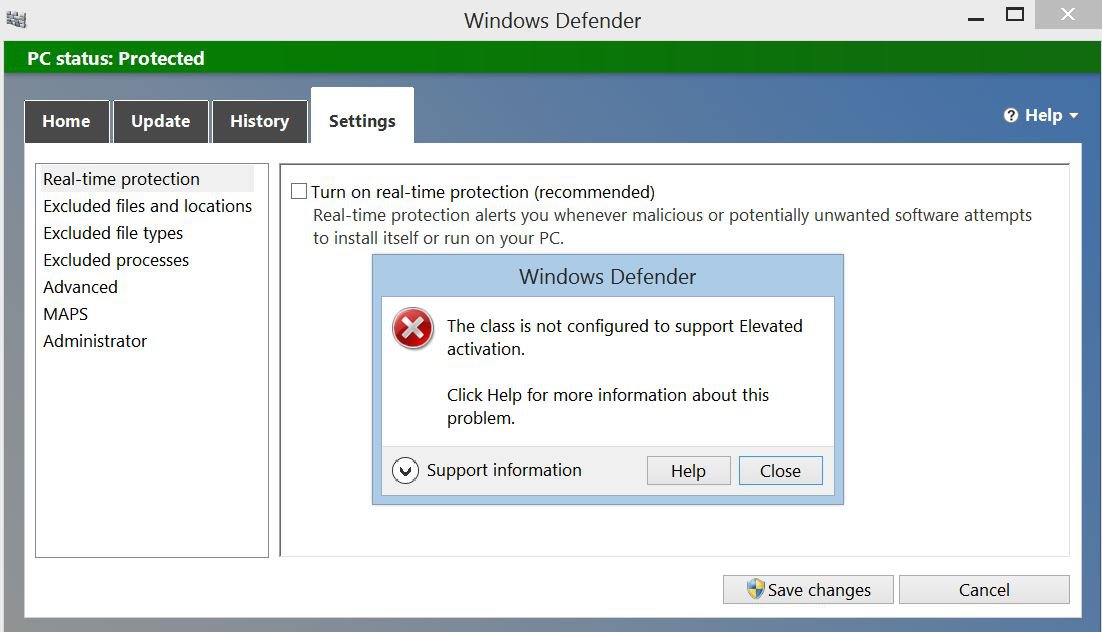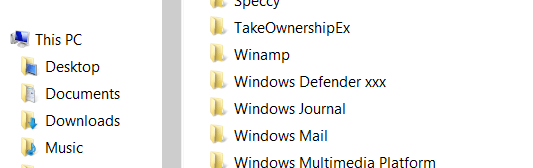I'm trying to disable Windows Defender so it is not running in the background and using resources. I get this error when I hit the save changes button. I can't find any information on this error.
Any help would be greatly appreciated.
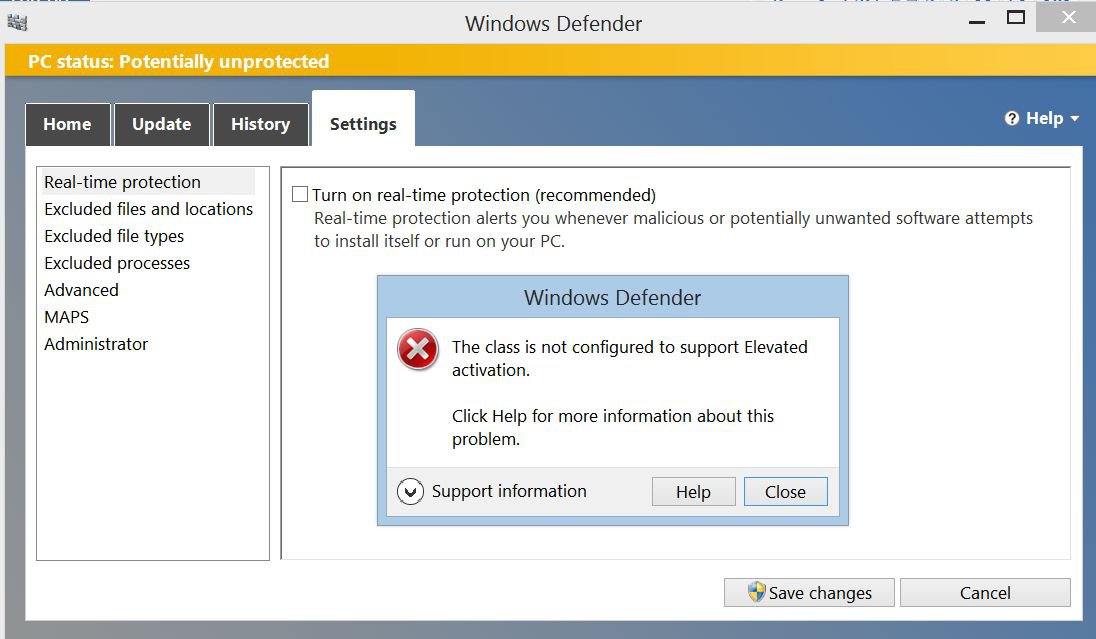
OS Name Microsoft Windows 8.1
Version 6.3.9600 Build 9600
System ASUS-Notebook
Processor Intel Core i7-4700HQ CPU @ 2.40GHz, 2394 Mhz, 4 Core(s), 8 Logical Processor(s)
Installed Physical Memory (RAM) 12.0 GB
HD Size 910.06 GB 5400 RPM
Adapter RAM (2,147,483,648) bytes
Display 15 in.
Resolution 1920 x 1080 x 59 hertz
NVIDIA GeForce GTX 760M
BIOS Version/Date American Megatrends Inc. N56JR.204, 10/31/2013
Any help would be greatly appreciated.
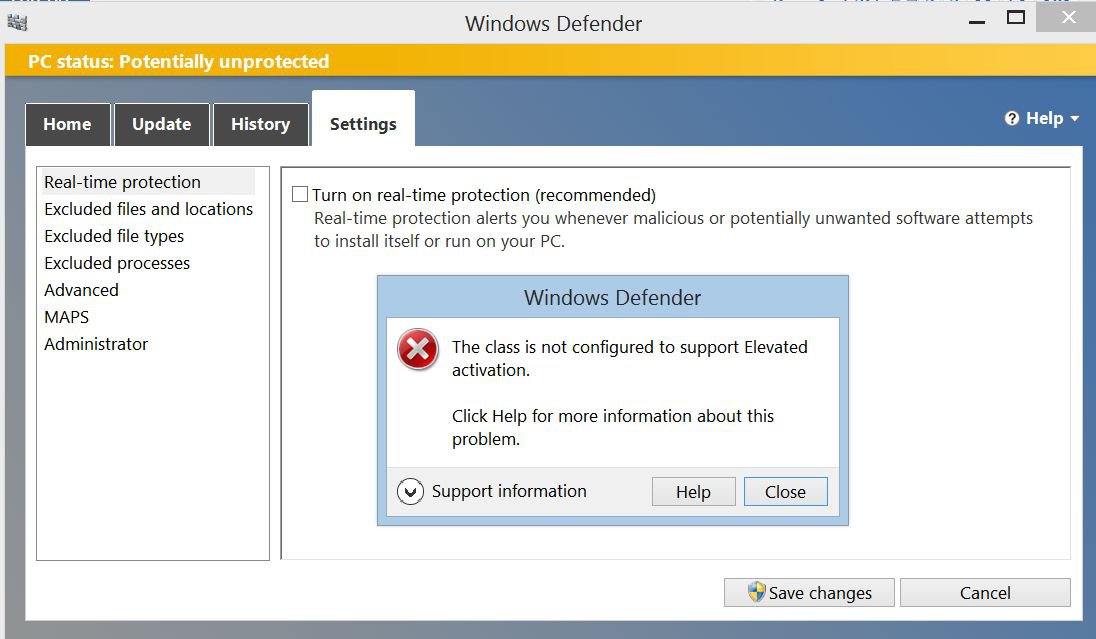
OS Name Microsoft Windows 8.1
Version 6.3.9600 Build 9600
System ASUS-Notebook
Processor Intel Core i7-4700HQ CPU @ 2.40GHz, 2394 Mhz, 4 Core(s), 8 Logical Processor(s)
Installed Physical Memory (RAM) 12.0 GB
HD Size 910.06 GB 5400 RPM
Adapter RAM (2,147,483,648) bytes
Display 15 in.
Resolution 1920 x 1080 x 59 hertz
NVIDIA GeForce GTX 760M
BIOS Version/Date American Megatrends Inc. N56JR.204, 10/31/2013
My Computer
System One
-
- OS
- 8.1 Update
- Computer type
- Laptop