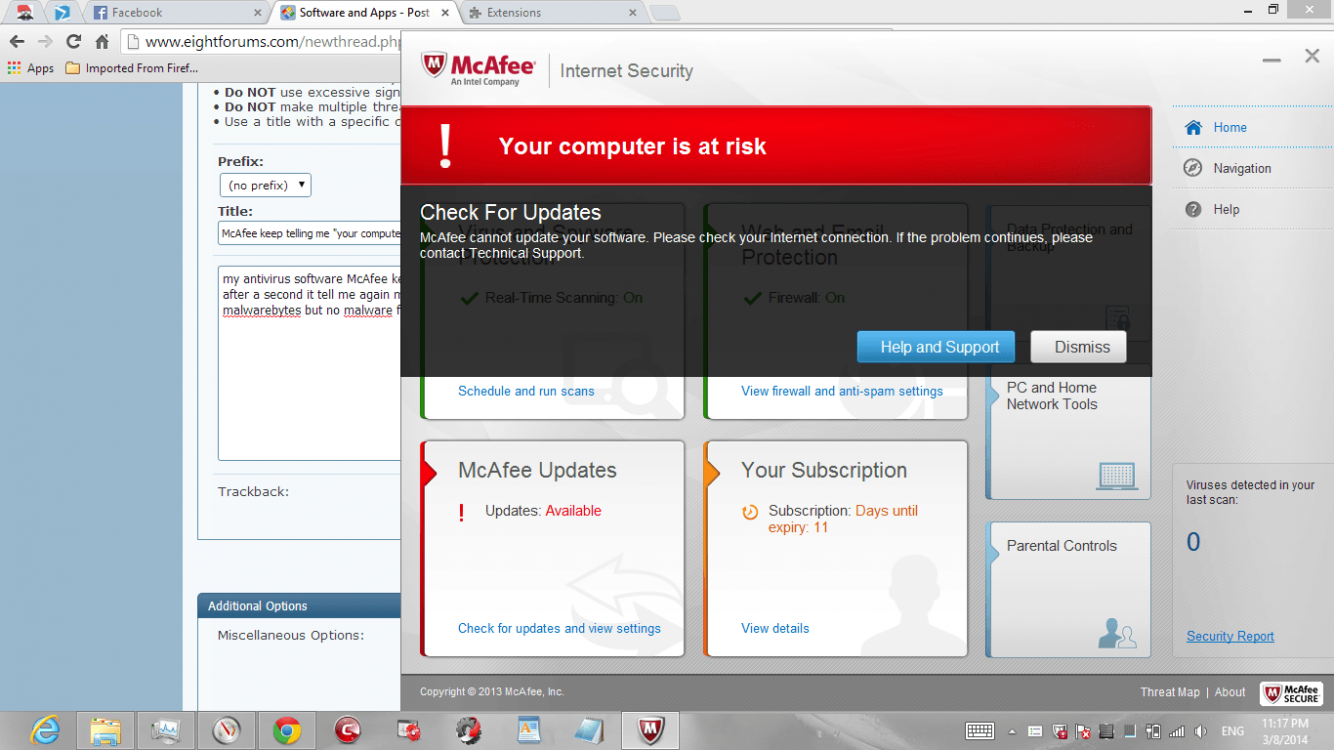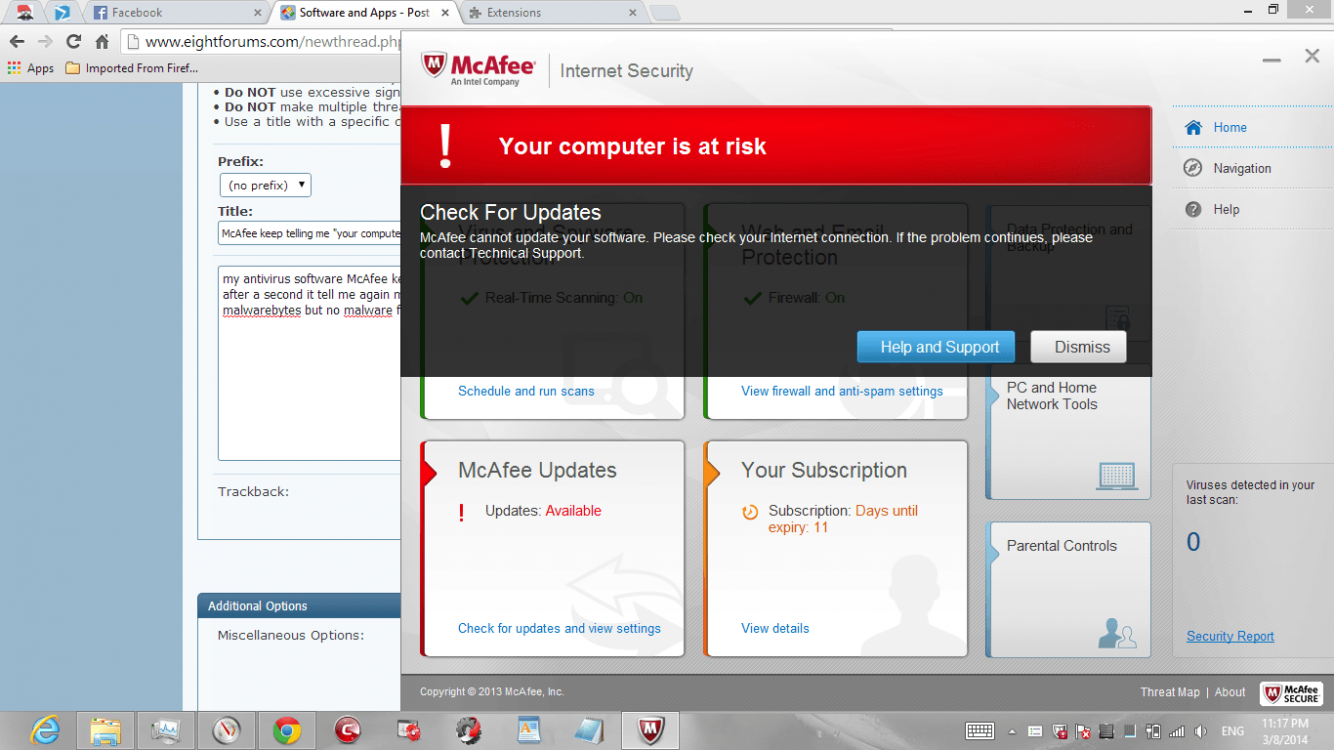JavaScript is disabled. For a better experience, please enable JavaScript in your browser before proceeding.
You are using an out of date browser. It may not display this or other websites correctly.
You should upgrade or use an
alternative browser .
McAfee keep telling me "your computer is at risk"
my antivirus software McAfee keep showing me that he need update . i check for updates and it say "your programs are up to date " and after a second it tell me again my computer is at risk . can any body tell me why ? afraid that im hacked i scanned my computer with malwarebytes but no malware found !! thank u
OS
win 8.1 64
Computer type
Laptop
System Manufacturer/Model
lenovo Z500 touch 20221
CPU
intel core i7 3612QM
Motherboard
31900004WIN8 STD SGL
Memory
8 GB DDR3
Graphics Card(s)
nividia GeForce GT 740M , intel hd 4000
Screen Resolution
1366 768
Hard Drives
1 TB HDD
Browser
chrome
Antivirus
win defender
Other Info
network adapter : intel(R) Centrino(R) Wireless-N 2230
Try doing full scans with Malwarebytes and McAfee in Safe Mode. If either find anything, let them remove it. You can also try uninstalling McAfee and downloading the most recent version from their site and installing it to see what happen's.
OS
Windows 8.1 Pro w/Media Center x64
Computer type
PC/Desktop
System Manufacturer/Model
self built
CPU
AMD FX 8350
Motherboard
Asus Sabertooth 990fx r2.0
Memory
G-Skill Ripjaws-X DDR3 2400 16 gbs.
Graphics Card(s)
MSI N760 TF 2GD5OC
Sound Card
on-bord Realtek ALC 889/ALC 892
Monitor(s) Displays
ViewSonic VX2250wm-LED
Screen Resolution
1920 x 1080
Hard Drives
Samsung 840 Pro 256 gb. ssd. & Seagate Barracuda 7200.14 3.o tb.
PSU
Corsair HX-850 watt
Case
Corsair Carbide 500r White
Cooling
Corsair Hydro Series H-100, 3 120mm. & 1 200mm. case fan's
Keyboard
Logitech wired
Mouse
Logitech wired
Internet Speed
30 m.b.p.s.
Browser
IE 11 & Firefox 26
Antivirus
BitDefender Internet Security 2014
Other Info
Iomega Pro Series U.S.B. 2.0/eS.A.T.A. 2.0tb. h.d., Seagate Backup Plus U.S.B. 3.0 3.0tb. h.d., Hauppage WinTV HVR-1850 t.v. tuner, Logitech x530 5.1 speaker's, Logitech c615 webcam, Logitech h150 headset, M.S. Xbox 360 wired gamepad & Xbox 360 as W.M.C. extender
Run at least a quick scan with McAfee and if you haven't already, run a full scan. Many of the virus/malware programs post an "Computer at Risk" message if a scan is not run on a periodic basis like once a week. This time parameter can also be set with some of the AV programs. Many of the AV programs can also be set to automatically run scans on a schedule set by the operator.
OS
windows 8.1 64, LT -Windows 10 Home 64
Computer type
PC/Desktop
System Manufacturer/Model
HP 500-075 Desktop + HP 15-f018dx Laptop
CPU
Intel Core i5 3470 Ivy Bridge 3.2 GHz Quad Core/ LT - i3-4030U 1.9 GHz
Motherboard
Foxcon Joshua-H61-uATX
Memory
8 GB/ LT - 6GB
Graphics Card(s)
Intel Graphics Media Accelerator HD (DX10.1)
Sound Card
Integrated IDT 92HD73E
Hard Drives
1T HDD, 16G Sandisk Cache Drive, 2T Seagate 3.0 External
Keyboard
Wireless
Mouse
Wireless
Browser
IE11
Antivirus
Norton 360
Other Info
CyberPower UPS, Macrium Backup, Revo Pro, Malwarebytes Premium
New Member
VIP Member
Guru
There is apparently a problem with program updates on your system. Make sure your update settings are such that updates pass - best is automatic.
OS
Vista and Win7
System Manufacturer/Model
2xHP, 2xGateway, 1xDell, 1xSony
Hard Drives
5 SSDs and 12 HDs
Moved to ten*****s.com
VIP Member
Guru
I would dump McAfee at your earliest available opportunity and replace it with Windows Defender, MalWareBytes Pro and CCleaner.
OS
Win 10 Pro 64bit
Computer type
PC/Desktop
System Manufacturer/Model
Home built Intel i7-3770k-based system
CPU
Intel i7-3770k, Overclocked to 4.6GHz (46x100) with Corsair H110i GT cooler
Motherboard
ASRock Z77 OC Formula 2.30 BIOS
Memory
32GB DDR3 2133 Corsair Vengeance Pro
Graphics Card(s)
GeForce GTX 980ti SC ACS 6GB DDR5 by EVGA
Sound Card
Creative Sound Blaster X-Fi Titanium HD, Corsair SP2500 speakers and subwoofer
Monitor(s) Displays
LG 27EA33 [Monitor] (27.2"vis) HDMI
Screen Resolution
1920x1080
Hard Drives
Samsung SSD 850 EVO 250GB (system drive)
PSU
Corsair 750ax fully modular power supply with sleeved cables
Case
Corsair Air 540 with 7 x 140mm fans on front, rear and top panels
Cooling
Corsair H110i GT liquid cooled CPU with 4 x 140" Corsair SP "push-pull" and 3 x 140mm fans
Keyboard
Thermaltake Poseidon Z illuminated keyboard
Mouse
Corsair M65 wired
Internet Speed
85MBps DSL
Browser
Chrome and Edge
Antivirus
Windows Defender, MalwareBytes Pro and CCleaner Pro
Other Info
Client of Windows Server 2012 R2 10 PC's, laptops and smartphones on the WLAN.
ADHD member
VIP Member
Pro User
Things that generally trigger those kind of alerts are if either the AV hasn't been allowed to run it's regular maintenance scan or if you are inadvertently clearing the logs by using a cleaning program, such as CCleaner.
And as WHS suggested, there may be a problem with the updates. They may be d/l ing, but not updating due to some internal error because of malware or the AV itself.
McAfee has a "less the stellar record" & it might be a good idea to consider another AV. You can look here & weigh the pros/cons of each AV.
What's the Best Anti-virus? - Windows 7 Help Forums
OS
Win 7 32, Win 7 64 Pro, Win 8.1 Pro
Computer type
PC/Desktop
System Manufacturer/Model
It's a Dell, Dude.
CPU
Intel Caffinated Core Duo
Motherboard
Father is bored too.
Memory
4 GB
Graphics Card(s)
NVidia something-or-another
Monitor(s) Displays
24" HD TV/Monitor/Alternative Dimensional Viewing Portal
Screen Resolution
Fuzzy after a couple drinks
Hard Drives
2 or 3, depending on if it's a night they're arguing about having a "split personality crisis" because I partitioned the drive.
Case
Don't get on my case....man
Cooling
Scotch on the rocks on the weekends..
Keyboard
Mad Catz Cyborg V7. Or maybe Cyborg Catz Are Mad At V7's??? I know it lights up...far out.
Mouse
currently being stalked by the cat...
Internet Speed
Never fast enough...
Browser
Defeated by Mario...wait...OH...BRowser...
Antivirus
Various
update settings set to : download and install updates automatically
and i just run a full scan no malware found
but keep saying update available
but forget it 6 days till subscription to expiry so i wil replace it with Windows Difender
im not worried anymore . scanned with malwarebytes and analyzed the processes and no malware or suspicious found
thank u all
OS
win 8.1 64
Computer type
Laptop
System Manufacturer/Model
lenovo Z500 touch 20221
CPU
intel core i7 3612QM
Motherboard
31900004WIN8 STD SGL
Memory
8 GB DDR3
Graphics Card(s)
nividia GeForce GT 740M , intel hd 4000
Screen Resolution
1366 768
Hard Drives
1 TB HDD
Browser
chrome
Antivirus
win defender
Other Info
network adapter : intel(R) Centrino(R) Wireless-N 2230
OS
Windows 8.1 Pro w/Media Center x64
Computer type
PC/Desktop
System Manufacturer/Model
self built
CPU
AMD FX 8350
Motherboard
Asus Sabertooth 990fx r2.0
Memory
G-Skill Ripjaws-X DDR3 2400 16 gbs.
Graphics Card(s)
MSI N760 TF 2GD5OC
Sound Card
on-bord Realtek ALC 889/ALC 892
Monitor(s) Displays
ViewSonic VX2250wm-LED
Screen Resolution
1920 x 1080
Hard Drives
Samsung 840 Pro 256 gb. ssd. & Seagate Barracuda 7200.14 3.o tb.
PSU
Corsair HX-850 watt
Case
Corsair Carbide 500r White
Cooling
Corsair Hydro Series H-100, 3 120mm. & 1 200mm. case fan's
Keyboard
Logitech wired
Mouse
Logitech wired
Internet Speed
30 m.b.p.s.
Browser
IE 11 & Firefox 26
Antivirus
BitDefender Internet Security 2014
Other Info
Iomega Pro Series U.S.B. 2.0/eS.A.T.A. 2.0tb. h.d., Seagate Backup Plus U.S.B. 3.0 3.0tb. h.d., Hauppage WinTV HVR-1850 t.v. tuner, Logitech x530 5.1 speaker's, Logitech c615 webcam, Logitech h150 headset, M.S. Xbox 360 wired gamepad & Xbox 360 as W.M.C. extender
ADHD member
VIP Member
Pro User
OS
Win 7 32, Win 7 64 Pro, Win 8.1 Pro
Computer type
PC/Desktop
System Manufacturer/Model
It's a Dell, Dude.
CPU
Intel Caffinated Core Duo
Motherboard
Father is bored too.
Memory
4 GB
Graphics Card(s)
NVidia something-or-another
Monitor(s) Displays
24" HD TV/Monitor/Alternative Dimensional Viewing Portal
Screen Resolution
Fuzzy after a couple drinks
Hard Drives
2 or 3, depending on if it's a night they're arguing about having a "split personality crisis" because I partitioned the drive.
Case
Don't get on my case....man
Cooling
Scotch on the rocks on the weekends..
Keyboard
Mad Catz Cyborg V7. Or maybe Cyborg Catz Are Mad At V7's??? I know it lights up...far out.
Mouse
currently being stalked by the cat...
Internet Speed
Never fast enough...
Browser
Defeated by Mario...wait...OH...BRowser...
Antivirus
Various
Moved to ten*****s.com
VIP Member
Guru
I test AV "in the real world" and MSE/windows Defender does a fine job. I use it at home and it works especially well in conjunction with MalWareBytes Pro and CCleaner Pro.
OS
Win 10 Pro 64bit
Computer type
PC/Desktop
System Manufacturer/Model
Home built Intel i7-3770k-based system
CPU
Intel i7-3770k, Overclocked to 4.6GHz (46x100) with Corsair H110i GT cooler
Motherboard
ASRock Z77 OC Formula 2.30 BIOS
Memory
32GB DDR3 2133 Corsair Vengeance Pro
Graphics Card(s)
GeForce GTX 980ti SC ACS 6GB DDR5 by EVGA
Sound Card
Creative Sound Blaster X-Fi Titanium HD, Corsair SP2500 speakers and subwoofer
Monitor(s) Displays
LG 27EA33 [Monitor] (27.2"vis) HDMI
Screen Resolution
1920x1080
Hard Drives
Samsung SSD 850 EVO 250GB (system drive)
PSU
Corsair 750ax fully modular power supply with sleeved cables
Case
Corsair Air 540 with 7 x 140mm fans on front, rear and top panels
Cooling
Corsair H110i GT liquid cooled CPU with 4 x 140" Corsair SP "push-pull" and 3 x 140mm fans
Keyboard
Thermaltake Poseidon Z illuminated keyboard
Mouse
Corsair M65 wired
Internet Speed
85MBps DSL
Browser
Chrome and Edge
Antivirus
Windows Defender, MalwareBytes Pro and CCleaner Pro
Other Info
Client of Windows Server 2012 R2 10 PC's, laptops and smartphones on the WLAN.