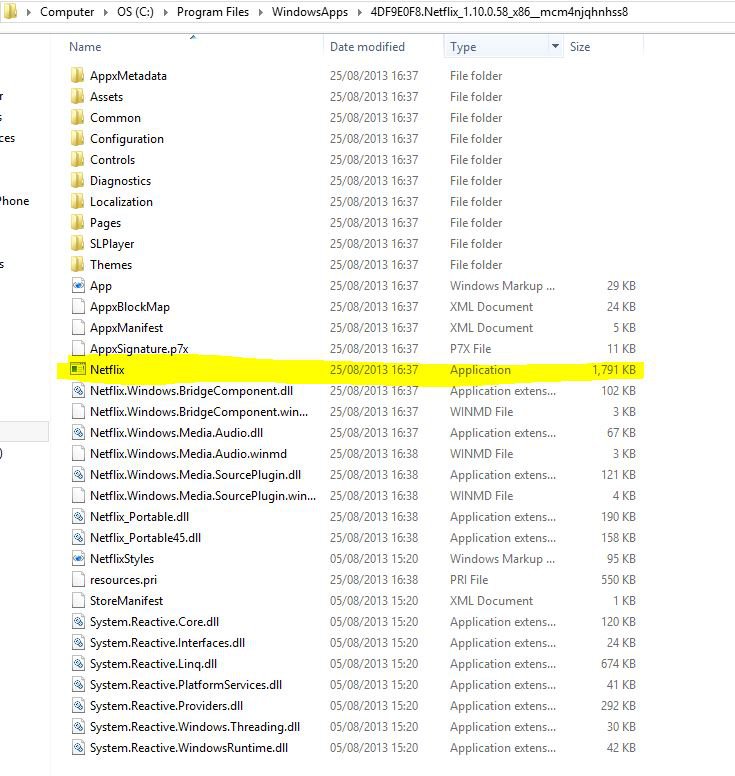If you click 'Restore defaults' on Windows Firewall, these apps below will be gone from Windows Firewall and can't be back again.
Bing
Finance
Games
Mail, Calendar, People. and Messaging
Maps
Music
News
Photos
Reader - Pr
SkyDrive
Sports
Store
Travel
Video
Weather
Windows 8 tells again and again that there are updates for these apps but none of it is able to be updated. The progress bar of the download doesn't move indefinitely. I think because of the firewall. I have tried wsreset.exe but it doesn't help.
How can I restore those apps to Windows Firewall?
Any help is appreciated. Thanks
Bing
Finance
Games
Mail, Calendar, People. and Messaging
Maps
Music
News
Photos
Reader - Pr
SkyDrive
Sports
Store
Travel
Video
Weather
Windows 8 tells again and again that there are updates for these apps but none of it is able to be updated. The progress bar of the download doesn't move indefinitely. I think because of the firewall. I have tried wsreset.exe but it doesn't help.
How can I restore those apps to Windows Firewall?
Any help is appreciated. Thanks
My Computer
System One
-
- OS
- Windows 8