My Computer
System One
-
- OS
- Windows 8
- Computer type
- Laptop
- System Manufacturer/Model
- L850-B750
- CPU
- Toshiba
- Motherboard
- Intel CORE i5
- Memory
- 1 TB
- Screen Resolution
- 1366*768
- Browser
- Mozilla Firefox
- Antivirus
- Windows Defender
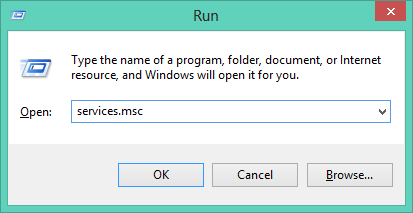
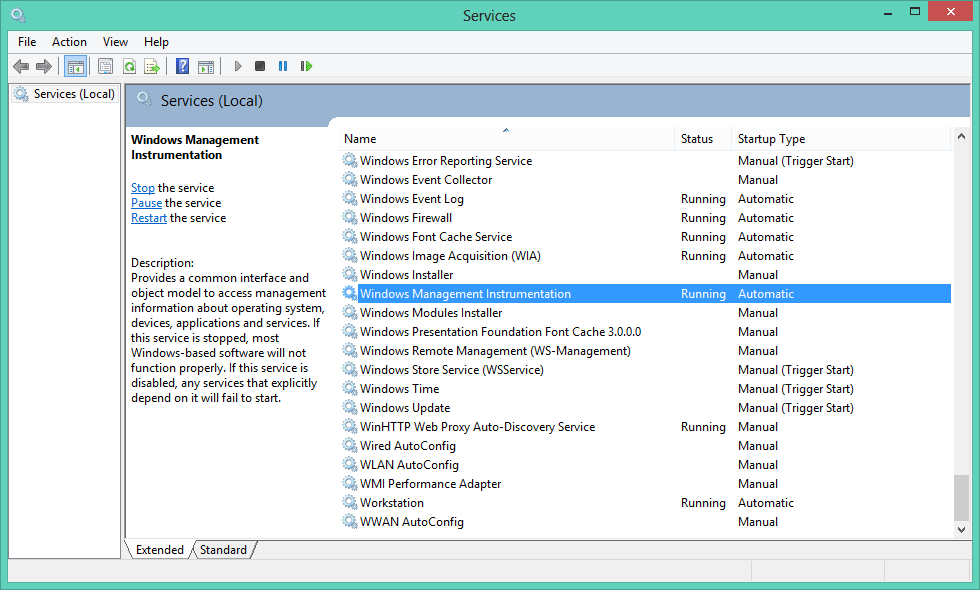
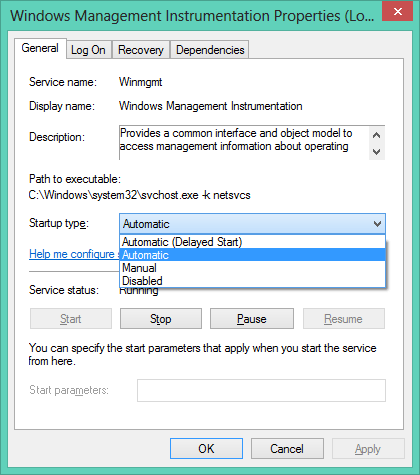
Click the Start and R keys on your keyboard to start the "Run" prompt. Then type services.msc to start a "Services" window which will display your computer's services.
View attachment 25782
Then you need to find Windows Management Instrumentation service. Right click it, then select Properties.
View attachment 25783
Set Startup type to Automatic.
View attachment 25784
