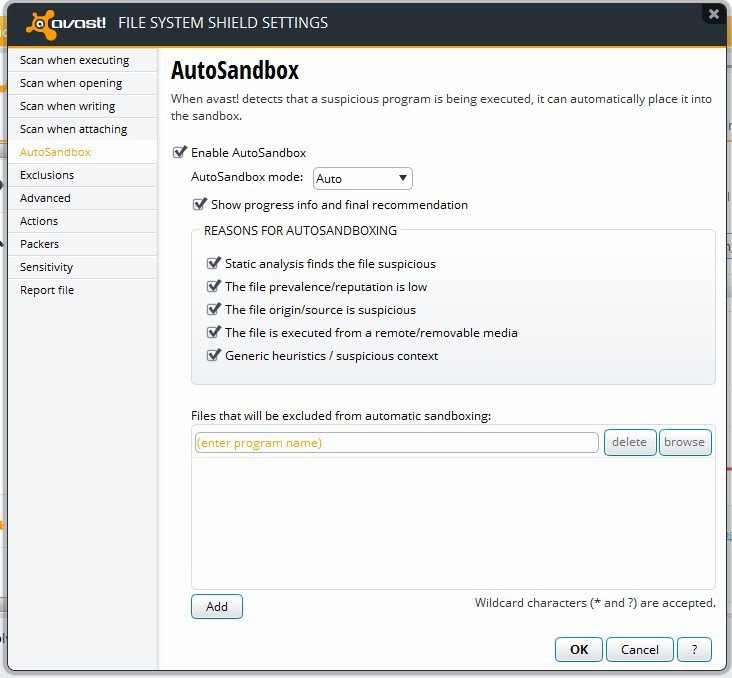- Messages
- 101
Hello, this is a post branching off my previous post since I cannot add a poll from there. I've picked the ones that were either mentioned on my old post or the most popular ones.
My Computer
System One
-
- OS
- Windows 8.1 64-bit
- Computer type
- PC/Desktop