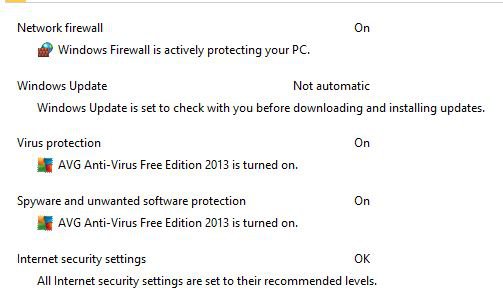I have Norton 360 installed along with Win 8. I've had Norton 360 on here since I received the PC with Win8.
Today, after Windows did an update, the Action Center is flagging the following:
1) Spyware and unwanted software protection. It tells me that I have Norton 360 and Windows Defender installed but their status is "off" (Norton is on....I checked the utility). When I try to turn them on, I get a "Do you want to run this app..." message. When I click "yes", nothing happens and the Action Center still shows that Norton is off.
2) Network firewall. When I select it gives me the option of running Windows Firewall or Norton. I select Norton and nothing happens
In both cases, Action Center continues to flag the two items.
Any ideas?
Today, after Windows did an update, the Action Center is flagging the following:
1) Spyware and unwanted software protection. It tells me that I have Norton 360 and Windows Defender installed but their status is "off" (Norton is on....I checked the utility). When I try to turn them on, I get a "Do you want to run this app..." message. When I click "yes", nothing happens and the Action Center still shows that Norton is off.
2) Network firewall. When I select it gives me the option of running Windows Firewall or Norton. I select Norton and nothing happens
In both cases, Action Center continues to flag the two items.
Any ideas?
My Computer
System One
-
- OS
- Windows 8