Howdr
New Member


- Messages
- 5
Windows 8 and my issues
I do not know what has happened but when in the Apple world you have FanBoys who act like Apple can do no wrong, now on another forum about Win 8 I have been caught up with Mods and Admin who told me I'm too negative because I do not like many features in windows 8, they basically say its the same as windows 7 and the large number of people who like, do not like the way windows 8 behaves are simply wrong.........LOL Yes MS FanBoys have arrived. FanBoys I always find useless in helping me. There are things in Windows 8 I like, for instance, the better use of memory, its a little ( not lot practically ) faster. Addition of Apps interesting, the dumping of gadgets a must because they caused a lot of problems in win 7 when I used them.
My two main issues are
I turned down UAC to never notify and yet it still notifies me when I move files, I need Admin permission even though its turned off and I'm logged on as Admin ( the other forum said you can adjust this the same as win 7 but all you had to do was turn UAC to never notify this does not work in 8)
Defender in 8 is Microsoft Security Essentials in 7, something that is an Add on, yes there is defender in WIndows 7 but its not the same as MSSE. LOL the other forum expert said it was, Microsoft itself posted a release explaining this.
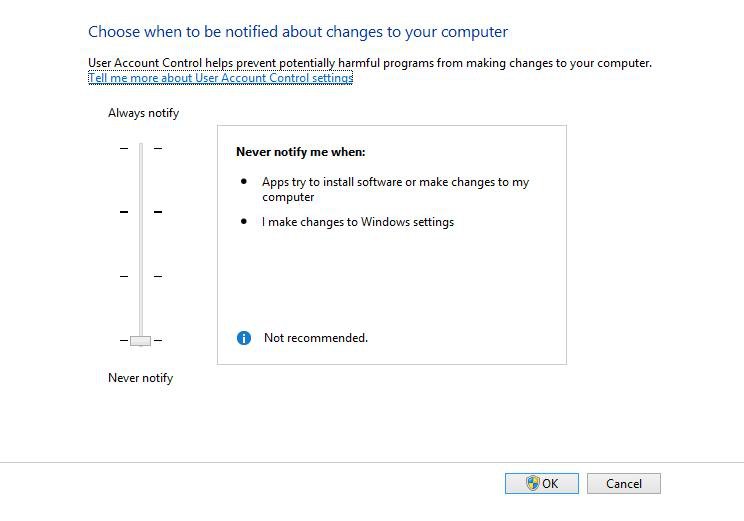
I still get a message moving files
I do not know what has happened but when in the Apple world you have FanBoys who act like Apple can do no wrong, now on another forum about Win 8 I have been caught up with Mods and Admin who told me I'm too negative because I do not like many features in windows 8, they basically say its the same as windows 7 and the large number of people who like, do not like the way windows 8 behaves are simply wrong.........LOL Yes MS FanBoys have arrived. FanBoys I always find useless in helping me. There are things in Windows 8 I like, for instance, the better use of memory, its a little ( not lot practically ) faster. Addition of Apps interesting, the dumping of gadgets a must because they caused a lot of problems in win 7 when I used them.
My two main issues are
I turned down UAC to never notify and yet it still notifies me when I move files, I need Admin permission even though its turned off and I'm logged on as Admin ( the other forum said you can adjust this the same as win 7 but all you had to do was turn UAC to never notify this does not work in 8)
Defender in 8 is Microsoft Security Essentials in 7, something that is an Add on, yes there is defender in WIndows 7 but its not the same as MSSE. LOL the other forum expert said it was, Microsoft itself posted a release explaining this.
Stephen Boots replied on
MVP Community Moderator Community Star
Windows 8 Preview *already* has a full antivirus/antimalware product installed. Windows Defender on Windows 8 is more like MSE than like Windows Defender on older versions of Windows.
See: How do I keep Windows 8 Release Preview secure from malware? - Microsoft Community
You can install other 3rd party security that should disable the built-in Windows Defender. You don't want to run two real time security products at once. I don't know if WD will be disabled by another product's installer or will step down and shut down on its own to prevent conflicts.
See: Windows 8 Release Preview: frequently asked questions
Where can I get more information about consumer security software providers?
Like Windows 7 and Vista, Windows 8 Consumer Preview comes with Windows Defender included by default, which provides antimalware protection to monitor and help protect your PC against viruses and other malware in real time. If you want to install other antimalware or antivirus software, visit the Security software providers for Windows 8 Consumer Preview page to find out what works with Windows 8 Consumer Preview.
-steve
Microsoft MVP
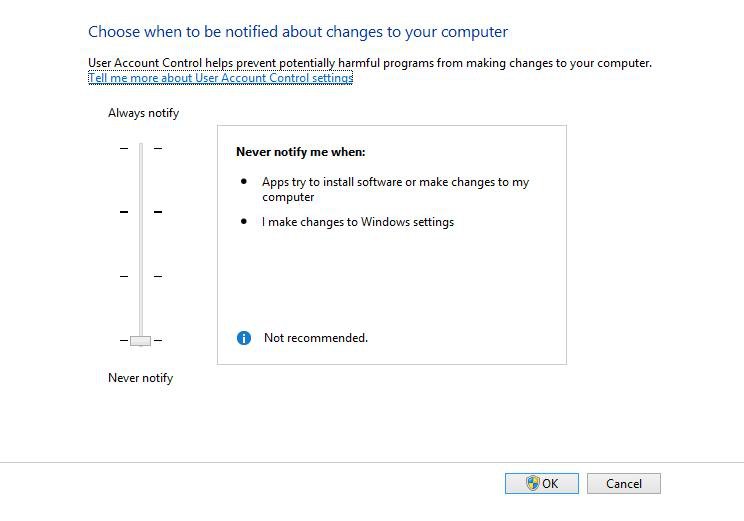
I still get a message moving files
Last edited:
My Computer
System One
-
- OS
- Windows 8


