radionoise
New Member
- Messages
- 3
I lower microphone volume to zero and mute it as seen on the screenshot. These settings are saved after I shutdown my laptop.
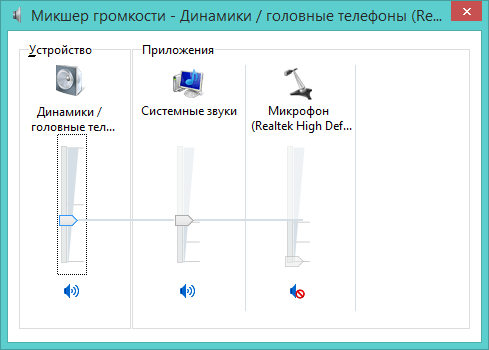
However when I reboot or make a full shutdown the microphone gets unmuted and its volume is being set to overall speaker volume. Why these settings keep resetting after reboot?
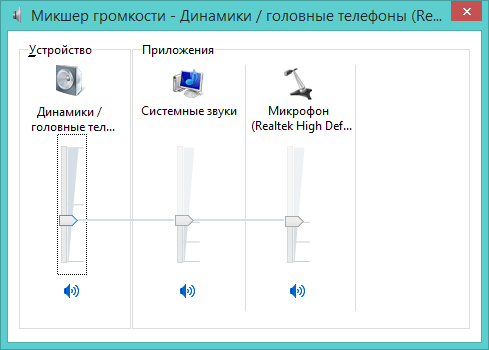
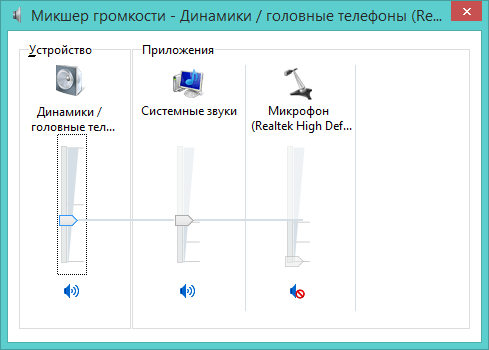
However when I reboot or make a full shutdown the microphone gets unmuted and its volume is being set to overall speaker volume. Why these settings keep resetting after reboot?
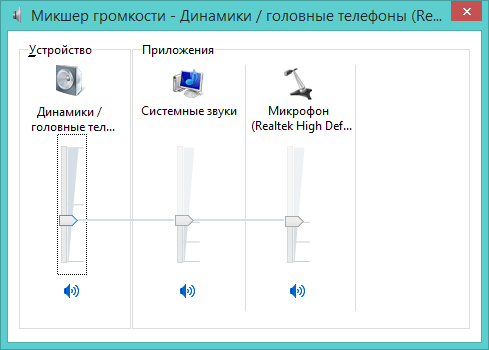
My Computer
System One
-
- OS
- Windows 8.1 Professional


