audiobr0ken1129
New Member


- Messages
- 2
I have a windows 8 laptop that is making no noise whatsoever. Yesterday morning, I go to youtube to do my normal everyday routine of watching videos and video makes no noise. Shrugging it off, I just do a standard turn off turn back on that usually does the trick. I try again and nothing. I go on different websites; nothing. Being pretty tech savvy, I searched for a few hours to no avail so I just preformed a TOTAL reset. Yes, I lost all files and fingers crossed, hoped it would work. Still nothing. I am so frustrated I have no idea what to do. 
Heres a screen shot of my device manager.
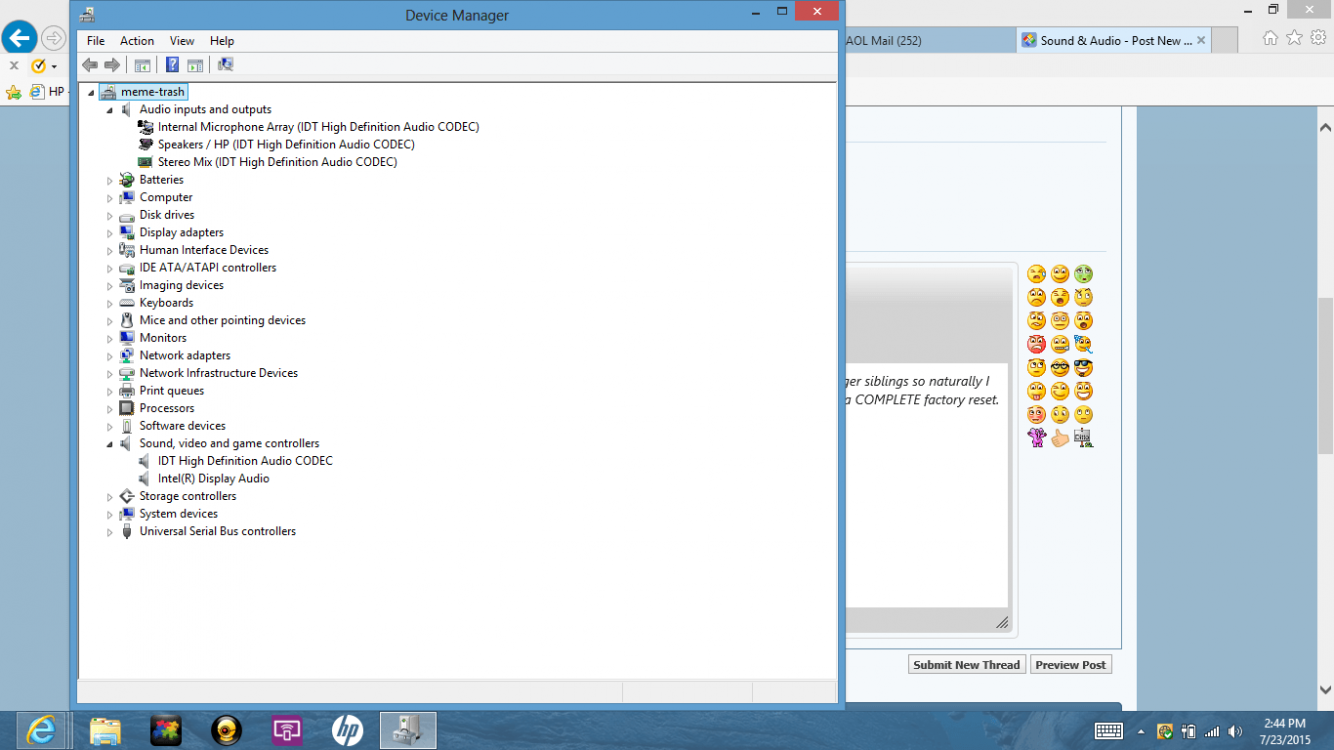
(Yes, my volume is not on mute and is turnt up to 100%)

Heres a screen shot of my device manager.
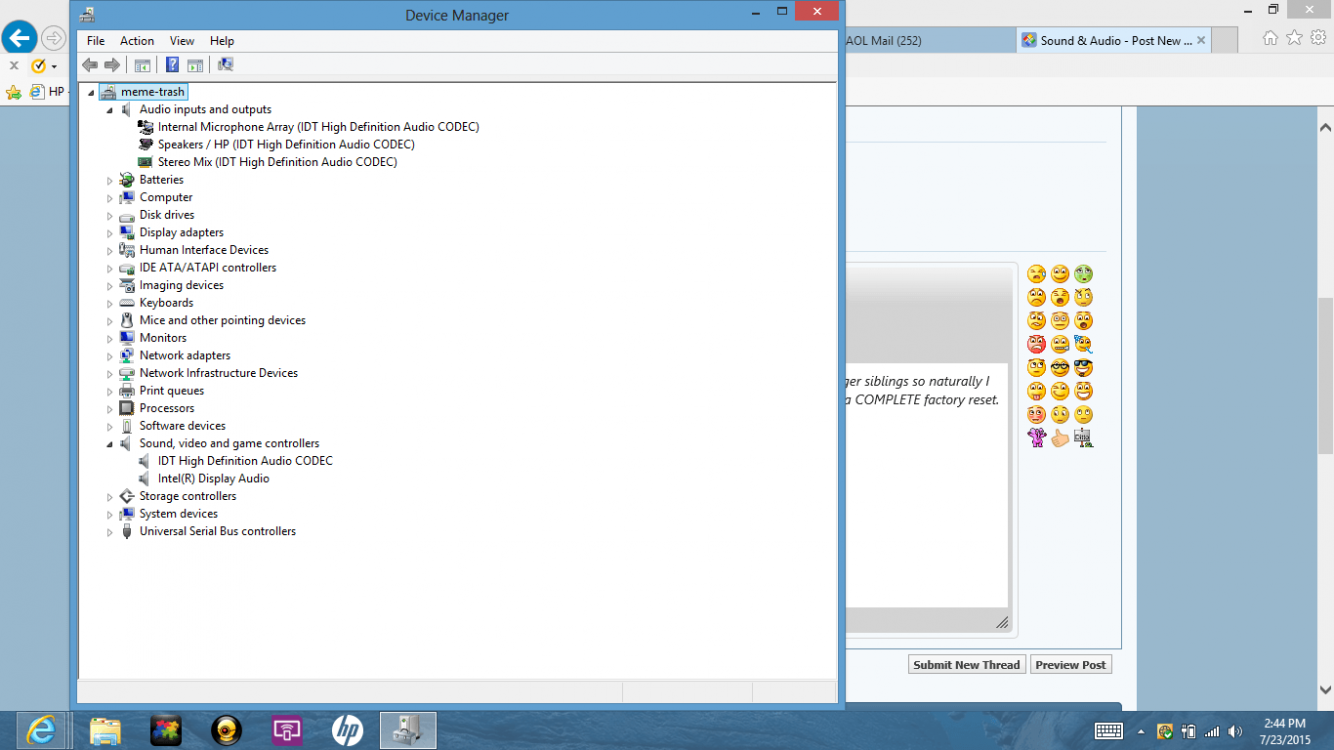
(Yes, my volume is not on mute and is turnt up to 100%)
My Computer
System One
-
- OS
- 8
- Computer type
- Laptop
- System Manufacturer/Model
- HP Pavilion TS Sleekbook 14
- CPU
- 000
- Motherboard
- 000
- Memory
- 4.00
- Graphics Card(s)
- 000
- Browser
- Chrome
- Antivirus
- Norton
