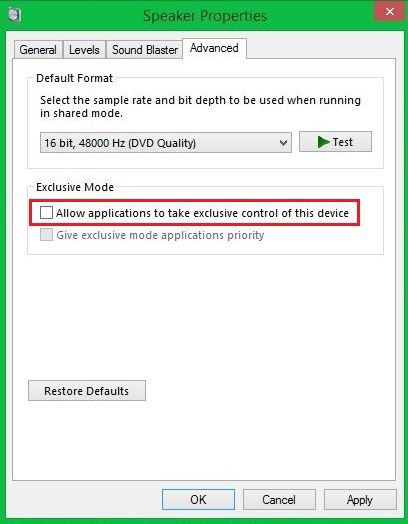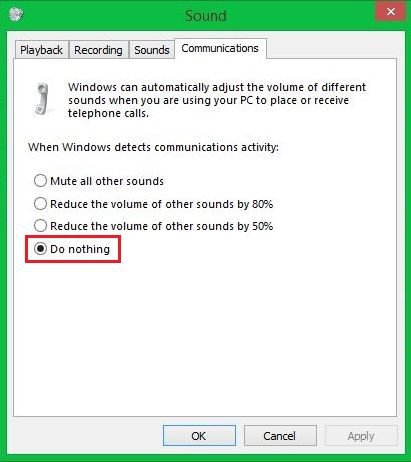Recently I got update to my Windows 8.1 after which suddenly the audio services stopped working. I googled for solutions and found one as follows:
1. Search for "services.msc" in start menu and open it.
2. Go to "Windows Audio" service and open its properties by right clicking on it.
3. Go to the "Log On" tab.
4. Select "This Account" option and in that field type "NT AUTHORITY\LocalService".
5. Restart the "Windows Audio" service.
After performing these steps the speakers started to work but at very low volume.
My system is hp-envy m6-1216tx which comes with beats audio speakers. I can't understand what the problem is. Maybe it has something to do with Beats Audio or with AVG antivirus (because I saw AVG being mentioned in many similar posts).
Please Help!
1. Search for "services.msc" in start menu and open it.
2. Go to "Windows Audio" service and open its properties by right clicking on it.
3. Go to the "Log On" tab.
4. Select "This Account" option and in that field type "NT AUTHORITY\LocalService".
5. Restart the "Windows Audio" service.
After performing these steps the speakers started to work but at very low volume.
My system is hp-envy m6-1216tx which comes with beats audio speakers. I can't understand what the problem is. Maybe it has something to do with Beats Audio or with AVG antivirus (because I saw AVG being mentioned in many similar posts).
Please Help!
My Computer
System One
-
- OS
- Windows 8.1
- Computer type
- PC/Desktop
- System Manufacturer/Model
- HP ENVY m6-1216tx
- CPU
- Intel Core i7 (3rd Gen) 3632QM
- Memory
- 8GB DDR3
- Graphics Card(s)
- AMD Mobility Radeon HD 7670M (2GB DDR3)
- Screen Resolution
- 1366 x 768
- Antivirus
- AVG