I'm using a Logitech G230 (Note: I went to a friend's house and tested the mic and headset out before posting and it was a-okay)
This problem occurred recently when I came home and Noticed my computer a bit out of place (I'm not sure if it was tipped over or not)
I use the front Jack and it stopped working only for the mic. Audio works perfectly.
Tried the rear jack and same issues.
Details:
Windows 8.1 64 Bit
Sound Cards
IDT High Definition Audio CODEC <---
Pro 9000 <-- Webcam (the mic feature stopped working too)
Playback Device
Speakers / Headphones (IDT High Definition Audio CODEC)
Recording Device
Microphone (IDT High Definition Audio CODEC)
Motherboard
Manufacturer MSI
Model 2AE0 (P0)
Chipset Vendor AMD
Chipset Model K15 IMC
Chipset Revision 00
Southbridge Vendor AMD
Southbridge Model A75 FCH
Southbridge Revision 2.4
System Temperature 38 °C
BIOS
Brand AMI
Version 80.35
Date 7/10/2013
Voltage
+3.3V 3.312 V
VSB3V 3.280 V
CMOS BATTERY 3.360 V
PCI Data
Slot PCI-E
Slot Type PCI-E
Slot Usage Available
Data lanes x16
Slot Designation PCIE x16
Characteristics 3.3V, Shared, PME
Slot Number 0
Slot PCI-E
Slot Type PCI-E
Slot Usage Available
Data lanes x1
Slot Designation PCIE x1
Characteristics 3.3V, Shared, PME
Slot Number 1
Slot PCI-E
Slot Type PCI-E
Slot Usage Available
Data lanes x1
Slot Designation PCIE x1
Characteristics 3.3V, Shared, PME
Slot Number 2
Slot PCI-E
Slot Type PCI-E
Slot Usage Available
Data lanes x1
Slot Designation PCIE x1
Characteristics 3.3V, Shared, PME
Slot Number 3
Slot PCI-E
Slot Type PCI-E
Slot Usage In Use
Data lanes x1
Slot Designation Mini Card
Characteristics 3.3V, Shared, PME
Slot Number 4
can anyone shed some light here? The sooner the better
*MY Webcam Mic actually works. My Webcam is connected in the front USB port. I still would like to use my headset mic though*
Edit: saw this. I think it could help?
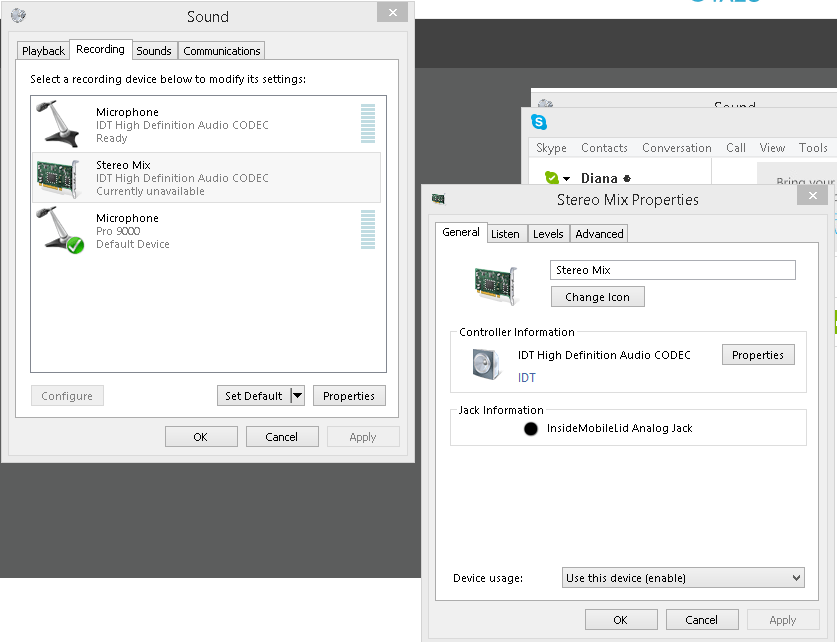
This problem occurred recently when I came home and Noticed my computer a bit out of place (I'm not sure if it was tipped over or not)
I use the front Jack and it stopped working only for the mic. Audio works perfectly.
Tried the rear jack and same issues.
Details:
Windows 8.1 64 Bit
Sound Cards
IDT High Definition Audio CODEC <---
Pro 9000 <-- Webcam (the mic feature stopped working too)
Playback Device
Speakers / Headphones (IDT High Definition Audio CODEC)
Recording Device
Microphone (IDT High Definition Audio CODEC)
Motherboard
Manufacturer MSI
Model 2AE0 (P0)
Chipset Vendor AMD
Chipset Model K15 IMC
Chipset Revision 00
Southbridge Vendor AMD
Southbridge Model A75 FCH
Southbridge Revision 2.4
System Temperature 38 °C
BIOS
Brand AMI
Version 80.35
Date 7/10/2013
Voltage
+3.3V 3.312 V
VSB3V 3.280 V
CMOS BATTERY 3.360 V
PCI Data
Slot PCI-E
Slot Type PCI-E
Slot Usage Available
Data lanes x16
Slot Designation PCIE x16
Characteristics 3.3V, Shared, PME
Slot Number 0
Slot PCI-E
Slot Type PCI-E
Slot Usage Available
Data lanes x1
Slot Designation PCIE x1
Characteristics 3.3V, Shared, PME
Slot Number 1
Slot PCI-E
Slot Type PCI-E
Slot Usage Available
Data lanes x1
Slot Designation PCIE x1
Characteristics 3.3V, Shared, PME
Slot Number 2
Slot PCI-E
Slot Type PCI-E
Slot Usage Available
Data lanes x1
Slot Designation PCIE x1
Characteristics 3.3V, Shared, PME
Slot Number 3
Slot PCI-E
Slot Type PCI-E
Slot Usage In Use
Data lanes x1
Slot Designation Mini Card
Characteristics 3.3V, Shared, PME
Slot Number 4
can anyone shed some light here? The sooner the better
*MY Webcam Mic actually works. My Webcam is connected in the front USB port. I still would like to use my headset mic though*
Edit: saw this. I think it could help?
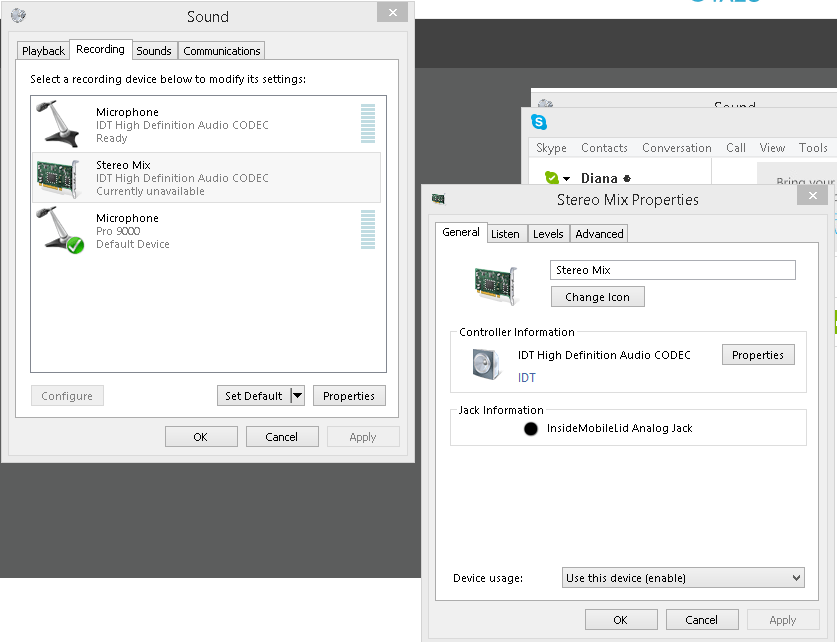
Last edited by a moderator:
My Computer
System One
-
- OS
- Windows 8
- Computer type
- PC/Desktop



