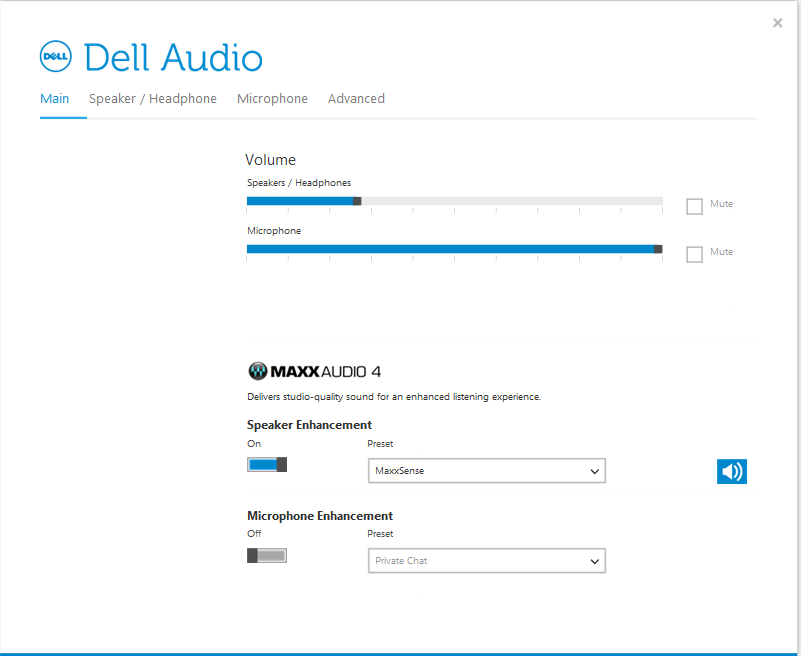MetalMessiah
New Member


- Messages
- 4
I recently got a new desktop and that is the only problem that I have. I like to go on Skype and then play music/game sounds through the speakers, but on my audio devices list, it only shows up Speakers/Headphones. I know that the Realtek HD Audio Manager would let me split them up, but when I download that, all I get is some worthless Dell Audio thing (picture at the bottom) that barely has any options. So, is there anything I can do about this? I don't know how specific to be, so if you need more information, just say so.
Attachments
My Computer
System One
-
- OS
- Windows 8.1
- Computer type
- PC/Desktop
- System Manufacturer/Model
- Dell Inspirion 3847
- CPU
- Intel i3
- Memory
- 8GB
- Browser
- Mozilla Firefox
- Antivirus
- Webroot SecureAnywhere