Hello. I have a TekNMotion Yapster Blaster XBOX360/PC headset that I use for my PC, but the mic does not seem to work for my PC. I have tried plugging it in the front jack and the back jack (I have a desktop PC) and I have tried to set it up again via "Set up a Microphone". In Sound>Recording my microphone icon has an empty bar next to it. Under the "Levels" tab in "Microphone Properties" I have "Microphone" set to 100 and "Microphone Boost" set to +10 dB. I am running a Windows 8 PC. This is the empty bar that I was talking about next to my Microphone's icon:
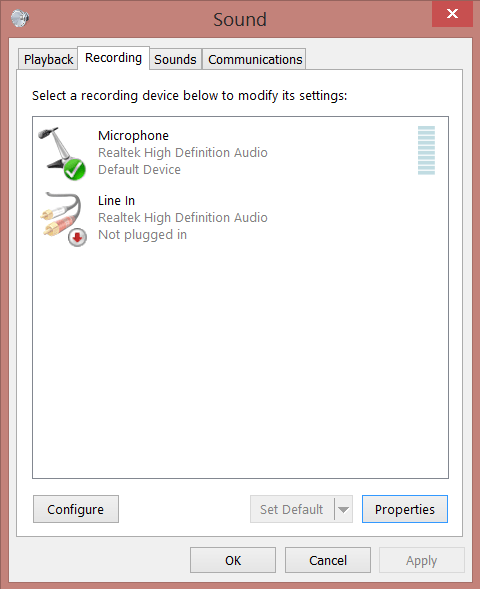
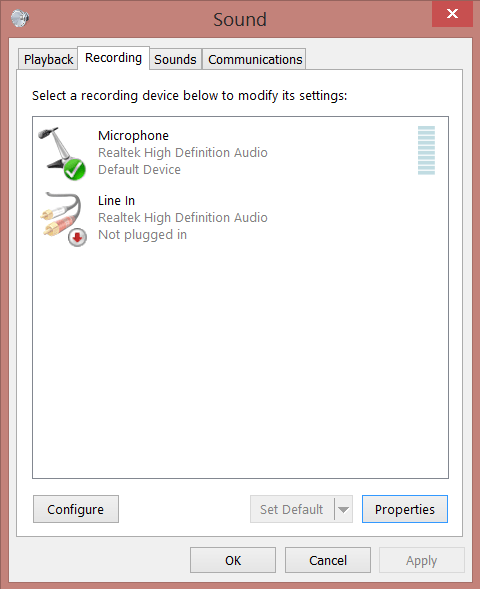
My Computer
System One
-
- OS
- Windows 8.1
- Computer type
- PC/Desktop
- CPU
- Seagate Barracuda
- Motherboard
- MSI 970A-G46
- Memory
- 8.00 GB
- Graphics Card(s)
- MSI 96670 MIDG3
- Monitor(s) Displays
- My TV.
- Screen Resolution
- 1920 x 1080
- Case
- Antec
- Keyboard
- Hewlett-Packard Standard PS/2 Keyboard
- Mouse
- Hype 2.4 GHz Wireless Optical Mouse
- Browser
- Google Chrome
- Antivirus
- Malwarebytes Anti-Malware






