brookeblood1
New Member
- Messages
- 2
Hello all.
Unfortunately I have an issue that has been causing me much frustration over the past few days.
Here's the deal, I have a pair of headphones, with a microphone, and a headset that I use for my PS4, both with 3.5mm jacks, that I want to use as a microphone for my laptop, as opposed to the garbage built in webcam one.
However, having tried both of them in the microphone jack on my laptop, I can't record any sound. Yes I am plugging them into the correct jack, and yes they are recognized by the computer and sound menu of the control panel as microphones.
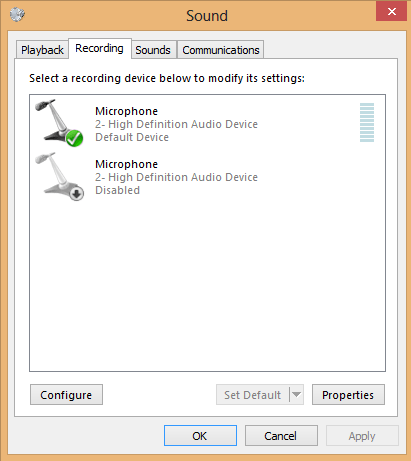
However, they will not record ANY sound, even with the recording level turned up all the way. I have even acquired a 3.5mm to USB converter, and tried plugging them in, but I get the same results.

Hopefully someone can help me fix this soon..
Thanks
Unfortunately I have an issue that has been causing me much frustration over the past few days.
Here's the deal, I have a pair of headphones, with a microphone, and a headset that I use for my PS4, both with 3.5mm jacks, that I want to use as a microphone for my laptop, as opposed to the garbage built in webcam one.
However, having tried both of them in the microphone jack on my laptop, I can't record any sound. Yes I am plugging them into the correct jack, and yes they are recognized by the computer and sound menu of the control panel as microphones.
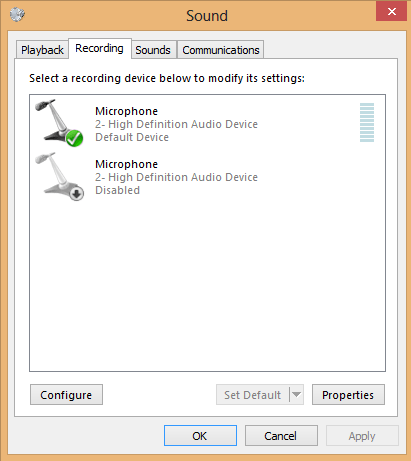
However, they will not record ANY sound, even with the recording level turned up all the way. I have even acquired a 3.5mm to USB converter, and tried plugging them in, but I get the same results.

Hopefully someone can help me fix this soon..
Thanks
My Computer
System One
-
- OS
- windows 8




