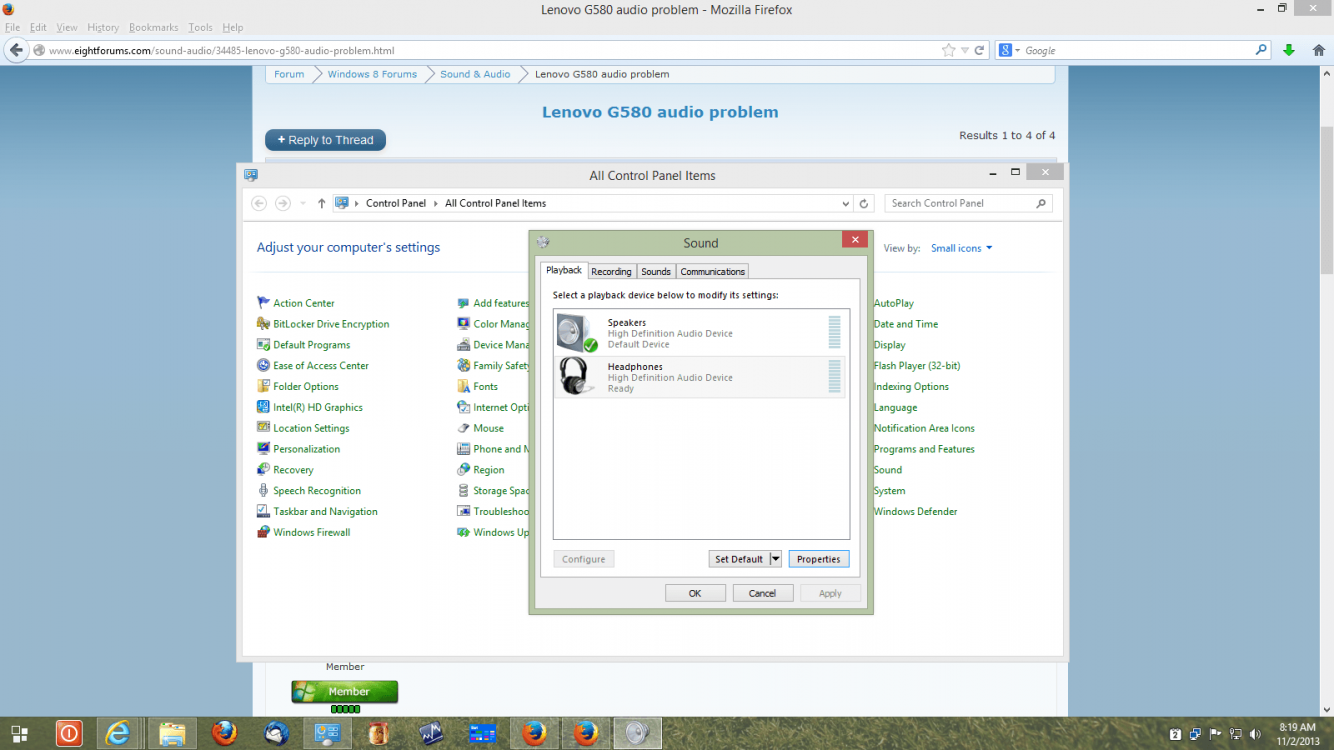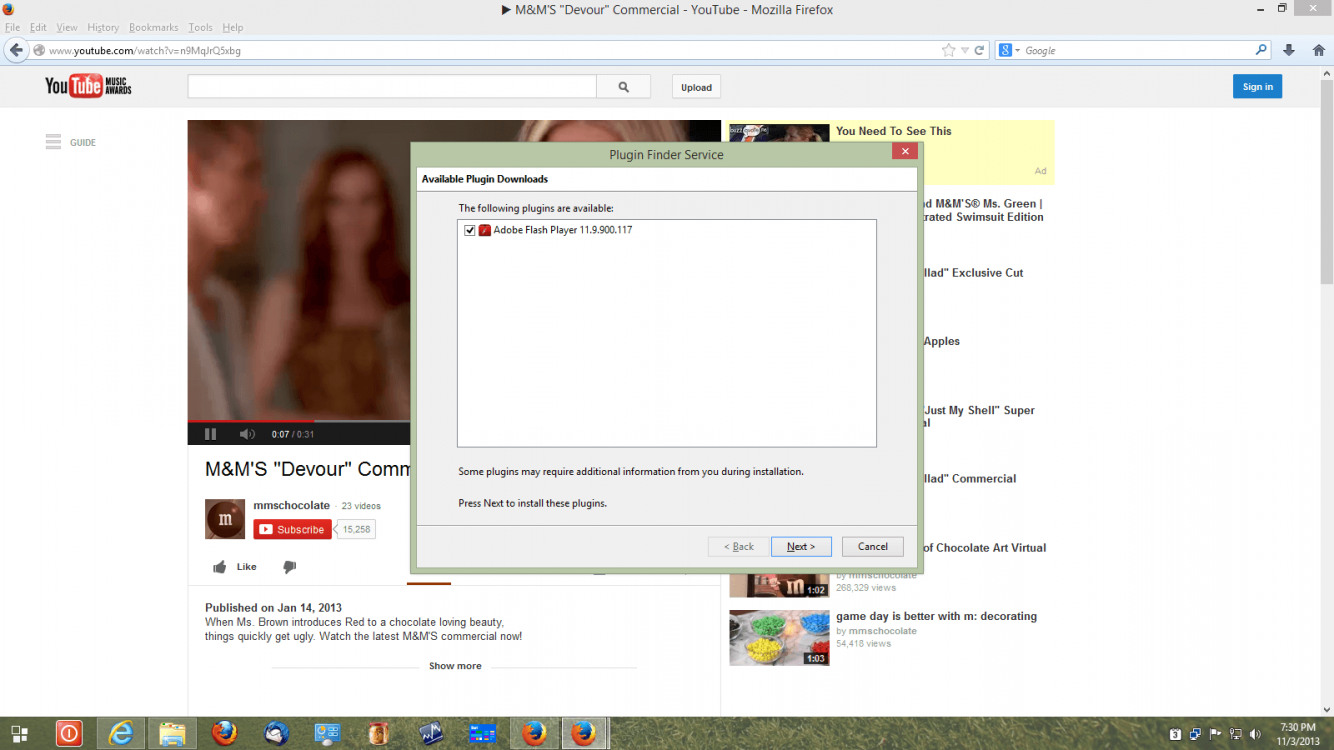Hello.
I have a Lenovo G580 with Windows 8. I have a weird problem with audio. If the default audio is set as internal speakers and I plug in my headphones the sound just keeps coming from the internal speakers. But if I set the headphones as default, I can switch between the speakers and headphones as I want and there is no problem if only I play music from my computer.
If I try to play something from my browser, however, the sound only comes from the internal speakers and connecting the headphones does nothing. Except (and this is where it gets weird) if I play something from my computer first using the headphones. Then I can play anything from the browser and hear it through the headphones as long as I don't plug them out. If I plug them out, the sound switches back to the internal speakers and trying to plug in the headphones again doesn't do anything. So I have to play something from my computer again with the headphones plugged in and then switch to my browser to again play everything through my headphones.
What's wrong with it? Any way to make it work as it should work?
I have a Lenovo G580 with Windows 8. I have a weird problem with audio. If the default audio is set as internal speakers and I plug in my headphones the sound just keeps coming from the internal speakers. But if I set the headphones as default, I can switch between the speakers and headphones as I want and there is no problem if only I play music from my computer.
If I try to play something from my browser, however, the sound only comes from the internal speakers and connecting the headphones does nothing. Except (and this is where it gets weird) if I play something from my computer first using the headphones. Then I can play anything from the browser and hear it through the headphones as long as I don't plug them out. If I plug them out, the sound switches back to the internal speakers and trying to plug in the headphones again doesn't do anything. So I have to play something from my computer again with the headphones plugged in and then switch to my browser to again play everything through my headphones.
What's wrong with it? Any way to make it work as it should work?
My Computer
System One
-
- OS
- windows 8
- System Manufacturer/Model
- l