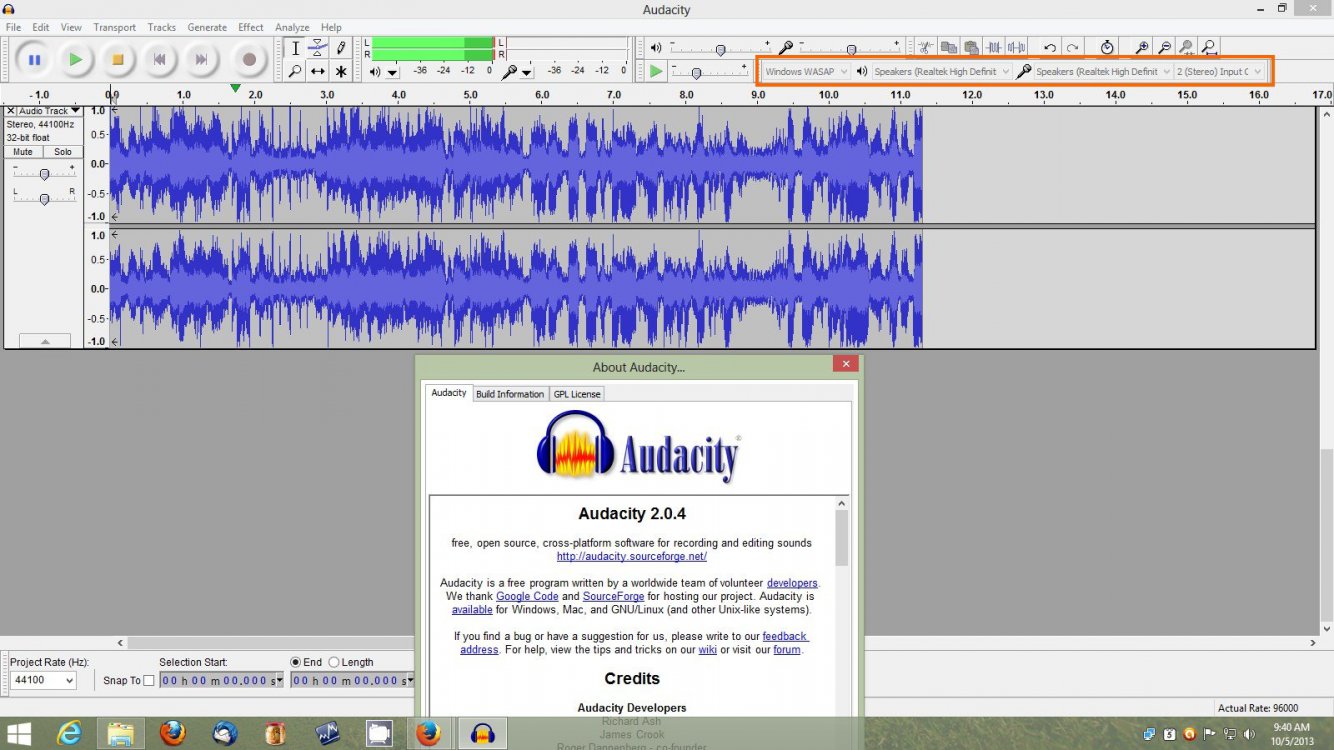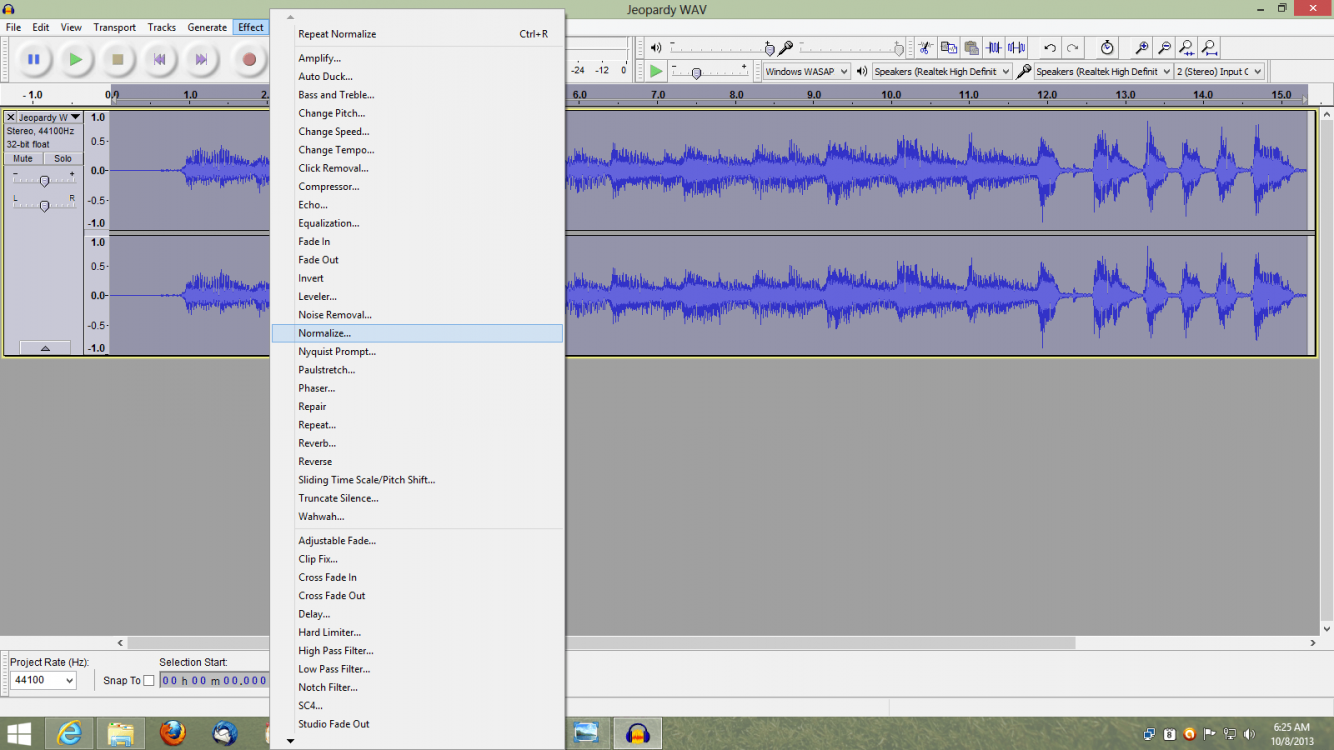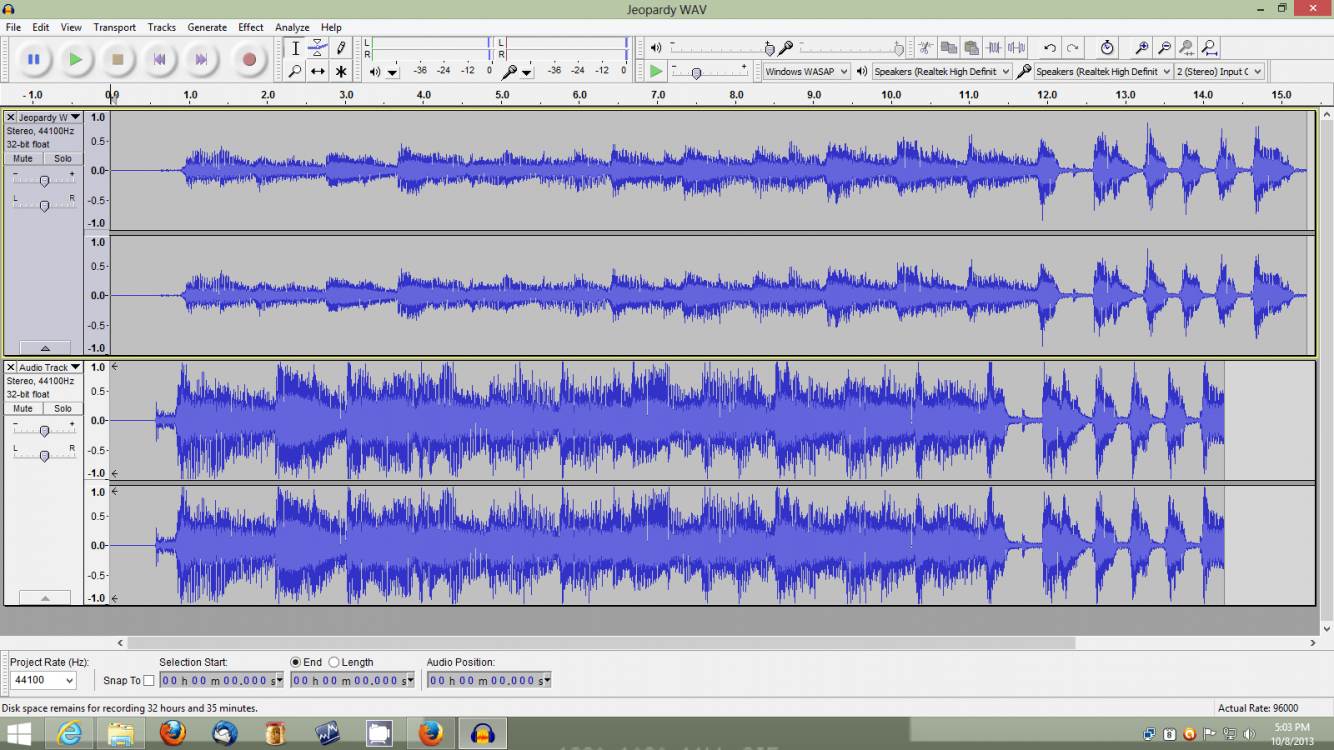graverholt
New Member
- Messages
- 10
HELP!
I have tried to record from a website with both Audacity and WavePad, but they can only record via the speakers, and of course this is not what I want - so how can I record directly??
I have tried to record from a website with both Audacity and WavePad, but they can only record via the speakers, and of course this is not what I want - so how can I record directly??
My Computer
System One
-
- OS
- Windows
- Computer type
- Laptop
- System Manufacturer/Model
- Lenovo