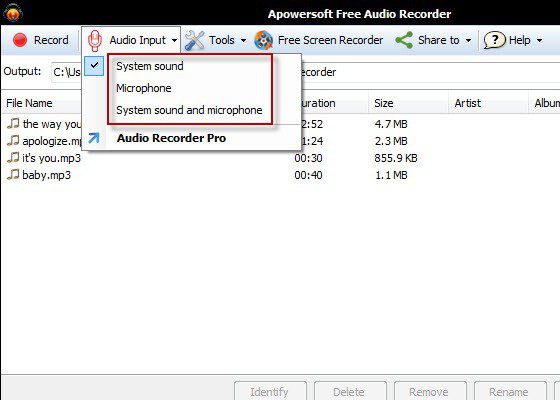[h=2]
[/h]
What can you use to record both the internal sounds (hearable in earphones) and the external sounds (my voice) at the same time?
[/h]
My Computer
System One
-
- OS
- Windows 8
- Computer type
- PC/Desktop
- System Manufacturer/Model
- HP g7-2323dx
- Memory
- 4
- Hard Drives
- 640GB