So a few days ago i just restore my notebook because my lan network cannot connect to my friend notebook when i want to play game, after that now my sound is disabled and it said "No Audio Output Device is Installed", i've tried many methods to solve this problem start from uninstall all the driver and install them back, do few things like this thread said, update driver and other thing that i cannot remember anymore
this is how my audio condition looks like:
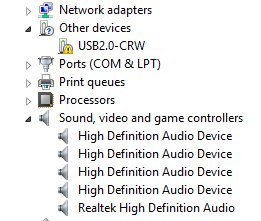
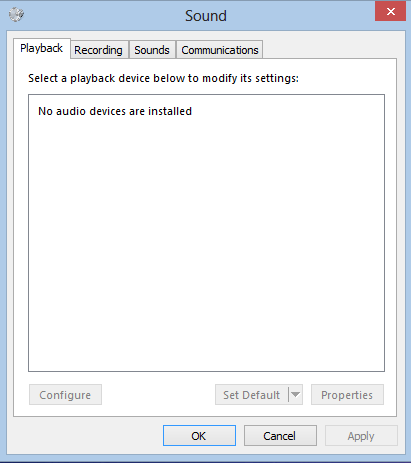
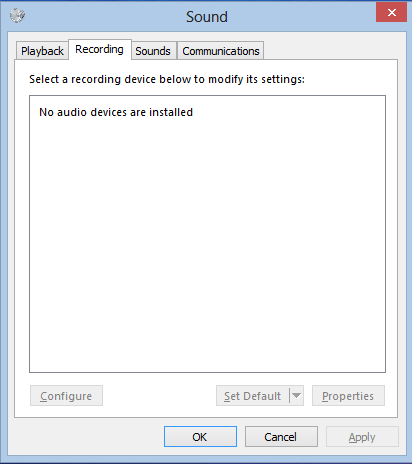
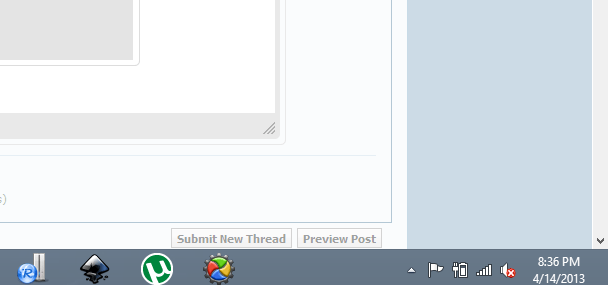
this is how my audio condition looks like:
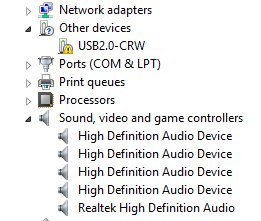
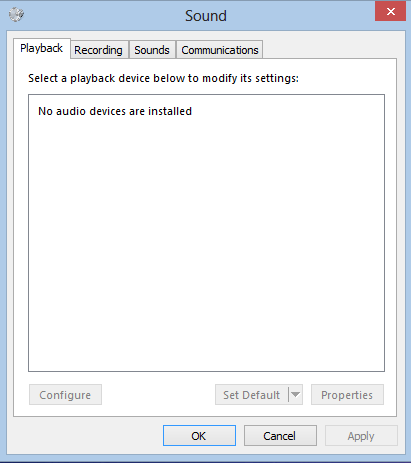
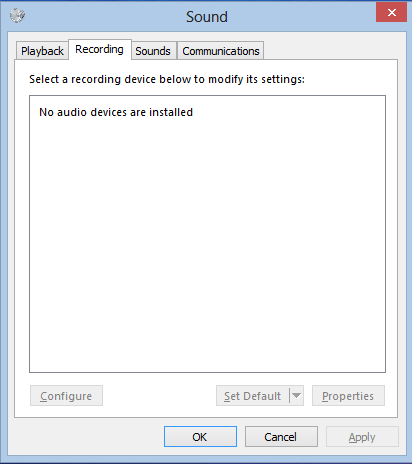
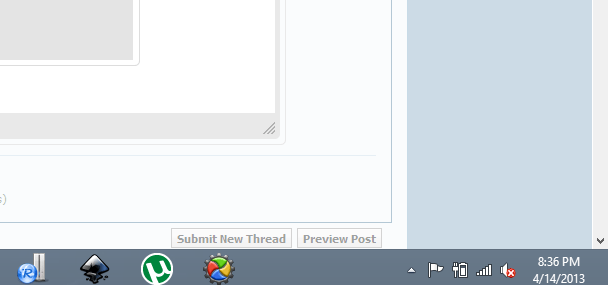
My Computer
System One
-
- OS
- windows 8, ubuntu 12.10
- Computer type
- Laptop
- System Manufacturer/Model
- ASUS


