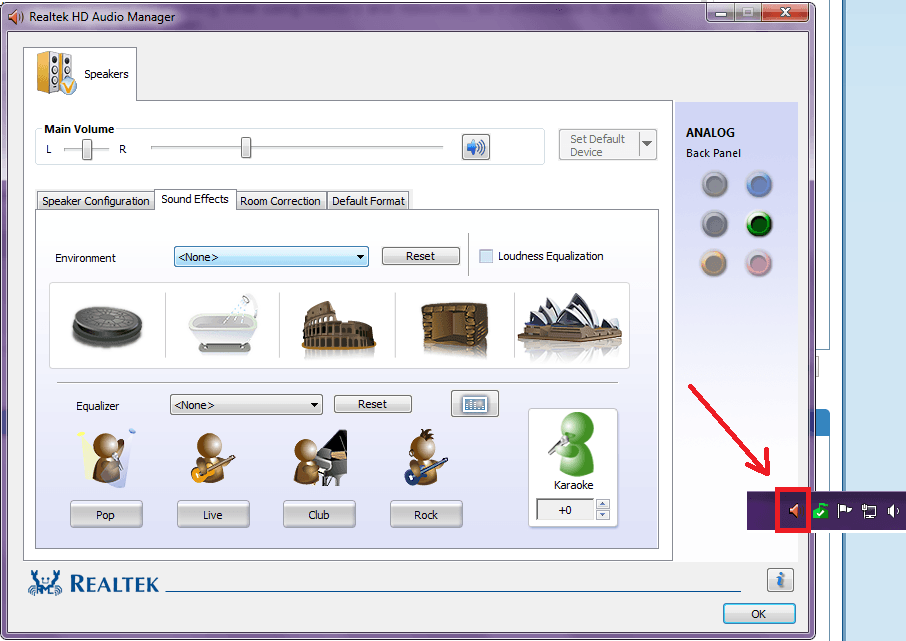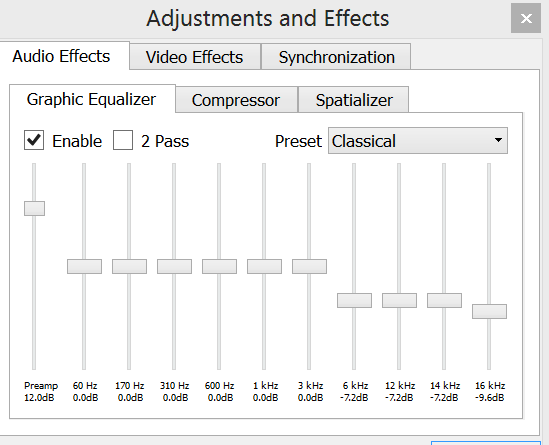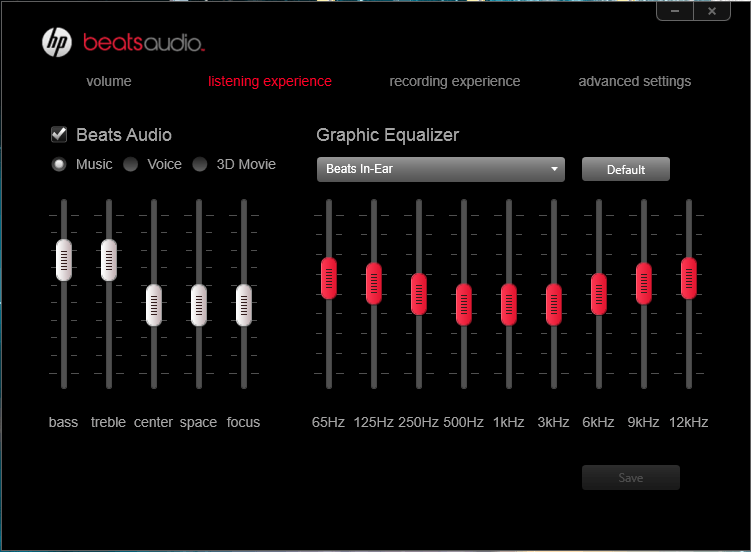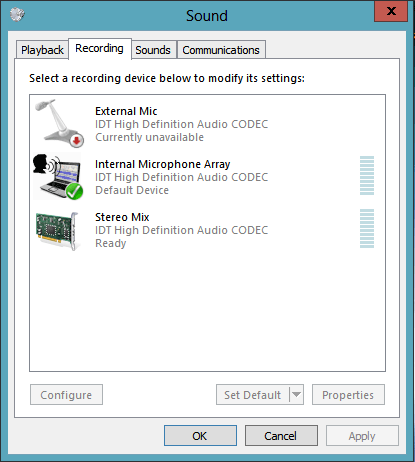First of all, to all those having problems with sound, I would suggest the following.
Go to Control Panel, Programs, and uninstall the audio driver.
Reboot.
Then try to play sound. You might think that you would not hear any, before installing a different audio driver, or reinstalling the same one. But actually there is a default audio driver that works with your chipset in Windows, that installs when you uninstall the manufacturer sound driver, and although the Windows driver may not have all the bells and whistles of the Realtek or Soundmax or Sigmatel or whatever driver, its basic functioning might be better, and it uses much less memory.
That said, I am wondering if any of the Realtek drivers support what used to work in XP, and has been problematic since--choosing "Stereo Mix" for recording input, so you can record the sound digitally that is playing on the computer?
Has anyone got that to work with one of these drivers?
Go to Control Panel, Programs, and uninstall the audio driver.
Reboot.
Then try to play sound. You might think that you would not hear any, before installing a different audio driver, or reinstalling the same one. But actually there is a default audio driver that works with your chipset in Windows, that installs when you uninstall the manufacturer sound driver, and although the Windows driver may not have all the bells and whistles of the Realtek or Soundmax or Sigmatel or whatever driver, its basic functioning might be better, and it uses much less memory.
That said, I am wondering if any of the Realtek drivers support what used to work in XP, and has been problematic since--choosing "Stereo Mix" for recording input, so you can record the sound digitally that is playing on the computer?
Has anyone got that to work with one of these drivers?
My Computer
System One
-
- OS
- Windows 8