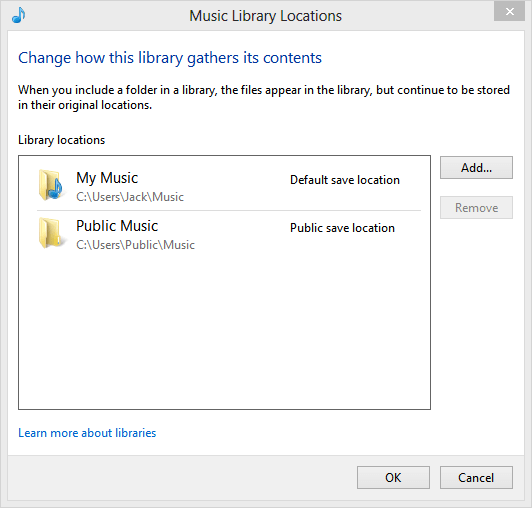- Messages
- 145
- Location
- Suffolk , England
Hello Guys,
I'm having various problems with my Playlists on my computer with a recent fresh install of Windows 8 pro, I put all my albums into playlists and I use the playlists to select which music to play (this is because I have lots of individual tracks etc.), everything works as it should do in desktop Windows Media Player. When I open the Metro music app in Windows 8 my playlist are all over the place, sometimes there's too many, sometimes too few, sometimes they play and sometimes they don't, some are duplicated and some are missing etc.etc. All my Music and playlists are stored in the My Music library as it default too.
I had about 100 too many playlists and some were duplicated twice so tonight I bit the bullet and I deleted all the Playlists from Metro Music player, I then imported my playlists using a right click, there is now the correct amount of playlists but some are named incorrectly. For example say I have a play list called Abba - Gold, Music app now calls it Abba - Gold (2) , if I attempt to rename it to Abba - Gold it tells me "That one's there already, try a different name".
This only affects some playlists, it seems as though the one's with a bracket and a number 2 after the playlist with the same name already exist but it is not shown. I also edited a playlist in WMP desktop tonight and I had to use the import playlist feature again to update the playlist in the Music app and now that playlist has a number 2 next to it as well.
Does anyone know where the playlists for the music app are stored, I'd like to find out and delete everything and start again, I'm going from loving Windows 8 to hating it because when I get to a stage where I'm happy with everything then something goes wrong or changes, I've spent 2 weeks solid trying to get everything to work as it should. and I'm losing patience!
Thank for your help
Tony
I'm having various problems with my Playlists on my computer with a recent fresh install of Windows 8 pro, I put all my albums into playlists and I use the playlists to select which music to play (this is because I have lots of individual tracks etc.), everything works as it should do in desktop Windows Media Player. When I open the Metro music app in Windows 8 my playlist are all over the place, sometimes there's too many, sometimes too few, sometimes they play and sometimes they don't, some are duplicated and some are missing etc.etc. All my Music and playlists are stored in the My Music library as it default too.
I had about 100 too many playlists and some were duplicated twice so tonight I bit the bullet and I deleted all the Playlists from Metro Music player, I then imported my playlists using a right click, there is now the correct amount of playlists but some are named incorrectly. For example say I have a play list called Abba - Gold, Music app now calls it Abba - Gold (2) , if I attempt to rename it to Abba - Gold it tells me "That one's there already, try a different name".
This only affects some playlists, it seems as though the one's with a bracket and a number 2 after the playlist with the same name already exist but it is not shown. I also edited a playlist in WMP desktop tonight and I had to use the import playlist feature again to update the playlist in the Music app and now that playlist has a number 2 next to it as well.
Does anyone know where the playlists for the music app are stored, I'd like to find out and delete everything and start again, I'm going from loving Windows 8 to hating it because when I get to a stage where I'm happy with everything then something goes wrong or changes, I've spent 2 weeks solid trying to get everything to work as it should. and I'm losing patience!
Thank for your help
Tony
My Computer
System One
-
- OS
- Windows 8.1 Pro 64 Bit
- Computer type
- PC/Desktop
- System Manufacturer/Model
- Home Built System
- CPU
- Intel Core 2 Quad Q9450 2.66Ghz, Overclocked to 3.3Ghz
- Motherboard
- Gigabyte GA-EX38-DS5
- Memory
- 8GB XMS2 4GB DDR2 PC2-8500
- Graphics Card(s)
- Gigabyte 660GTX 2GB
- Monitor(s) Displays
- Samsung SMS27B970D
- Screen Resolution
- 2560x1440
- Hard Drives
- 1xSAMSUNG SSD 840 Pro Series Basic 2.5" - 512 GB - Boot drive
2xSamsung Spinpoint F1 750GB
- PSU
- Corsair 520HX
- Case
- Antec P182
- Cooling
- Zalman 9700NT
- Internet Speed
- 12Mb/s
- Other Info
- I did a fresh format and install of Windows 8 64 Bit Pro. Sorry but I couldn't live without a start button so I have installed the Start8 start menu which is great. I try sometimes not to use it but find metro frustrating to find programs as I have many. I will use Metro for apps only and desktop of serious computing.