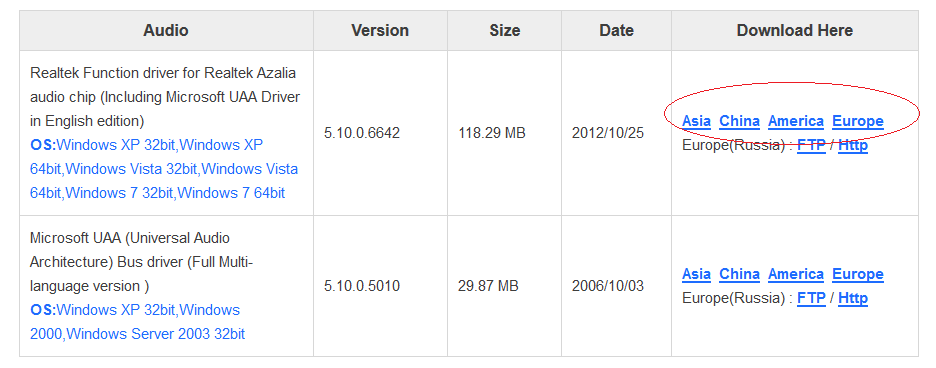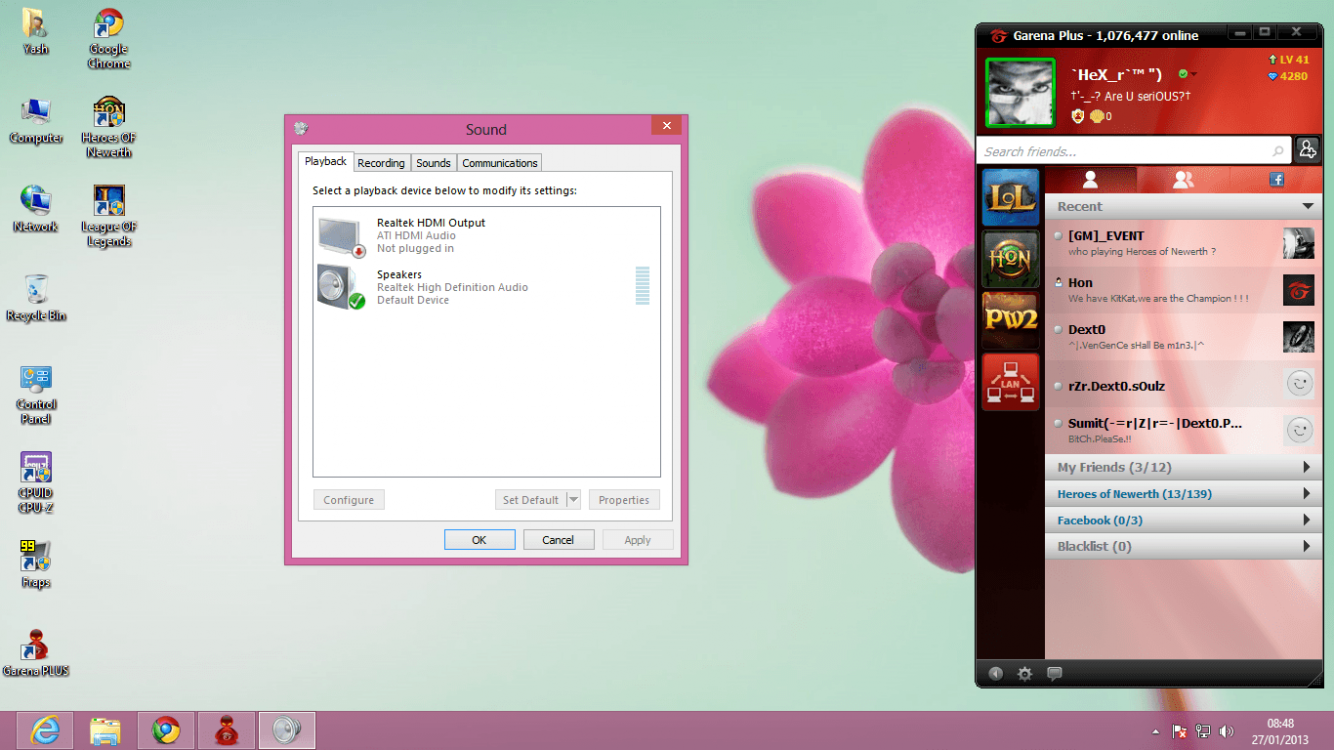after reinstalling win 8 there is still no sound all drivers devices are showing animation pls help no sound.. my motherboard GIGABYTE..sad pls help..PROBLEM in GAMING widout SOUND

My Computer
System One
-
- OS
- Windows 8 PRO
- CPU
- AMD Phenom 2 X2 550
- Motherboard
- GA M68MT-S2
- Memory
- 4096MB DDR3 DUAL CHANNELS
- Graphics Card(s)
- ATI Radeon HD 5450
- Sound Card
- Inbuilt/INTERNAL
- Monitor(s) Displays
- ACER
- Screen Resolution
- 1366x768
- Hard Drives
- 500 GB WD(Western DIgital)
- Keyboard
- V7
- Mouse
- Logitech USB mouse
- Internet Speed
- 512 kb/s
- Other Info
- IBALL SPEAKERS but NO SOUND