Hello,
I'm trying to install Autodesk Maya 2017 on Windows 8.1 Professional x86 but I get:
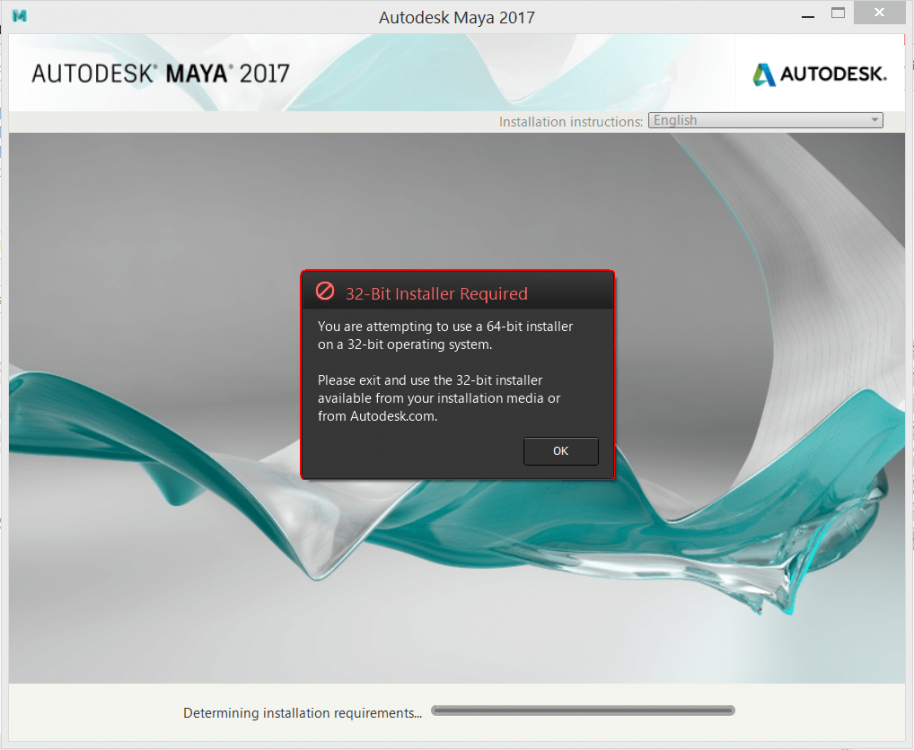
I tried editing setup.ini as the following ( from "x64" to "x86" ) -- But only " Autodesk Desktop App " is being installed and " Autodesk Maya 2017 " isn't being installed !
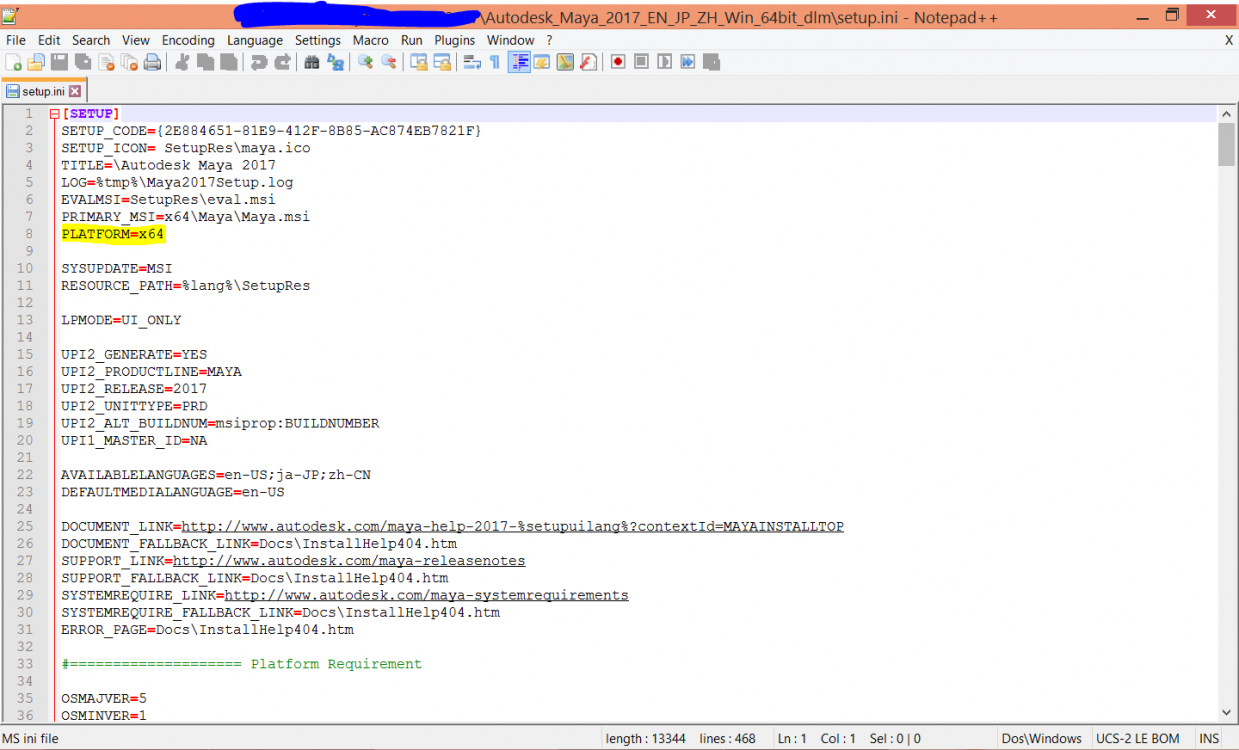
My processor can install x64 operating systems but I only have " Windows 7 x64 " and " Windows 10 x64 " and I don't want to change my current operating system because I don't want to format my current operating system ...
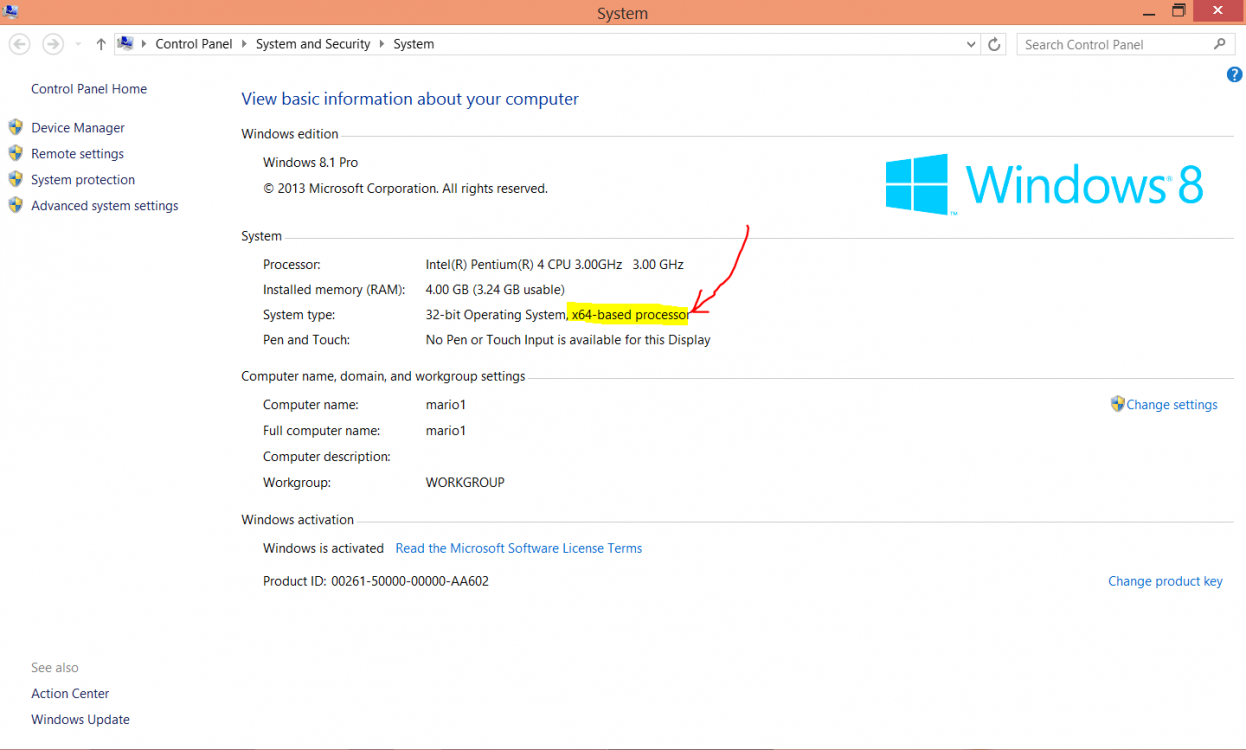
Any solution ?
If a lot of people told me to install Windows 10 x64 ... then I think it will be only the 1 solution
I'm trying to install Autodesk Maya 2017 on Windows 8.1 Professional x86 but I get:
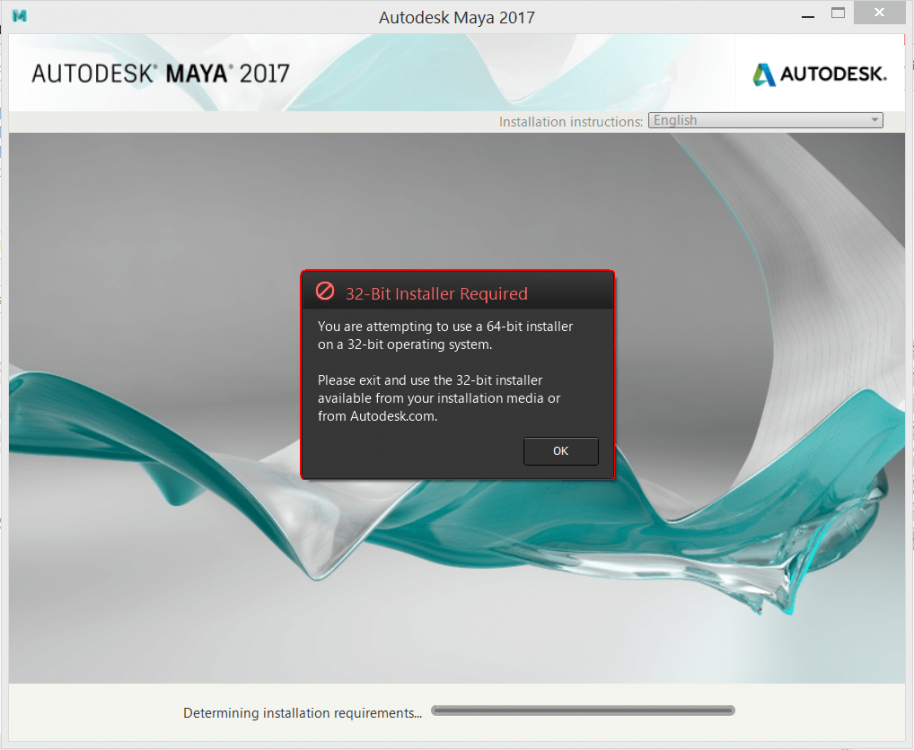
I tried editing setup.ini as the following ( from "x64" to "x86" ) -- But only " Autodesk Desktop App " is being installed and " Autodesk Maya 2017 " isn't being installed !
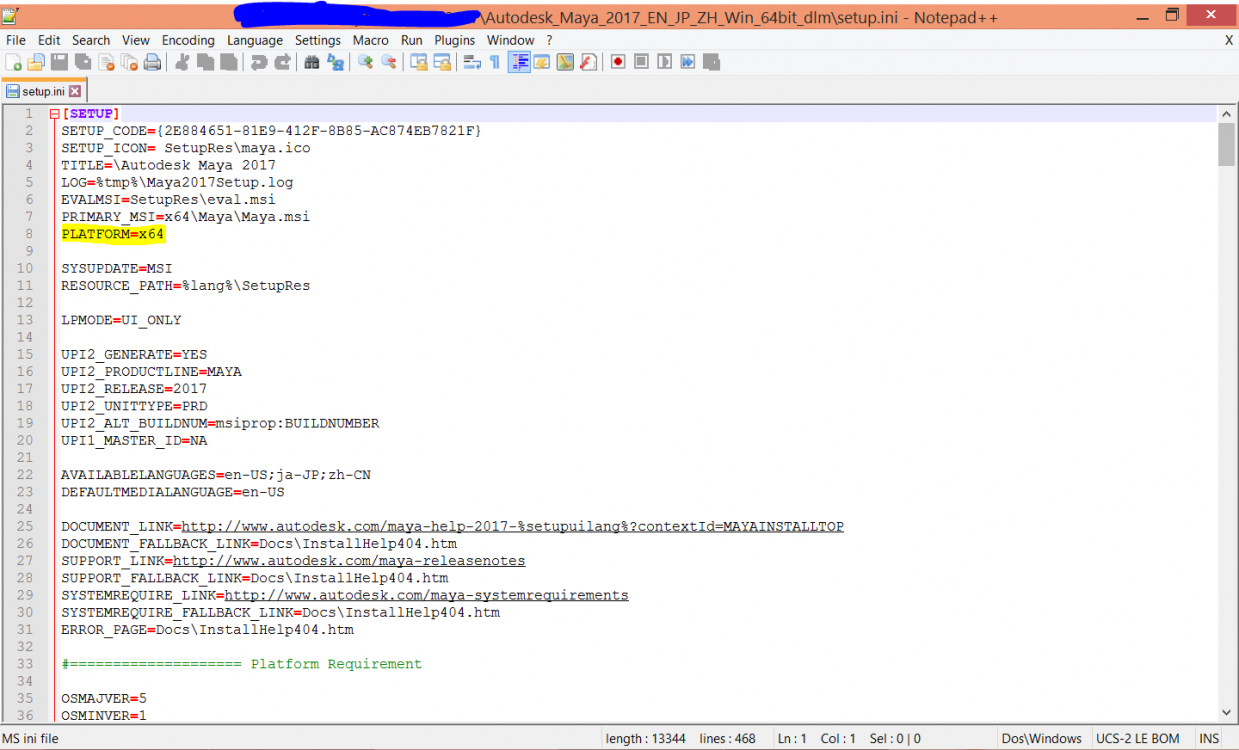
My processor can install x64 operating systems but I only have " Windows 7 x64 " and " Windows 10 x64 " and I don't want to change my current operating system because I don't want to format my current operating system ...
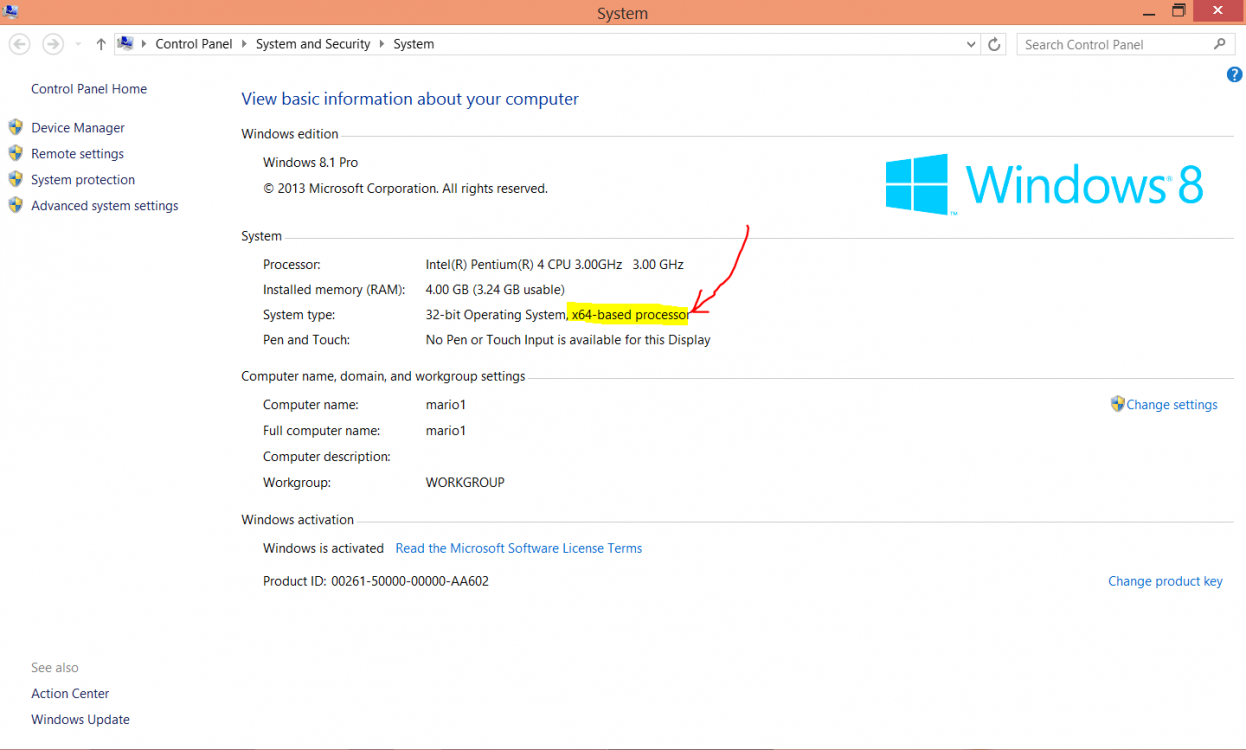
Any solution ?
If a lot of people told me to install Windows 10 x64 ... then I think it will be only the 1 solution

My Computer
System One
-
- OS
- Windows 8.1 Professional x86 (32 bits)
- Computer type
- PC/Desktop
- CPU
- Intel(R) Pentium(R) 4 CPU 3.00GHz
- Memory
- 4GB
- Graphics Card(s)
- Intel(R) 82945G Express Chipset Family
- Browser
- Mozilla Firefox
- Antivirus
- Avira Antivirus



